TP-Link TL-WA7510N Support Question
Find answers below for this question about TP-Link TL-WA7510N.Need a TP-Link TL-WA7510N manual? We have 1 online manual for this item!
Question posted by mzafar78 on June 3rd, 2012
Who I Can Use Ip Confrgration Tp-link Tl-wa7510n
The person who posted this question about this TP-Link product did not include a detailed explanation. Please use the "Request More Information" button to the right if more details would help you to answer this question.
Current Answers
There are currently no answers that have been posted for this question.
Be the first to post an answer! Remember that you can earn up to 1,100 points for every answer you submit. The better the quality of your answer, the better chance it has to be accepted.
Be the first to post an answer! Remember that you can earn up to 1,100 points for every answer you submit. The better the quality of your answer, the better chance it has to be accepted.
Related TP-Link TL-WA7510N Manual Pages
TL-WA7510N V1 User Guide - Page 4
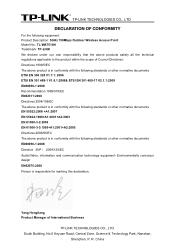
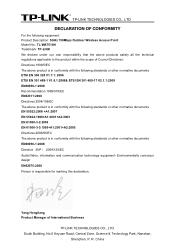
...2006 Directive(ErP) 2009/125/EC Audio/Video, information and communication technology equipment- R. TP-LINK TECHNOLOGIES CO., LTD
DECLARATION OF CONFORMITY
For the following equipment: Product Description: 5GHz 150Mbps Outdoor Wireless Access Point Model No.: TL-WA7510N Trademark: TP-LINK We declare under our own responsibility that the above products satisfy all the technical...
TL-WA7510N V1 User Guide - Page 11


TL-WA7510N 5GHz 150Mbps Outdoor Wireless Access Point User Guide ¾ Supports AP Client Router Mode for WISP CPE ¾ Supports passive power over Ethernet ¾ Supports Wireless Distribution System (WDS) ¾ Supports Antenna Alignment ¾ Provides throughput monitor indicating the current wireless throughput ¾ Supports Layer 2 User Isolation ¾ Supports Ping Watch Dog ¾ ...
TL-WA7510N V1 User Guide - Page 12


...
Client or Repeater
mode
Table 1-1 the LED Description
4 TL-WA7510N 5GHz 150Mbps Outdoor Wireless Access Point User Guide
View from left to right, the parts are explained below. ¾ RP-SMA: This is where you can connect an outside one. ¾ LAN: This port is used to connect to the POE port of the...
TL-WA7510N V1 User Guide - Page 21


... successfully established.
13 TL-WA7510N 5GHz 150Mbps Outdoor Wireless Access Point User Guide 4. The
following IP address. 2) Enter 192.168.1.* (* is any integer between1 to 253) into the IP address filed,
255....3-5 below, the connection
between your settings. Configure the IP address manually.
1) Select Use the following example is similar to keep your PC and the AP via the Ping ...
TL-WA7510N V1 User Guide - Page 22


... Quick Setup
The TL-WA7510N is easy to configure and manage with. If the AP's IP address is
192.168.1.254, your PC is right configured. b) Make sure the TCP/IP for your PC's IP address must be lit...port which you
link to the AP
14
Figure 3-6 Please check following these steps: a) Check to see if your PC has not connected to the AP. TL-WA7510N 5GHz 150Mbps Outdoor Wireless Access Point ...
TL-WA7510N V1 User Guide - Page 26
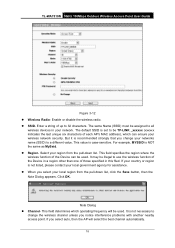
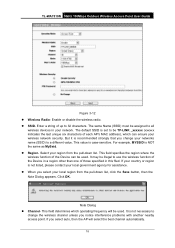
.... The same Name (SSID) must be used . Note Dialog z Channel- TL-WA7510N 5GHz 150Mbps Outdoor Wireless Access Point User Guide
Figure 3-12 z Wireless Radio-
Select your local region from the pull-down list, click the Save button, then the Note Dialog appears. This field determines which can be TP-LINK _xxxxxx (xxxxxx indicates the last unique six...
TL-WA7510N V1 User Guide - Page 36


... it is set to 32 characters. This field determines which can be used .
Enter a string of up to be TP-LINK_xxxxxx (xxxxxx indicates the last unique six characters of those specified in your network. Figure 3-22 z Wireless Radio- TL-WA7510N 5GHz 150Mbps Outdoor Wireless Access Point User Guide
Figure 3-21 2) Enter the User Name and Password...
TL-WA7510N V1 User Guide - Page 37


....255.0. The Device will appear. ¾ Static IP - z Secondary DNS- Please note that you choose Dynamic IP in Figure 3-19 and then click Next, Figure 3-23 will appear.
TL-WA7510N 5GHz 150Mbps Outdoor Wireless Access Point User Guide z Mode- If disabled, the
wireless stations will not change. ¾ Dynamic IP- z Subnet Mask- z WPA-PSK/WPA2-PSK- For...
TL-WA7510N V1 User Guide - Page 40


...255.0. It is used for the WAN IP address, which are specified by your WISP provides another DNS IP address, enter it in this field.
) Note:
The IP parameters should manually fill...will
appear, where you choose Dynamic IP in Figure 3-25 and then click Next, the wireless setting page as in this blank. ¾ Dynamic IP- TL-WA7510N 5GHz 150Mbps Outdoor Wireless Access Point User Guide z Password ...
TL-WA7510N V1 User Guide - Page 43


... length of the AP. ¾ LAN - TL-WA7510N 5GHz 150Mbps Outdoor Wireless Access Point User Guide ¾ Firmware Version - z Sent (Packets) - The current wireless channel in packets has been sent out from WLAN. Traffic that counted in bytes has been sent out from WLAN. z Received (Bytes) -
z Subnet Mask - z IP Address - Here we take the Access...
TL-WA7510N V1 User Guide - Page 50


... If you change the IP address, you must use the new IP address to save your wireless network. The gateway should be disabled.
4.7 Wireless
The Wireless option improves functionality and ...IP, the DHCP server in this device will reboot automatically after you make the AP an ideal solution for wireless network. There are re-configured. 4. TL-WA7510N 5GHz 150Mbps Outdoor Wireless...
TL-WA7510N V1 User Guide - Page 53


.... For 64-bit encryption -
For 128-bit encryption - You can be used and enter the matching WEP key information for any combination of keyboard characters in the specified length. ...bit, or 128-bit, or 152-bit.) for the Radius Server. z Radius Server IP - TL-WA7510N 5GHz 150Mbps Outdoor Wireless Access Point User Guide
Shared Key - You can enter 32 hexadecimal digits (any combination ...
TL-WA7510N V1 User Guide - Page 55
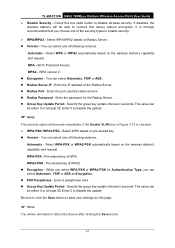
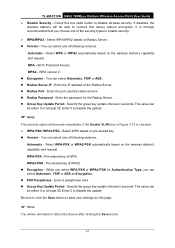
... used by radius service. Specify the group key update interval in seconds. WPA-PSK - If disabled, the
wireless ...stations will be either 0 or at least 30.
You can select Automatic, TKIP or AES. WPA - WPA2-PSK - z PSK Passphrase - z Radius Server IP - When you select WPA-PSK or WPA2-PSK for the Radius Server. z Version - z Version - TL-WA7510N 5GHz 150Mbps Outdoor Wireless...
TL-WA7510N V1 User Guide - Page 71
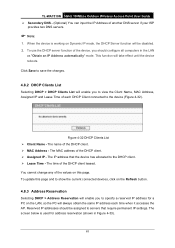
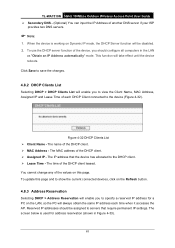
...MAC Address, Assigned IP and Lease Time of the DHCP client leased. TL-WA7510N 5GHz 150Mbps Outdoor Wireless Access Point User Guide ¾ Secondary DNS - (Optional) You can input the IP Address of the...to the device (Figure 4-32). When the device is used for a PC on the LAN, so the PC will enable you should be disabled. 2. To use the DHCP server function of the device, you to the...
TL-WA7510N V1 User Guide - Page 72


... the entry,
click the Delete link of the PC that the device reserved. ¾ Status - Enter the MAC Address (the format for . ¾ Reserved IP Address - Click the Save button. ¾ To modify a Reserved IP Address, you can follow these steps: 1. Click the Save button. TL-WA7510N 5GHz 150Mbps Outdoor Wireless Access Point User Guide
Figure...
TL-WA7510N V1 User Guide - Page 78


...Firmware Upgrade ¾ Firmware Version - Download a most recent firmware upgrade file from our website (www.tp-link.com).
70 Be sure to click the Run Test button to upgrade the latest version of firmware for ... information. Estimate the outgoing throughput (Tx). ¾ Receive - TL-WA7510N 5GHz 150Mbps Outdoor Wireless Access Point User Guide
Figure 4-39 Speed Test Utility ¾ Destination...
TL-WA7510N V1 User Guide - Page 102
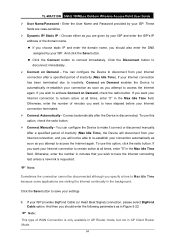
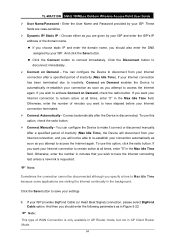
...IP - If you wish to save your connection as soon as you attempt to connect immediately. Connect automatically after a specified period of inactivity (Max Idle Time), the Device will disconnect from your Internet connection after the Device is disconnected. To use... link is only available in AP Router mode, but not in the Max Idle Time field. TL-WA7510N 5GHz 150Mbps Outdoor Wireless ...
TL-WA7510N V1 User Guide - Page 124


TL-WA7510N 5GHz 150Mbps Outdoor Wireless Access Point User Guide ¾ To modify a Reserved IP Address, you can view and add virtual servers in the screen as shown in the table. If you wish to delete the entry,
click the Delete link...enable all requests from the Internet to this service port will be changed when using the DHCP function.
116 Click the Enable All button to the previous page...
TL-WA7510N V1 User Guide - Page 155


...Results
) Note:
1.
TL-WA7510N 5GHz 150Mbps Outdoor Wireless Access Point User Guide ...¾ Traceroute Max TTL - Only one user can update the latest version of firmware for the Device on the following screen, the connectivity of hops (max TTL to search for the target (destination). Download a most recent firmware upgrade file from our website (www.tp-link...
TL-WA7510N V1 User Guide - Page 164


TL-WA7510N 5GHz 150Mbps Outdoor Wireless...else, type the MAC Address into the blank behind the IP Address, assuming 192.168.1.169 for an example, remember .... Then click the "Save" button. If I want to use Net meeting as a sponsor, you don't need to configure ... the left of your browser, and then click "MAC Clone" submenu link. The format for "WAN Connection Type", finish by Ethernet users? 1)...
Similar Questions
How To Use Tp-link Tl-wr740n Wireless Bridge
(Posted by keeMADDOG 9 years ago)
How To Use Tp-link Tl-wr740n Router As Repeater
(Posted by tecgwhe 10 years ago)
I Can T Conect To Any Free Internet Chanel With This Tl-wa7510n
please help
please help
(Posted by zorbasbt 11 years ago)

