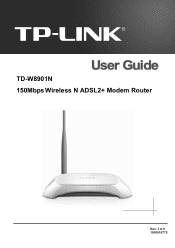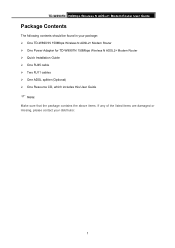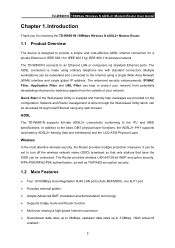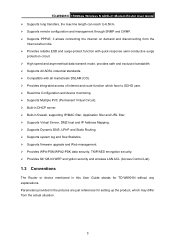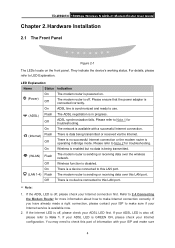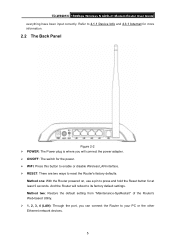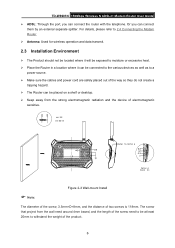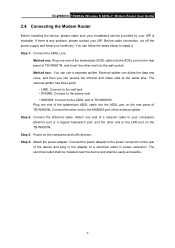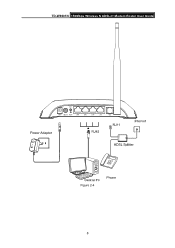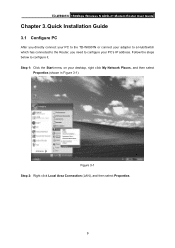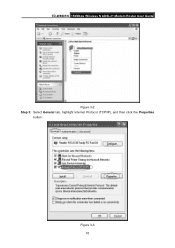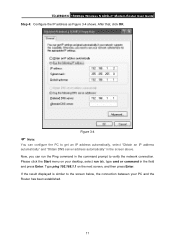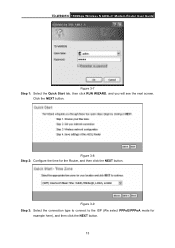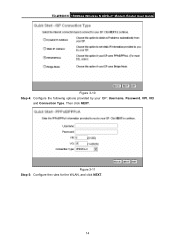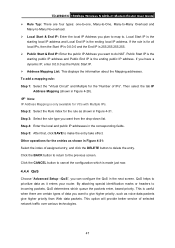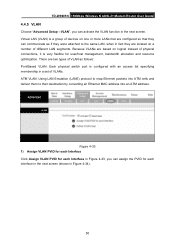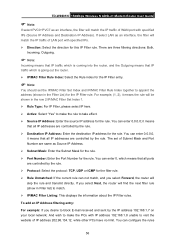TP-Link TD-W8901N Support Question
Find answers below for this question about TP-Link TD-W8901N.Need a TP-Link TD-W8901N manual? We have 2 online manuals for this item!
Question posted by hihihi on March 29th, 2017
How Can I Limit The Bandwidth?
Current Answers
Answer #1: Posted by BusterDoogen on March 29th, 2017 8:04 AM
I hope this is helpful to you!
Please respond to my effort to provide you with the best possible solution by using the "Acceptable Solution" and/or the "Helpful" buttons when the answer has proven to be helpful. Please feel free to submit further info for your question, if a solution was not provided. I appreciate the opportunity to serve you!
Related TP-Link TD-W8901N Manual Pages
Similar Questions
How to set up WPS on my TP LINK TD-W8901N
how to setup tp link td-w8901n router?
really lost as to how to set up my modem :( needed to connect wireless devics to
Is tp-link td-w8968 version 2 is available in Indian market?