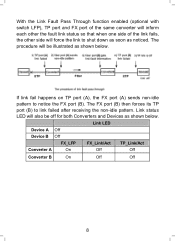TP-Link MC100CM Support Question
Find answers below for this question about TP-Link MC100CM.Need a TP-Link MC100CM manual? We have 1 online manual for this item!
Question posted by edanlloyd on September 22nd, 2013
Fx Indicator
Hello,
I have a Tp-Link MC100CM Media Conerter. all the led are on except for the FX link and whetever I"m doing it doesn"t turn on, I don"t have internet because of that.
What can I do to fix it ?
Thanks in advance,
Edan Lloyd
Current Answers
Related TP-Link MC100CM Manual Pages
Similar Questions
Tp-link Mc100cm Not Connecting
Rebooted both ends of the converter, cant seem to connect from computer to change message on message...
Rebooted both ends of the converter, cant seem to connect from computer to change message on message...
(Posted by kodyperin 9 years ago)
Hello Everyone.. I Am Having Tp Link Wifi Adsl Modem 'td 8151n' And I Had Done E
(Posted by amitoshpal123 9 years ago)
Wr 2041n, 450 Mb
hello, I have a tp link wr 2041n of 450 Mb. is there any way to change the language to english? th...
hello, I have a tp link wr 2041n of 450 Mb. is there any way to change the language to english? th...
(Posted by sebastiancachit 11 years ago)
Connection On No Fx Device Is It Possible
I got the a TP Link F.O Media converter model: MC210CS after a review and reading manuals guide the ...
I got the a TP Link F.O Media converter model: MC210CS after a review and reading manuals guide the ...
(Posted by mataniagila 11 years ago)
How I Install It?
I dont know how it work in account of I need the TP-Link MC100CM Manual in order to install it...ple...
I dont know how it work in account of I need the TP-Link MC100CM Manual in order to install it...ple...
(Posted by attenJT 12 years ago)