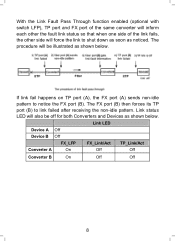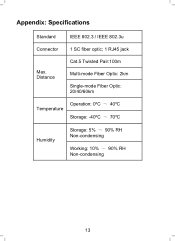TP-Link MC100CM Support Question
Find answers below for this question about TP-Link MC100CM.Need a TP-Link MC100CM manual? We have 1 online manual for this item!
Question posted by attenJT on December 15th, 2011
How I Install It?
I dont know how it work in account of I need the TP-Link MC100CM Manual in order to install it...please help me with that
Current Answers
Related TP-Link MC100CM Manual Pages
Similar Questions
Tp-link Mc100cm Not Connecting
Rebooted both ends of the converter, cant seem to connect from computer to change message on message...
Rebooted both ends of the converter, cant seem to connect from computer to change message on message...
(Posted by kodyperin 9 years ago)
Fx Indicator
Hello, I have a Tp-Link MC100CM Media Conerter. all the led are on except for the FX link and wh...
Hello, I have a Tp-Link MC100CM Media Conerter. all the led are on except for the FX link and wh...
(Posted by edanlloyd 10 years ago)
How To Port Forward On Tp-link Td-w8151n When You Dont Know The Username And Pas
how to port forawrd when you dont know your username and password
how to port forawrd when you dont know your username and password
(Posted by dragonicoverlord22 11 years ago)
Tp-link 5210w Not Work From Any Other Bropund Wifi Modem. Help Me /liaqqatali@ya
I canot connect tplink5210w tospeedtouchmodem585v6
I canot connect tplink5210w tospeedtouchmodem585v6
(Posted by liaqqatali 12 years ago)
How To Configure Wireless Router Send Ma Step
i dont know how to configure
i dont know how to configure
(Posted by swachitwagle 12 years ago)