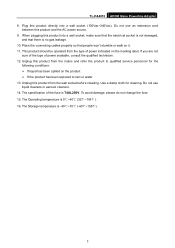TP-Link AV500 Support Question
Find answers below for this question about TP-Link AV500.Need a TP-Link AV500 manual? We have 2 online manuals for this item!
Question posted by JackShaw785 on February 15th, 2018
Ref Tp-link Plc Utility:
1 Some Links are shown with ? instead of a speed. What does that mean?2 What does the Turn OFF/ON LEDs facility do and what is it intended for? Is it "Enable/Disable all LEDs"? Anyway it seems to have no effect on the device I've tried it on.3 Why is the Utilty display not more legible? Small Mid -Grey print on light grey background??
Supporting Image
You can click the image below to enlargeCurrent Answers
Related TP-Link AV500 Manual Pages
Similar Questions
Tplink Website Log In And Log Out
how to log out in tp link website?
how to log out in tp link website?
(Posted by francisfranzel 8 years ago)
Power Output Through 'power Data Out' Port
I wnaty to cionnect a PD to this POE Supplier Adapter and need to know the volatge and AMP comning o...
I wnaty to cionnect a PD to this POE Supplier Adapter and need to know the volatge and AMP comning o...
(Posted by tisakowi 10 years ago)
Ask About Tg 3468
Sorry, I want to ask ..I have a pc with asus motherboard PBH61-MLXwith OS Ubuntu 9:10I want to ask a...
Sorry, I want to ask ..I have a pc with asus motherboard PBH61-MLXwith OS Ubuntu 9:10I want to ask a...
(Posted by herman140688 11 years ago)
Can't Get Wireless Connection From Wa801nd Ap
Hello i have bought recently a WA801ND AP.when i enable DCHP it gives ip address to my LAN but it d...
Hello i have bought recently a WA801ND AP.when i enable DCHP it gives ip address to my LAN but it d...
(Posted by destroasgard 12 years ago)