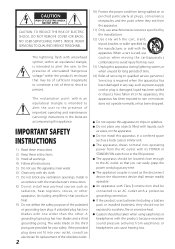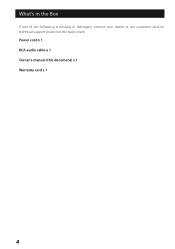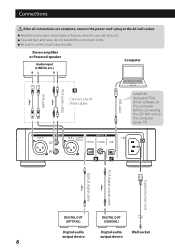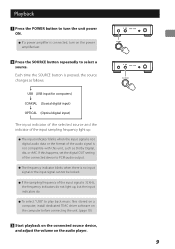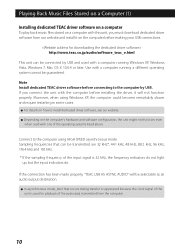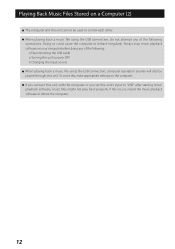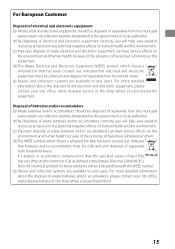TEAC UD-H01 Support Question
Find answers below for this question about TEAC UD-H01.Need a TEAC UD-H01 manual? We have 1 online manual for this item!
Question posted by qrcds1 on November 5th, 2013
I Need To Purchase A Replacement 'to Subwoofer' 'from Main' Cable For Cd-x10i
The person who posted this question about this TEAC product did not include a detailed explanation. Please use the "Request More Information" button to the right if more details would help you to answer this question.
Current Answers
Related TEAC UD-H01 Manual Pages
Similar Questions
Faulty Cd Drawer
I have inherited a TEAC model LP-500 from a late friend so I have no history on the player. I tried ...
I have inherited a TEAC model LP-500 from a late friend so I have no history on the player. I tried ...
(Posted by mjrcroft 8 years ago)
There Is No Sound From The Radio And The Cd Won't Read. The Display Works But Ot
there is no sound from the radio and the cd does not spin and it won't read. Display works but other...
there is no sound from the radio and the cd does not spin and it won't read. Display works but other...
(Posted by Jandjgray 8 years ago)
Cd Doesnt Read
I have my receiver connected, the AM/FM radio work, as well as the bluetooth from my iPhone, however...
I have my receiver connected, the AM/FM radio work, as well as the bluetooth from my iPhone, however...
(Posted by bettemrx 9 years ago)
How Tà © là © charge From The Driver Teac Ud-h01
How Tà © là © charge From The Driver Teac Ud-h01 I bought a teac ud-h01 I can not download the ...
How Tà © là © charge From The Driver Teac Ud-h01 I bought a teac ud-h01 I can not download the ...
(Posted by billidoma 9 years ago)
Antenna For Model Cd-x8
We lost the AM Antenna for our model CD-X8. Are they available anywhere for purchase?
We lost the AM Antenna for our model CD-X8. Are they available anywhere for purchase?
(Posted by gordonb41 9 years ago)