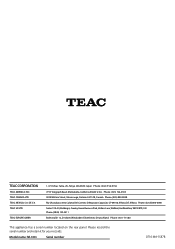TEAC SR-100i Support Question
Find answers below for this question about TEAC SR-100i.Need a TEAC SR-100i manual? We have 2 online manuals for this item!
Question posted by lisaracin on October 29th, 2012
Remote Control
My Remote control is dead and I am wondering how to replace it.
Current Answers
There are currently no answers that have been posted for this question.
Be the first to post an answer! Remember that you can earn up to 1,100 points for every answer you submit. The better the quality of your answer, the better chance it has to be accepted.
Be the first to post an answer! Remember that you can earn up to 1,100 points for every answer you submit. The better the quality of your answer, the better chance it has to be accepted.
Related TEAC SR-100i Manual Pages
SR-100i Brochure - Page 1
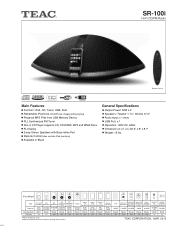
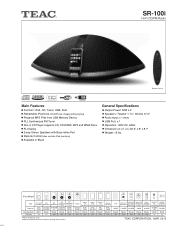
... are subject to change without notice. SR-100i
Hi-Fi CD/FM Radio
Remote Control
Main Features
Function: iPod, CD, Tuner, USB, AUX Retractable iPod Dock (iPod/iPhone charges while playing) Playback MP3 Files from USB Memory Device PLL Synthesized FM Tuner Slot-in CD Player supports CD, CD-R/RW, MP3 and WMA Discs FL Display 2-way...
SR-100i Manual - Page 2
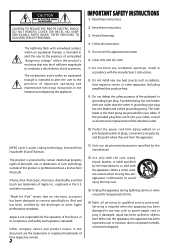
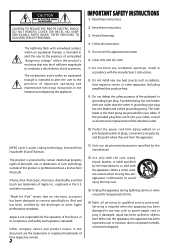
...
9) Do not defeat the safety purpose of their respective owners.
2
11) Only use attachments/accessories specified by the manufacturer.
12) Use only with the cart, stand, tripod, bracket, or table..., iPod, iPod classic, iPod nano, iPod shuffle, and iPod touch are provided for replacement of uninsulated "dangerous voltage" within an equilateral triangle, is damaged, liquid has been spilled...
SR-100i Manual - Page 3
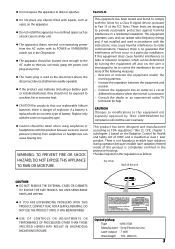
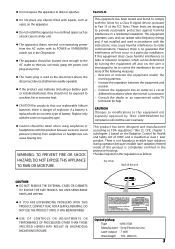
...on a circuit
different from that to which can be determined by one or more of battery. Replace only with the same or equivalent type.
< Caution should not be exposed to sunshine, fire...and manufactured according to FDA regulations "title 21, CFR, chapter 1, subchapter J, based on the Radiation Control for help.
< Do not expose this apparatus to drips or splashes.
< Do not place any ...
SR-100i Manual - Page 4
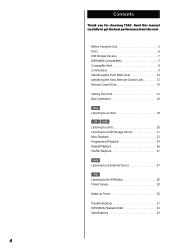
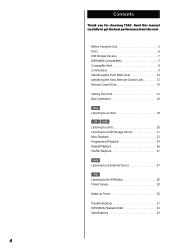
Before Using the Unit 5 Discs 6 USB Storage Devices 7 MP3/WMA Compatibility 7 Compatible iPod 8 Connections 9 Identifying the Parts (Main Unit 10 Identifying the Parts (Remote Control Unit 12 Remote Control Unit 14
Setting the Clock 15 Basic Operation 16
iPod Listening to an iPod 18
CD USB Listening to a Disc 20 Listening to a USB Storage ...
SR-100i Manual - Page 5
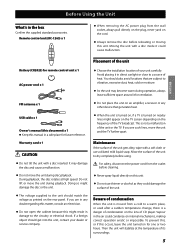
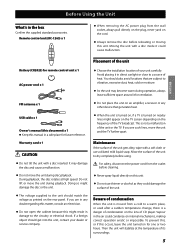
... after a sudden temperature change, there is a danger of condensation on the lens of CD player. For safety, disconnect the power cord from the wall socket, always pull directly on the... depending on the frequency of the TV broadcast. ENGLISH
Placement of the unit
Battery (CR2025) for remote control unit x 1 AC power cord x 1
< Choose the installation location of the unit or the... accessories.
SR-100i Manual - Page 6
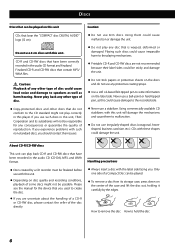
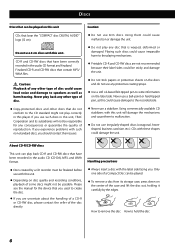
... as this could cause damage to the recorded side.
< Never use such discs in this player. CD-R and CD-RW discs that have been correctly recorded in the audio CD (CD-DA), MP3, and WMA format.
< Discs created by the edges.
Only
one side of the case ... you used to create the disc.
< If you are not recommended because their issuers.
< Do not play any disc that contain MP3/ WMA files.
SR-100i Manual - Page 7
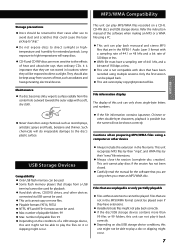
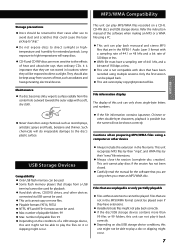
...radiators and heat-generating electrical devices. Refer the instruction manual of the software when making an MP3 or a WMA file using multiple sessions. Maintenance
< If a disc becomes dirty, wipe...and thinner. Only the first session can be used. < Some flash memory players that you create an MP3/WMA disc.
Files that are unplayable or only partially playable
< Files without ...
SR-100i Manual - Page 8
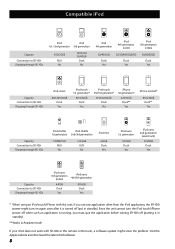
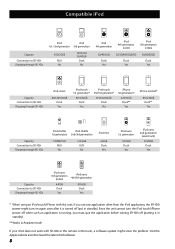
... nano 3rd generation
(video)
4/8GB Dock Yes
iPod nano 4th/5th generation
8/16GB Dock Yes
* When using an iPod touch/iPhone with SR-100i or the remote control unit, a software update might turn the iPod touch/iPhone power off when such an application is turned off (putting it is running, you use any ...
SR-100i Manual - Page 9
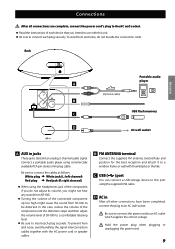
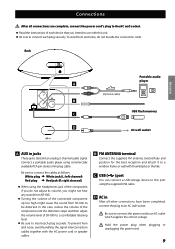
... jack (L: left channel) Red plug e Red jack (R: right channel)
< When using commercially available RCA pin-stereo mini plug cable.
Connect a portable audio player using the headphones jack of SR-100i to a comfortable listening level.
< Be sure to insert each plug securely. D AC in jacks
These jacks transmit an analog 2-channel audio signal. Back...
SR-100i Manual - Page 11
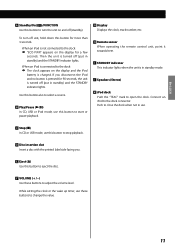
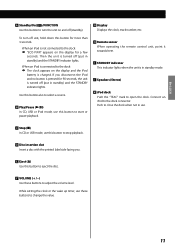
... mode, use this button to eject the disc.
B Play/Pause (y/J) In CD, USB or iPod mode, use this button also to select a source. H Remote sensor When operating the remote control unit, point it towards here.
While setting the clock or the wake up timer, use . When an iPod is connected to the dock...
SR-100i Manual - Page 12


....
o
g
c FM MODE/Repeat ( )
p q
In FM mode, use this button to the main unit or remote control unit only. If you disconnect the iPod
c
l
and no button is pressed for a few
seconds.
In CD, USB... Play/Pause (y/J) In CD, USB or iPod mode, use this button to turn the unit on the remote control and main unit will operate similarly.
12 f Stop (H) In CD or USB mode, use this button to...
SR-100i Manual - Page 14
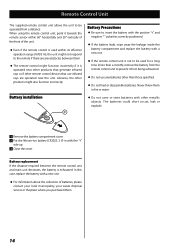
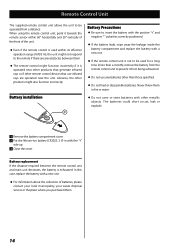
... a new one .
< For information about the collection of the unit.
< Even if the remote control is operated near other products that generate infrared rays or if other remote control devices that use infrared rays are operated near the unit.
Battery replacement If the distance required between them in with other than those specified.
< Do not...
SR-100i Manual - Page 18
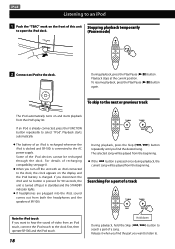
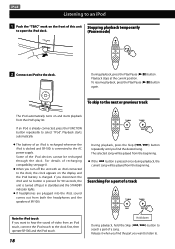
...recharged through the dock.
For details of an iPod is recharged whenever the iPod is docked and SR-100i is already connected, press the FUNCTION button repeatedly to .
Playback starts automatically.
< The battery...played from an iPod touch, connect the iPod touch to the dock first, then operate SR-100i and the iPod touch.
18
Hold down
During playback, hold the Skip (.//) button ...
SR-100i Manual - Page 20
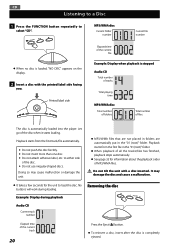
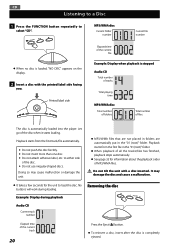
...the unit with the printed label side facing
you. Playback starts from the first track/file automatically. MP3/WMA disc
Current folder number
Current file number
< When no disc is loaded, "NO DISC" ...Eject (L) button.
< To reinsert a disc, insert after the disc is automatically loaded into the player. Let go of files
The disc is completely ejected. M Do not attach adhesive label, etc....
SR-100i Manual - Page 27
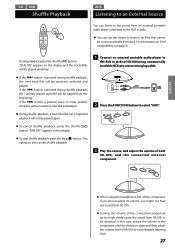
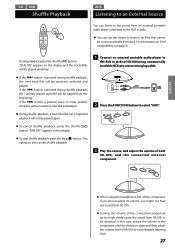
.... ENGLISH
CD USB
Shuffle Playback
AUX
Listening to an External Source
You can listen to the sound from an external portable audio player connected to the AUX in jacks of SR-100i using commercially available RCA pin-stereo mini plug cable.
2 Press the FUNCTION button to select "AUX".
3 Play the source, and adjust...
SR-100i Manual - Page 30
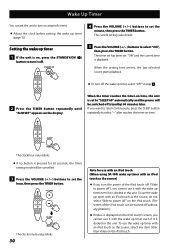
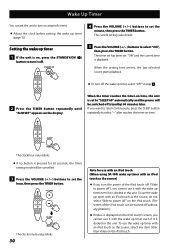
... docked in this unit. The timer set has been set the
minute, then press the TIMER button.
To use with an iPod touch (When using SR-100i wake up timer
1 If the unit is displayed.
The clock minute value blinks.
30
Note for 30 seconds, the timer
setting mode will be turned...
SR-100i Manual - Page 31


...remote control unit within the operation range (16ft/5 m) and point it at the remote sensor on again soon after it is too close to any application other than the iPod application, the SR-100i power might turn it off.
iPod Player...CD Player
Cannot play back unfinalized CD-R/RW discs. e Depending on the surrounding environment, you use any station, or the signal is exhausted, replace it...
SR-100i Manual - Page 32


... the wake up timer with the wake up timer even if it off (puts it in SR-100i.
e When using an iPod touch as the sound source. Troubleshooting (2)
MP3/WMA
Cannot play. This unit recognizes MP3 files by their ".mp3", and WMA files by their ".wma" file extensions. e The file data format might be shown...
SR-100i Manual - Page 33
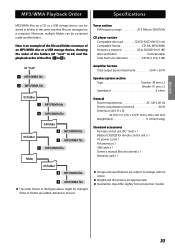
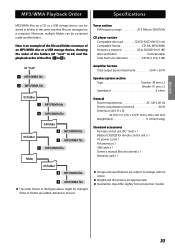
... (CR2025) for remote control unit x 1 AC power cord x 1 FM antenna x 1 USB cable x 1 Owner's manual (this document) x 1 Warranty card x 1
< Design and specifications are subject to 9 ). Tuner section FM frequency range 87.5 MHz to 108.0 MHz
CD player section Compatible disc type CD/CD-R/CD-RW (12 cm) Compatible format CD-DA, MP3/WMA Frequency response...
Similar Questions
Cd Player Not Working
The CD player accepts discs but will not play music. How do I access the cd player to inspect it.
The CD player accepts discs but will not play music. How do I access the cd player to inspect it.
(Posted by Sdutton72 5 years ago)
Remote Won't Work. How Can I Use Cd Player Mc-dx901
the remote for this unit no longer works. Is there a way to skip songs in cd mode manually? I can st...
the remote for this unit no longer works. Is there a way to skip songs in cd mode manually? I can st...
(Posted by Playiswork 9 years ago)
I Can't Find A Lithium Battery With The Remote Control. Wasn't It Included?
(Posted by zaags13 12 years ago)