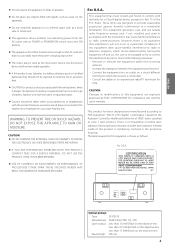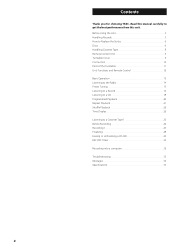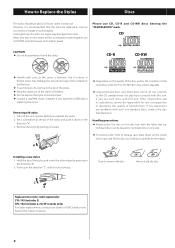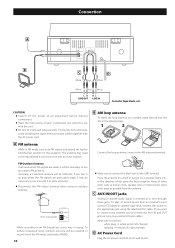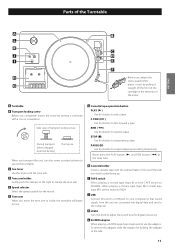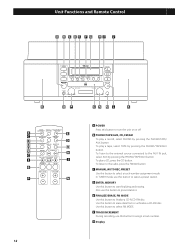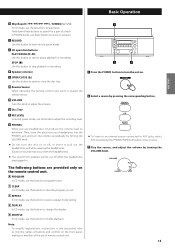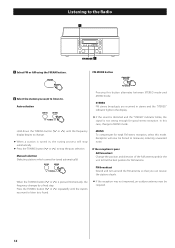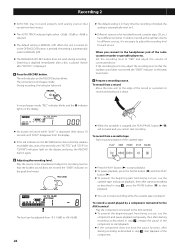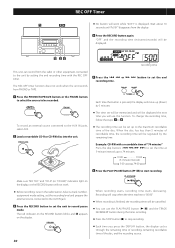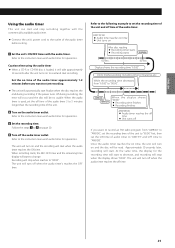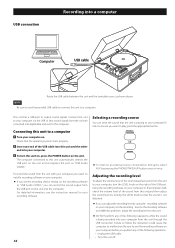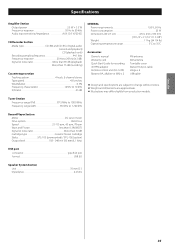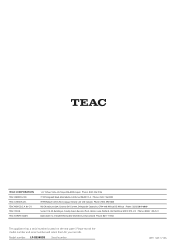TEAC LP-R550USB Support Question
Find answers below for this question about TEAC LP-R550USB.Need a TEAC LP-R550USB manual? We have 2 online manuals for this item!
Question posted by Daxel2 on November 27th, 2014
External Speakers
Can I connect external speakers to TEAC LP-R550USB?
Current Answers
Related TEAC LP-R550USB Manual Pages
Similar Questions
Teac Lp-r550usb
Why is there such a long delay on the supply of the TEAC LP-R550USB?
Why is there such a long delay on the supply of the TEAC LP-R550USB?
(Posted by terencespinks66 2 years ago)
Error Code Erp2 On Message On My Lp-r550usb
I have just bought a TEAC LP_R550USB. It worked fine for first couple of days. Today I played a CD a...
I have just bought a TEAC LP_R550USB. It worked fine for first couple of days. Today I played a CD a...
(Posted by baldwinsatwick 5 years ago)
Why My Teac Lp-r550usb Can Not Turn On?
my TEAC LP-R550USB can not turned on...What is the problem.?Is the fuse died ?Please help me
my TEAC LP-R550USB can not turned on...What is the problem.?Is the fuse died ?Please help me
(Posted by jusufsidharta 9 years ago)
New Plastic Top? Can I Get A Replacement Plastic Top For My Teac Lp-r550usb?
(Posted by terryotis 10 years ago)