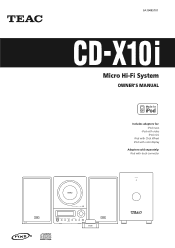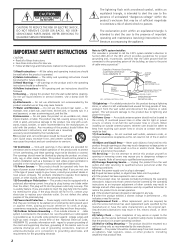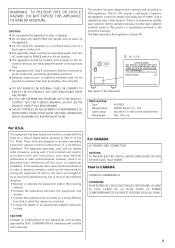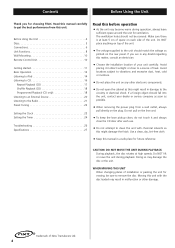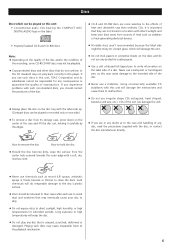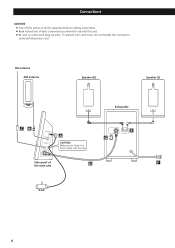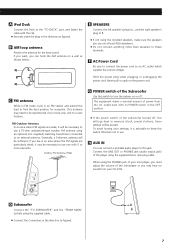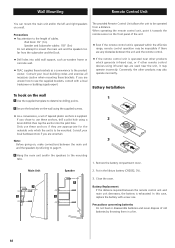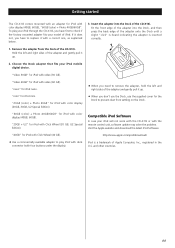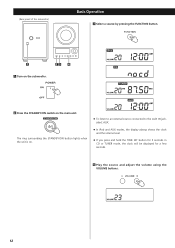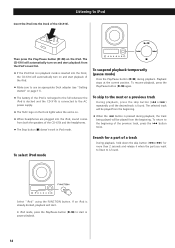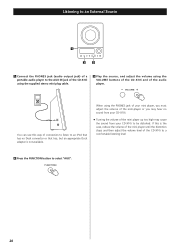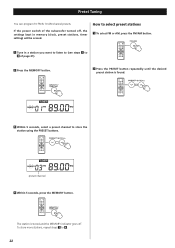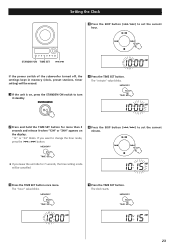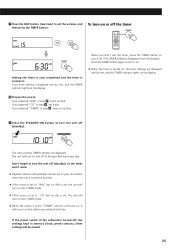TEAC CD-X10I Support Question
Find answers below for this question about TEAC CD-X10I.Need a TEAC CD-X10I manual? We have 1 online manual for this item!
Question posted by kevinh11470 on June 11th, 2022
What Kind Of Main Cable To Replace Old One For Subwoofer
The person who posted this question about this TEAC product did not include a detailed explanation. Please use the "Request More Information" button to the right if more details would help you to answer this question.
Requests for more information
Request from renaturpiin on August 6th, 2022 11:46 AM
is this a nine pin male cabl
is this a nine pin male cabl
Current Answers
Related TEAC CD-X10I Manual Pages
Similar Questions
New Plastic Top? Can I Get A Replacement Plastic Top For My Teac Lp-r550usb?
(Posted by terryotis 10 years ago)
Replacement Fm Antenna For A Teac Cd-x10i ?
Where can i find a replacement fm antenna for a TEAC CD-X10i ?
Where can i find a replacement fm antenna for a TEAC CD-X10i ?
(Posted by sexybeatchucanttouch 11 years ago)
Teac Cdx10i Subwoofer Has A Loud Hum
Hello our Teac cdxi10 was blown with a loud bang. We opened up the unit and discovered 2 fuses were ...
Hello our Teac cdxi10 was blown with a loud bang. We opened up the unit and discovered 2 fuses were ...
(Posted by cubadj 11 years ago)
My System, Dop May2009, Has Begun To Delay The Left Channel Turn-on For 1-2 Min
Left channel always comes on and plays normally. It feels like an electrolytic isn't fully formed. M...
Left channel always comes on and plays normally. It feels like an electrolytic isn't fully formed. M...
(Posted by nowakstan 11 years ago)