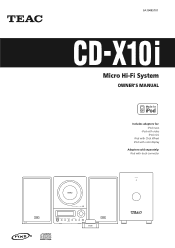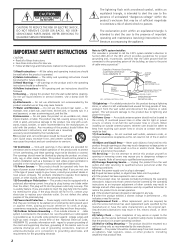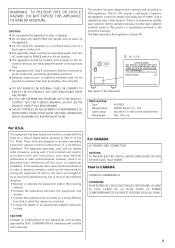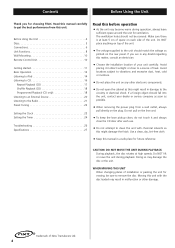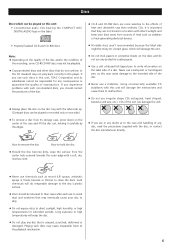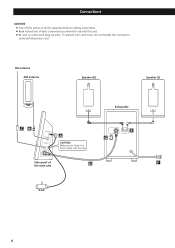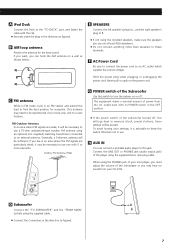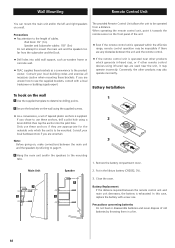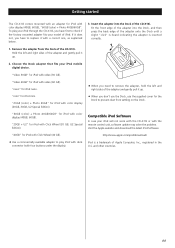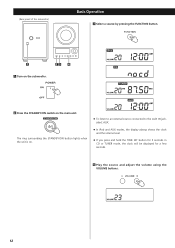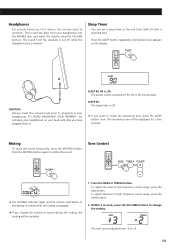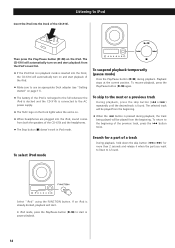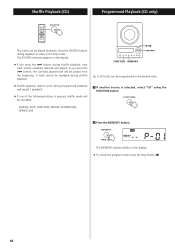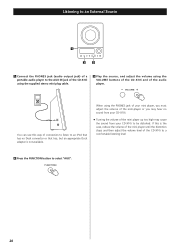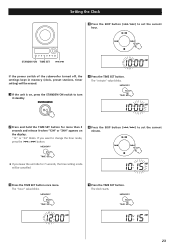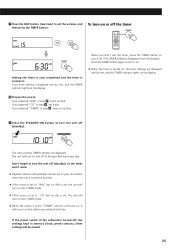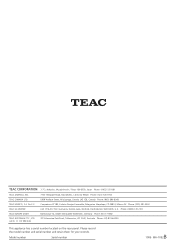TEAC CD-X10I Support Question
Find answers below for this question about TEAC CD-X10I.Need a TEAC CD-X10I manual? We have 1 online manual for this item!
Question posted by cubadj on June 15th, 2012
Teac Cdx10i Subwoofer Has A Loud Hum
Hello our Teac cdxi10 was blown with a loud bang. We opened up the unit and discovered 2 fuses were blown 3.5amp 125 volt.
We replaced the fuses the regular book shel speakers works.
when we plug in the woofer to the pc board there is a loud humm.
Please advise if this could be a case that the subwoofer is blown. If yes what subwoofer speaker do we need to purchae to replace.
Current Answers
Related TEAC CD-X10I Manual Pages
Similar Questions
Power Cord For Teac Cd X10i
need the power cord for teac cd x10i...how do I find something compatible
need the power cord for teac cd x10i...how do I find something compatible
(Posted by bwestbroker 3 years ago)
Fm Antenna For Teac Cd X10i
HI,i am looking for an fm antenna to fit the above,do you have any suggestions? thanks tony
HI,i am looking for an fm antenna to fit the above,do you have any suggestions? thanks tony
(Posted by map47 7 years ago)
Replacement Fm Antenna For A Teac Cd-x10i ?
Where can i find a replacement fm antenna for a TEAC CD-X10i ?
Where can i find a replacement fm antenna for a TEAC CD-X10i ?
(Posted by sexybeatchucanttouch 11 years ago)