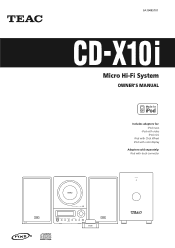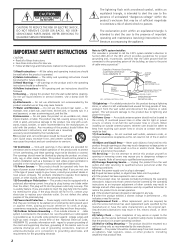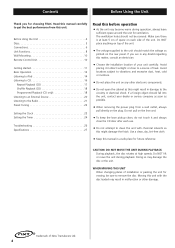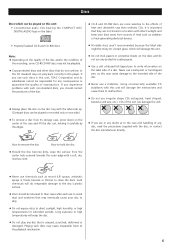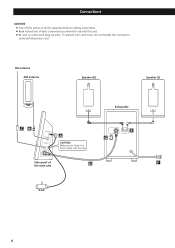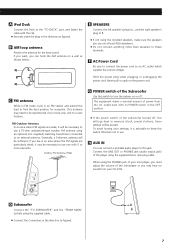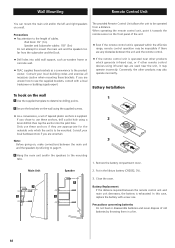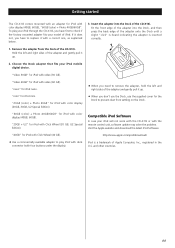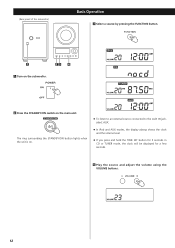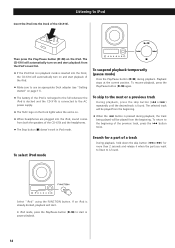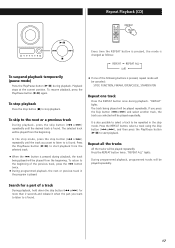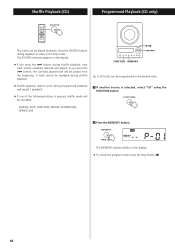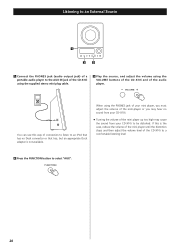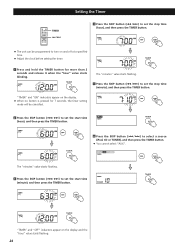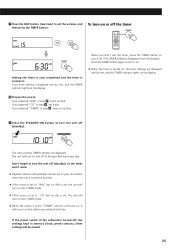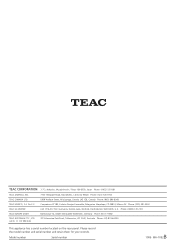TEAC CD-X10I Support Question
Find answers below for this question about TEAC CD-X10I.Need a TEAC CD-X10I manual? We have 1 online manual for this item!
Question posted by Patleidt on August 19th, 2012
Where Can I Find The I-pod Dock For Model #cd-x101
The person who posted this question about this TEAC product did not include a detailed explanation. Please use the "Request More Information" button to the right if more details would help you to answer this question.
Current Answers
Related TEAC CD-X10I Manual Pages
Similar Questions
Cd Problem
with a cd in and door closed, it spins then stops with "no cd present"
with a cd in and door closed, it spins then stops with "no cd present"
(Posted by mpspillum 2 years ago)
Fm Antenna For Teac Cd X10i
HI,i am looking for an fm antenna to fit the above,do you have any suggestions? thanks tony
HI,i am looking for an fm antenna to fit the above,do you have any suggestions? thanks tony
(Posted by map47 7 years ago)
The Open/close Button Is Not Working. Cd Drawer Can´t Be Opened. Bought Yesterd
Please, can anybody help me? In the middle of a trip I bought this system, yesterday. The store is t...
Please, can anybody help me? In the middle of a trip I bought this system, yesterday. The store is t...
(Posted by mturesso 10 years ago)
Automatic Cd Cover
The slide-up cover for the CD portion of my Teac Cd-X10i micro Hi-Fi Sustem will not automatically r...
The slide-up cover for the CD portion of my Teac Cd-X10i micro Hi-Fi Sustem will not automatically r...
(Posted by fschmitz 11 years ago)