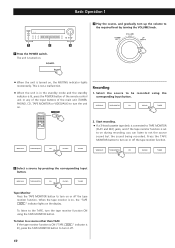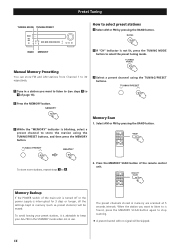TEAC AG-790A Support Question
Find answers below for this question about TEAC AG-790A.Need a TEAC AG-790A manual? We have 1 online manual for this item!
Question posted by srice58326 on November 5th, 2012
Unmuting The Teac Ag790 Receiver
How can I unmute my TEAC AG790 receiver if I do not have a remote for it
Current Answers
Related TEAC AG-790A Manual Pages
Similar Questions
I Can't Get My R V-s2100 Receiver To Mak Any Sound When I Turn It On The Mut In
I can't get my teak RV-s 2100 receiver to make any sound the muting light is flashing I put the spea...
I can't get my teak RV-s 2100 receiver to make any sound the muting light is flashing I put the spea...
(Posted by griffinkenneth1972 2 years ago)
Ag-v6200 No Sound
on my receiver I cant get any sound from any source.I tried changing speaker sides and still nothing...
on my receiver I cant get any sound from any source.I tried changing speaker sides and still nothing...
(Posted by dewser 7 years ago)
Troubleshoot For Teac Hd-1 Radio Receiver
Now when I turn on start radio all I get is a constant buzzing. What's happening?
Now when I turn on start radio all I get is a constant buzzing. What's happening?
(Posted by germanbuilt2004 10 years ago)
Teac Ag-h550 Reciever And Remote Control.
I have recently purchased the AG-H550 reciever, with remote control, but there is nothing happening ...
I have recently purchased the AG-H550 reciever, with remote control, but there is nothing happening ...
(Posted by elasticstick 10 years ago)
Teac Model Hd-1 Am/fm Hd Receiver
Radio won't start.Any technical info,service manual and/or parts info?
Radio won't start.Any technical info,service manual and/or parts info?
(Posted by dlvseuss 11 years ago)