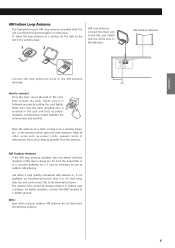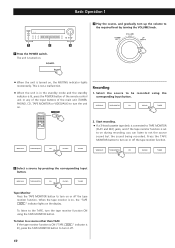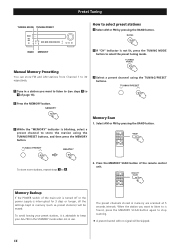TEAC AG-790A Support and Manuals
Get Help and Manuals for this TEAC item

View All Support Options Below
Free TEAC AG-790A manuals!
Problems with TEAC AG-790A?
Ask a Question
Free TEAC AG-790A manuals!
Problems with TEAC AG-790A?
Ask a Question
Most Recent TEAC AG-790A Questions
Manuel Teac R-2 lost manual transition
Lost booklet of use I search for free download please french Mcrci
Lost booklet of use I search for free download please french Mcrci
(Posted by jdpsan 8 years ago)
I Need A Schematic For A Te-md4
(Posted by kimkoski 9 years ago)
Teac Ag-h550 Reciever And Remote Control.
I have recently purchased the AG-H550 reciever, with remote control, but there is nothing happening ...
I have recently purchased the AG-H550 reciever, with remote control, but there is nothing happening ...
(Posted by elasticstick 10 years ago)
Unmuting The Teac Ag790 Receiver
How can I unmute my TEAC AG790 receiver if I do not have a remote for it
How can I unmute my TEAC AG790 receiver if I do not have a remote for it
(Posted by srice58326 11 years ago)
Remote Operation Of Cd Player
how do i operate my cdplayer with the remote
how do i operate my cdplayer with the remote
(Posted by te 12 years ago)
Popular TEAC AG-790A Manual Pages
TEAC AG-790A Reviews
We have not received any reviews for TEAC yet.