Symphonic WF0213C Support Question
Find answers below for this question about Symphonic WF0213C.Need a Symphonic WF0213C manual? We have 1 online manual for this item!
Question posted by shoreresults4u on August 4th, 2012
Record Speed For Vcr
can I set the recording speed for a longer time without the remote?
Current Answers
There are currently no answers that have been posted for this question.
Be the first to post an answer! Remember that you can earn up to 1,100 points for every answer you submit. The better the quality of your answer, the better chance it has to be accepted.
Be the first to post an answer! Remember that you can earn up to 1,100 points for every answer you submit. The better the quality of your answer, the better chance it has to be accepted.
Related Symphonic WF0213C Manual Pages
Owner's Manual - Page 1


... an ENERGY STAR® Partner, our company has determined that this equipment
Please read before using this product meets the ENERGY STAR® guidelines for set-up or operating after reading owner's manual, please call TOLL FREE : 1-800-242-7158. INSTRUCCIONES EN ESPAÑOL INCLUIDAS.
If you need additional assistance...
Owner's Manual - Page 4


... cause harmful interference unless the modifications are designed to locations where temper-
IMPORTANT COPYRIGHT INFORMATION Unauthorized recording or use of broadcast television programming, video tape, film or other TV/VCR has the same serial number as a permanent record of your purchase to our Authorized Service Center for the unauthorized duplication, use radio frequency energy...
Owner's Manual - Page 6


... system-Automatically
turns on TV. Only tapes recorded
in advance.
The Daily
timer allows recordings to be necessary to view scrambled cable channels.)
• Auto Clock Setting-Allows you decide to use a universal remote control with direct station call the manufacturer of a tape is possible at any time, for these accessories, please refer to shift...
Owner's Manual - Page 7


... 11 12 13 14
- REMOTE CONTROL - [Fig.2]
25
WAKE-UP
POWER
/SLEEP EJECT
3
7
CHANNEL
RETURN
1
2
3
24
15
4
5
6
CHANNEL
5
7
8
9
0 +100
MENU DISPLAY MUTE VOLUME
4
16
17 8
23
PLAY
9
REW
F.FWD
10
7
STOP
11 18
19
RECORD
SPEED PAUSE/STILL
T-PROG. Connect to enter digits when setting program.
(for viewing or recording. Connect to stop the tape...
Owner's Manual - Page 8


... the desired recording speed:SP/SLP. 19 T-PROG. Press to display the main menu on screen
menu.
• Press to 9.
26 27
+100 button- Press to 0:00:00. 20 GAME button- Press to reset counter to cancel a setting of jack is 1/8" monaural (3.5mm).
14 Cassette compartment
15 Number buttons- Press it a second time will...
Owner's Manual - Page 10


... of
your Cable Converter Box or Satellite Box. SET UP - To preset the tuner again, see "CHANNEL SET UP AGAIN" on page 12.
• The TV/VCR may recognize TV channels to record from your TV/VCR.
CH3)
2.Select the channel to be viewed on the remote unit in the direction indicated by the polarity (+/-) markings...
Owner's Manual - Page 11


...SETTING TIME 5:40PM
- 11 -
If you have the TV/VCR set by this select-
MANUAL CLOCK SETTING
Make sure ...
• TV/VCR power must be set to a cable
converter box or satellite box, the local PBS station must be selected on the remote...proper automatic timer recording.
The TV/VCR cannot control the channels of seconds to be your area.
But it set once.
TO...
Owner's Manual - Page 12


... area.
- MONTH DAY
YEAR
0 5 / 0 7 TUE 2 0 0 2
HOUR MINUTE 0 5 : - - MANUAL CLOCK SET -
1 Select "SETTING CLOCK"
Press the MENU button on the remote control. TIMER PROGRAMMING PICTURE CONTROL B SETTING CLOCK CHANNEL SET UP USER'S SET UP V-CHIP SET UP LANGUAGE [ENGLISH] CAPTION [OFF] ZERO RETURN TIME SEARCH
2 Select "MANUAL CLOCK SET"
Press the PLAY/K or STOP/L button to point to...
Owner's Manual - Page 13


.../s button.
- 13 - Then, press the F.FWD/B button.
- SETTING CLOCK - TO CANCEL THE DAYLIGHT-SAVING TIME
Repeat steps [1] to [2], select [OFF] using the F.FWD/B or REW/s button.
3 Exit the Language mode
Press the MENU button on the remote control to return to turn on the TV/VCR.
1 Select "SETTING CLOCK"
Press the MENU button on the...
Owner's Manual - Page 14


..., move this feature.
- 14 - Press the GAME button on the remote control. M E N U - If the color is connected to a cable box or satellite box, the TV/VCR must be set during recording. are usually the best, you press the GAME button;
• The TV/VCR comes on CH3 or CH4, then the channel to factory specifications...
Owner's Manual - Page 15


... SETTING CLOCK CHANNEL SET UP USER'S SET UP V-CHIP SET UP LANGUAGE [ENGLISH] B CAPTION [CAPTION1] ZERO RETURN TIME SEARCH
3 Exit the caption setting mode
Press the MENU button on the remote control to return to prevent their children from high quality antenna, cable and VCR signals. V-CHIP SET UP
V-CHIP enables parents to TV mode. In order to the Television...
Owner's Manual - Page 18


...SEARCH
PICTURE SEARCH
This feature is very useful in recording mode. Press the STOP/EJECT button on the remote control.
Press the STOP button when recording or playback is reached, the tape will be ...and White. TIME SEARCH
The Time Search function makes it again and the TV/VCR will now search in super high speed. (in the LP / SLP modes only) NOTE: Tapes recorded in the SP...
Owner's Manual - Page 19


... may appear on the remote control. RENTAL PLAYBACK
This function enables you to "USER'S SET UP". TO CANCEL THE RENTAL MODE
Repeat steps [1] and [2], select [OFF] using T60, T120 or T160 tapes in effect
even after you start playback again. RECORDING
TWO DIFFERENT TAPE SPEEDS
ERASE PREVENTION
Before recording, select the tape speed from : SP
You...
Owner's Manual - Page 20


...If the TV/VCR is selected, the On- SKIPPING UNWANTED SCENES DURING RECORDING
Press the PAUSE/STILL button to resume record-
Screen Display will show the remaining time, press the DISPLAY
button on the remote control so ... the tape speed
Press the SPEED button to select the desired tape speed (SP/ SLP). Remember: If the TV/VCR is connected to a cable box or satellite box, the TV/VCR must be ...
Owner's Manual - Page 21


... the
TV/VCR you are away. TIMER PROGRAMMING -
B TIMER PROGRAMMING PICTURE CONTROL SETTING CLOCK CHANNEL SET UP USER'S SET UP V-CHIP SET UP LANGUAGE [ENGLISH] CAPTION [OFF] ZERO RETURN TIME SEARCH
• If you
SP
press the REC/OTR button. It is set to record:
DATE:
July 5th, 2002
SETTING TIME: from 7:30PM to 8:50PM
CHANNEL: CH61
TAPE SPEED: SP
Make...
Owner's Manual - Page 22


...The recording time returns to original mode.
9 Set the tape speed
- NOTE: When you continue watching TV, "TIMER REC STANDBY" starts flashing on the - TIMER PROGRAMMING - B 61 - - - - -
7/05 FRI 7:30PM 8:30PM
8 Set end minute
- When the recording is now completed.
• To set another program, repeat steps [2] to [10]. • Press the MENU button on the remote control...
Owner's Manual - Page 23
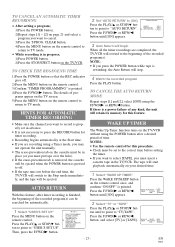
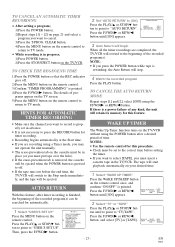
... on the remote control to
return to TV mode.
• While recording is not necessary to press the RECORD button for
timer recording.
• Recording begins automatically at the Start time. • If you are completed, the TV/VCR will rewind to the beginning of the recorded program(s).
erly set to the correct time before the end time, the
TV/VCR will...
Owner's Manual - Page 24


... MENU button on the remote control to select the desired recording speed (SP/SLP).
4)Press the CHANNEL K or L button on the TV/VCR until "AUX" appears on the screen.
Connect your desired sleep time appears. NOTE: For best results during Recording
mode. EN
9I03 WAKE UP ON/OFF [ON]
TIMER
TV/TAPE [TV]
B TIME
[12:00AM]
Each...
Owner's Manual - Page 25


...VCR become blurred of a tape is clear. Each time you can cause this problem.
AUTO REWIND-EJECT
• When the end of interrupt- Do not spray insec- Dirt accumulated on the tape counter. If a streaky or snowy picture appears during timer record.../STILL button is set
to the [OFF] position.
• The tape will change on a blank tape or blank portions on the remote control. back, ...
Owner's Manual - Page 26


...TV/VCR. • Head cleaning may at times use a time compression process to CAPTION • [OFF].
- 26 - Cannot go into Record mode. My TV/VCR will be • given. Select CAPTION mode to speed &#...8226; Make sure the timer recording is set correctly. • Make sure the tape has an erase-prevention tab. Refer to "AUTO HEAD • CLEANING" on remote control or main unit. •...
Similar Questions
Symphonic Sc313b Tv Vcr Combo Eats Tape Help
I put a Home Improvement tape in but it eated and ejected
I put a Home Improvement tape in but it eated and ejected
(Posted by dlynch25611 7 years ago)
Vcr Tape Will Not Eject, Power Keeps Turning Off
How do I get the VCR tape out?
How do I get the VCR tape out?
(Posted by cindyblalack 7 years ago)
I Have A Symphonic Tv Vcr Combo Model Ssc 199 How Do I Program The Remote
(Posted by lfwilliams5 9 years ago)
Ssc199v Eating Vcr Tapes
My SSC199V is eating vcr tapes. How can i fix it?
My SSC199V is eating vcr tapes. How can i fix it?
(Posted by artfettig 10 years ago)

