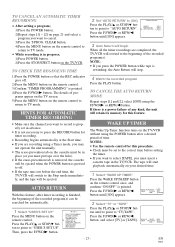Symphonic WF0213C Support Question
Find answers below for this question about Symphonic WF0213C.Need a Symphonic WF0213C manual? We have 1 online manual for this item!
Question posted by rogerfyork on July 24th, 2013
Remote
Where can I get a remote control for Model# wf0213c tv ?
Current Answers
Answer #1: Posted by waelsaidani1 on July 25th, 2013 7:22 AM
Hello rogerfyork the Symphonic WFO213C remote is available here with free shipping http://www.emtcompany.com/symphonic-wf0213c-remote/rc64.html
Related Symphonic WF0213C Manual Pages
Similar Questions
Remote Control Codes For Symphonic Cst427g
Hi, can any body suggest a substitute for my remote control. I have a symphonic CST427G i can't use ...
Hi, can any body suggest a substitute for my remote control. I have a symphonic CST427G i can't use ...
(Posted by alexismedina67 6 years ago)
How To Use The Symphonic Remote Control Lcd Tv Wf20l6
(Posted by aminPhoto 9 years ago)
My Remote Does Not Change Tv From Tv To Game Now. Can't Watch Dvd Without It
(Posted by bearmama83 10 years ago)
Does The Wf-13 Have An Ir For Remote Control Use?
(Posted by bigmo2525 11 years ago)
Record Speed For Vcr
can I set the recording speed for a longer time without the remote?
can I set the recording speed for a longer time without the remote?
(Posted by shoreresults4u 11 years ago)