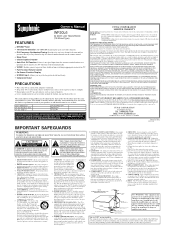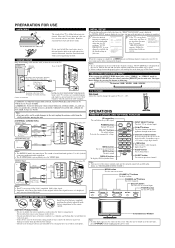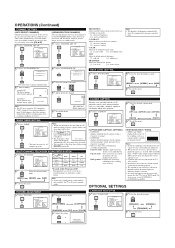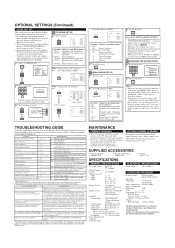Symphonic WF20L6 Support Question
Find answers below for this question about Symphonic WF20L6.Need a Symphonic WF20L6 manual? We have 1 online manual for this item!
Question posted by aminPhoto on May 17th, 2014
How To Use The Symphonic Remote Control Lcd Tv Wf20l6
The person who posted this question about this Symphonic product did not include a detailed explanation. Please use the "Request More Information" button to the right if more details would help you to answer this question.
Current Answers
Related Symphonic WF20L6 Manual Pages
Similar Questions
No Remote How Do Go From Cable To Air
have a ge remote but no codes work have it hooked in cable for air but can not get it work
have a ge remote but no codes work have it hooked in cable for air but can not get it work
(Posted by huntdavid906 3 years ago)
Remote Control Codes For Symphonic Cst427g
Hi, can any body suggest a substitute for my remote control. I have a symphonic CST427G i can't use ...
Hi, can any body suggest a substitute for my remote control. I have a symphonic CST427G i can't use ...
(Posted by alexismedina67 6 years ago)
Do The Tv Need. A Converted. Box To Work. Or Can I Just Use Antenna???
(Posted by Anonymous-100141 11 years ago)
Does The Wf-13 Have An Ir For Remote Control Use?
(Posted by bigmo2525 11 years ago)
I Have A Symphonic Wf20l6 Tv.
When I turn the power on the screen stays black & there is no sound. I have checked all my conne...
When I turn the power on the screen stays black & there is no sound. I have checked all my conne...
(Posted by WHEEL59 12 years ago)