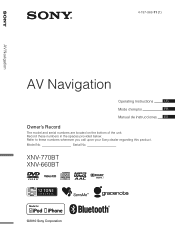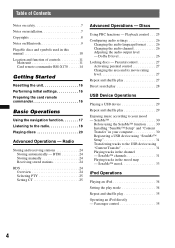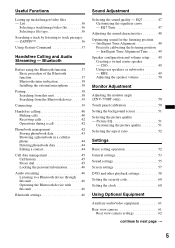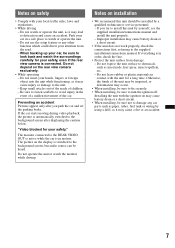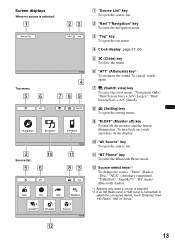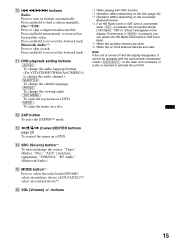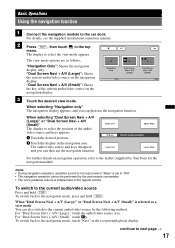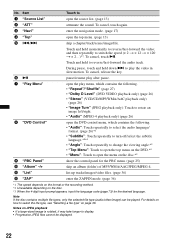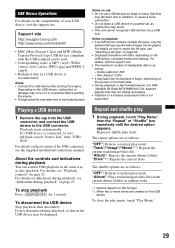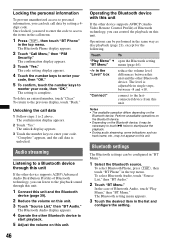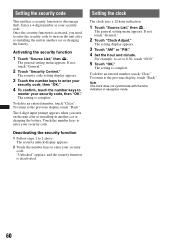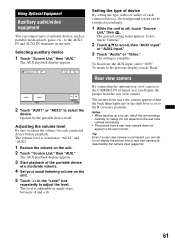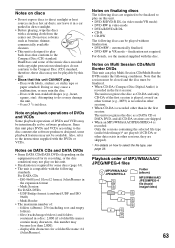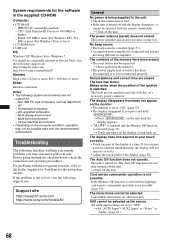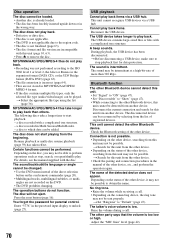Sony XNV-660BT Support Question
Find answers below for this question about Sony XNV-660BT - 6.1" Av Navigation.Need a Sony XNV-660BT manual? We have 3 online manuals for this item!
Question posted by Scrappy1912 on February 25th, 2019
Passcode
Passcode. Hello I have a Sony double din stereo I disconnected the battery when I was working on my truck, when I connected the battery the Sony is asking me for a security Passcode I reset more than once but no luck. This stereo came with the truck when I bought it plz help
Current Answers
Answer #1: Posted by Odin on February 25th, 2019 11:40 AM
Sorry for your problems. As you probably realize, the purpose of this security code would be defeated if someone could simply recover or reset it. If you can't get it from the seller, it's possible that Sony or a Sony dealer could help you. Use the contact information at:
https://www.contacthelp.com/sony/customer-service/sony/customer-service. Good luck!
Hope this is useful. Please don't forget to click the Accept This Answer button if you do accept it. My aim is to provide reliable helpful answers, not just a lot of them. See https://www.helpowl.com/profile/Odin.
Related Sony XNV-660BT Manual Pages
Similar Questions
Missing Cable Need Help With A Pin Out
HiI wonder if you can help me with a problem I am having .I have the Sony XAV-601BT AV in the car I ...
HiI wonder if you can help me with a problem I am having .I have the Sony XAV-601BT AV in the car I ...
(Posted by lesmilton1951 9 years ago)
Navigation
my navigation on my sony xnv-660bt wont connect to navigation
my navigation on my sony xnv-660bt wont connect to navigation
(Posted by campos7 10 years ago)
Touch Is Gone One Screen Can I Control Radio From Phone
(Posted by Montagushindsman 10 years ago)
Navigation Voice Not Working
I just had this installed. Everything works perfectly accept the navigation voice-over cannot be hea...
I just had this installed. Everything works perfectly accept the navigation voice-over cannot be hea...
(Posted by bdaunno 12 years ago)