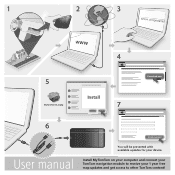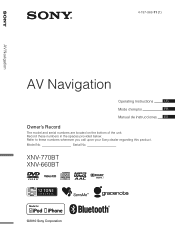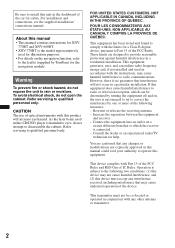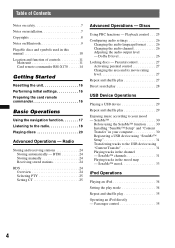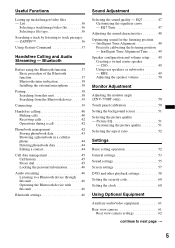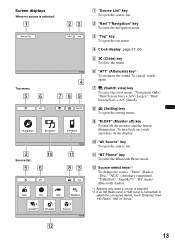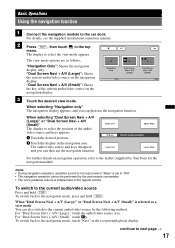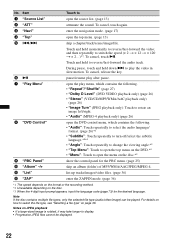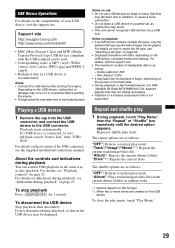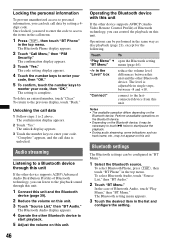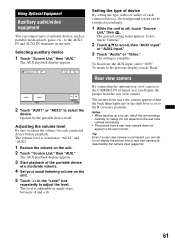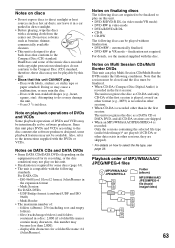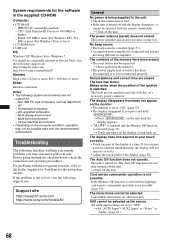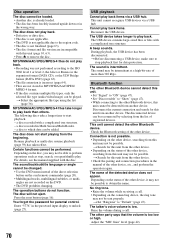Sony XNV-660BT Support Question
Find answers below for this question about Sony XNV-660BT - 6.1" Av Navigation.Need a Sony XNV-660BT manual? We have 3 online manuals for this item!
Question posted by fnasser390 on January 5th, 2013
Updating The Navigation System
how do you update the navigation system and where do you put the usb cable in the sony navigation to download the update
Current Answers
Related Sony XNV-660BT Manual Pages
Similar Questions
Navigation
my navigation on my sony xnv-660bt wont connect to navigation
my navigation on my sony xnv-660bt wont connect to navigation
(Posted by campos7 10 years ago)
Touch Is Gone One Screen Can I Control Radio From Phone
(Posted by Montagushindsman 10 years ago)
No Picture ?
When i connect my ipod to watch a movie i can only get sound-no picture. Is the unit capable of play...
When i connect my ipod to watch a movie i can only get sound-no picture. Is the unit capable of play...
(Posted by darrylg75314 11 years ago)
Dvd, Navigation, Back-up Camera, For Land Rover, Lr2
Will the Sony XNV-660BT, fit in my 2011, Landrover, LR2?? Is an adapter kit included, to mount the ...
Will the Sony XNV-660BT, fit in my 2011, Landrover, LR2?? Is an adapter kit included, to mount the ...
(Posted by deanwbaker 12 years ago)
Navigation Voice Not Working
I just had this installed. Everything works perfectly accept the navigation voice-over cannot be hea...
I just had this installed. Everything works perfectly accept the navigation voice-over cannot be hea...
(Posted by bdaunno 12 years ago)