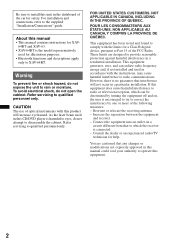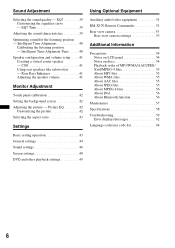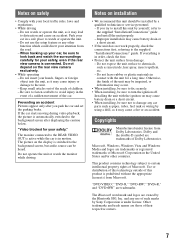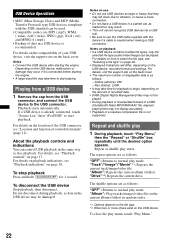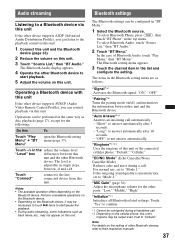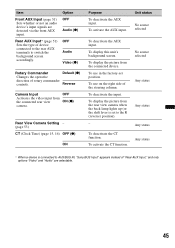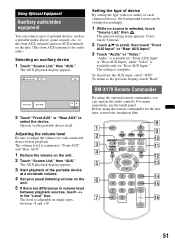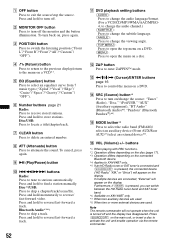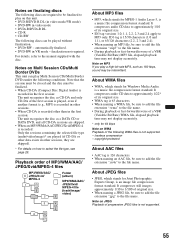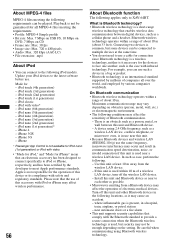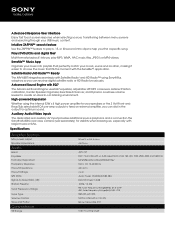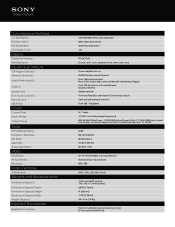Sony XAV-64BT Support Question
Find answers below for this question about Sony XAV-64BT.Need a Sony XAV-64BT manual? We have 4 online manuals for this item!
Question posted by TazTariq1 on June 15th, 2014
How To Install The Reverse In Feature And Its Purpose
Current Answers
Answer #1: Posted by StLFanMan on June 17th, 2014 7:57 AM
https://docs.sony.com/release/XAV64BT_63_EN_FR_ES.pdf
If my answer has helped you, please select the acceptable solution and/or the helpful button.
Related Sony XAV-64BT Manual Pages
Similar Questions
I can't figure out how to mirror link my phone so I can watch you tube videos to my sony xav 64bt?
Hi Does this radio has a bluetooth? Many thanks, Judy
When i connect my ipod to watch a movie i can only get sound-no picture. Is the unit capable of play...