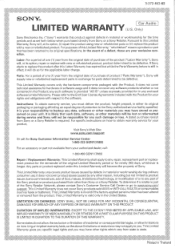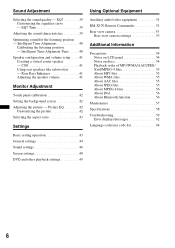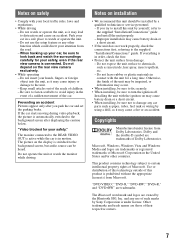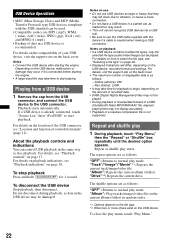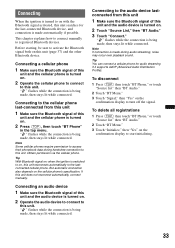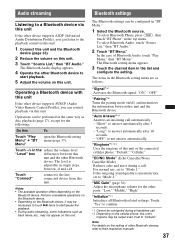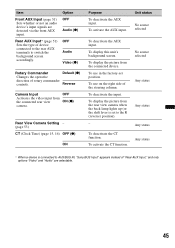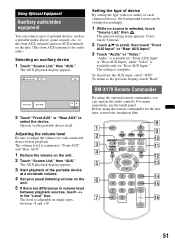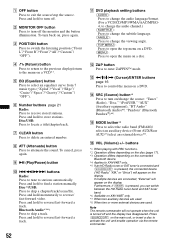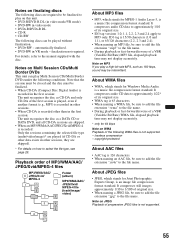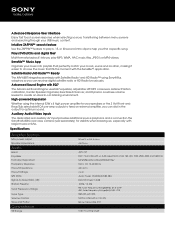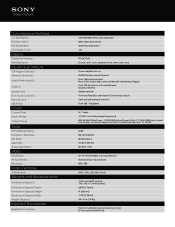Sony XAV-64BT Support Question
Find answers below for this question about Sony XAV-64BT.Need a Sony XAV-64BT manual? We have 4 online manuals for this item!
Question posted by mdelligatti78 on January 1st, 2013
How Do I Bypass Theparking Brake Wire
this is for sonys xav-64bt head unit
Current Answers
Related Sony XAV-64BT Manual Pages
Similar Questions
I Don't Have A Emergency Brake Wire On My Sony Xav 64 B How To Disable It Where
I don't have an emergency brake wire on the back of my stereo been fighting this for about a month n...
I don't have an emergency brake wire on the back of my stereo been fighting this for about a month n...
(Posted by stevenlawrence23 8 years ago)
How To Bypass Parking Brake Wire On Sony Xav-62bt
(Posted by jonnan 9 years ago)
How To Bypass Parking Brake Wire For Xnv660bt
(Posted by hynRJNAN 10 years ago)