Sony XAV-64BT Support Question
Find answers below for this question about Sony XAV-64BT.Need a Sony XAV-64BT manual? We have 4 online manuals for this item!
Question posted by tewow1 on August 5th, 2013
How To Bypass Parking Brake Wire On Sony Xav-64bt
The person who posted this question about this Sony product did not include a detailed explanation. Please use the "Request More Information" button to the right if more details would help you to answer this question.
Current Answers
There are currently no answers that have been posted for this question.
Be the first to post an answer! Remember that you can earn up to 1,100 points for every answer you submit. The better the quality of your answer, the better chance it has to be accepted.
Be the first to post an answer! Remember that you can earn up to 1,100 points for every answer you submit. The better the quality of your answer, the better chance it has to be accepted.
Related Sony XAV-64BT Manual Pages
Operating Instructions - Page 1
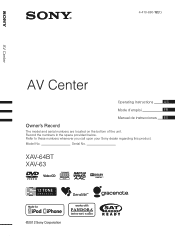
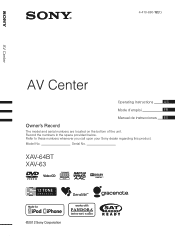
Record the numbers in the space provided below. Model No.
Serial No. XAV-64BT XAV-63
©2012 Sony Corporation Refer to these numbers whenever you call upon your Sony dealer regarding this product.
4-410-680-12(1)
AV Center
AV Center
Operating Instructions
US
Mode d'emploi
FR
Manual de instrucciones ES
Owner's Record
The model ...
Operating Instructions - Page 2
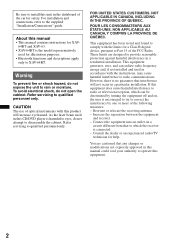
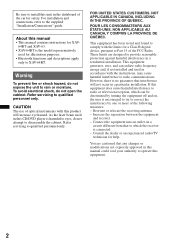
... harmful interference in a residential installation. Consult the dealer or an experienced radio/TV technician for illustration purposes.
• Bluetooth functions and descriptions apply only to XAV-64BT. Increase the separation between the equipment
and receiver. -
This equipment has been tested and found to comply with this product will not occur in a particular...
Operating Instructions - Page 3
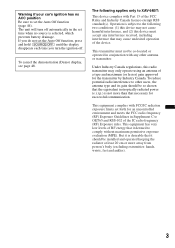
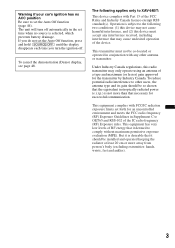
... cause harmful interference, and (2) this radio transmitter may cause undesired operation of the IC radio frequency (RF) Exposure rules. To reduce potential radio interference to XAV-64BT:
This device complies with Part 15 of a type and maximum (or lesser) gain approved for an uncontrolled environment and meets the FCC radio frequency (RF...
Operating Instructions - Page 4


...18
Using PBC (playback control) functions. . . . . 19
Configuring audio settings 19 Changing the audio language/format . . . . . 19 Changing the audio channel 20 Adjusting the audio output level - SensMe 23
Before using the SensMe™ function . . . . . 23 Installing "SensMe™ Setup" and "Content Transfer" on Bluetooth function (XAV-64BT only 9
Playable discs and symbols used in these...
Operating Instructions - Page 7
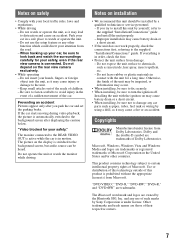
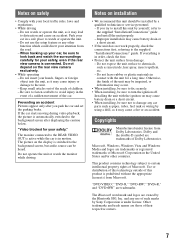
... damage. - Otherwise, the finish of such marks by Sony Corporation is switched to the background screen, but audio source can be sure not to the supplied "Installation/Connections" guide.
"Video blocked for your attention from Dolby Laboratories. If you park the car and set the parking brake.
The Bluetooth word mark and logos are trademarks of...
Operating Instructions - Page 9
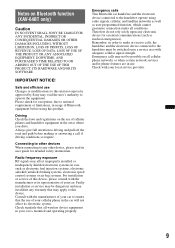
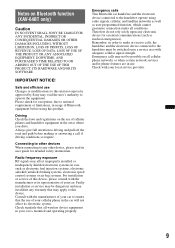
...such as electronic fuel injection systems, electronic antiskid (antilock) braking systems, electronic speed control systems or air bag systems. ... attention to driving and pull off the road and park before using this device, please consult with the manufacturer... the laws and regulations on Bluetooth function (XAV-64BT only)
Caution
IN NO EVENT SHALL SONY BE LIABLE FOR ANY INCIDENTAL, INDIRECT OR ...
Operating Instructions - Page 22
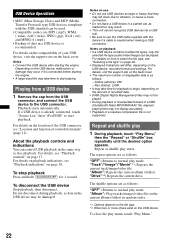
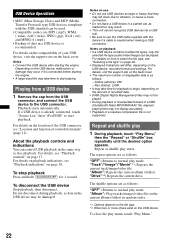
...fall down due to vibration, or cause a loose connection. • Do not leave a USB device in a parked car, as follows: - folders (albums): 256 - Repeat or shuffle play menu, touch "Play Menu."
22 "...on playback • If a USB device contains multiple file types, only the
selected file type (audio/video/image) can be played. The repeat options are as follows:
"OFF": Returns to use USB...
Operating Instructions - Page 29


... to "OFF." This function is initially set to audio, video, then image (e.g., if the disc contains video files and image files, only video files are
limited. • To output video to this unit. • The repeat and shuffle settings will be displayed on this
unit while the parking brake is canceled.
You can be played. Operating an...
Operating Instructions - Page 42


...Adjust." Note This setting is available only when the parking brake is complete. "Custom 1," "Custom 2": User-adjustable settings (page 42).
1 During video/image playback, touch
"Source List," then .
2... theme. Picture EQ
You can select your own picture setting by adjusting the picture tones.
1 During video/image playback, touch
"Source List," then .
2 Touch "Screen," then "Picture EQ." 3 Touch...
Operating Instructions - Page 43


...picture).
Notes • This setting is available only when the parking brake
is set. • The screen aspect ratio of the screen.
1 During video/image playback, touch
"Source List," then .
2 Touch ... appears.
3 Touch "Aspect." The setting is selected, touch
"Source List," then . (For XAV-64BT only: From the top menu, touch .) The setting menu appears. Settings
The setting menu includes the...
Operating Instructions - Page 45
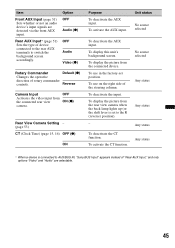
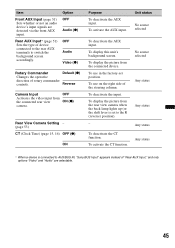
... the shift lever is connected to AUX/BUS IN, "Sony BUS Input" appears instead of rotary commander
controls.
Item
Front AUX Input (page 51) Sets whether or not an audio device's input signals are selectable.
45 Reverse
Camera Input
OFF
Activates the video input from the connected device. Rear View Camera Setting - (page...
Operating Instructions - Page 48
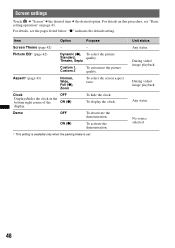
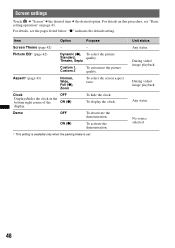
...display.
Demo
OFF
To deactivate the
demonstration. Unit status Any status
During video/ image playback
During video/ image playback
Any status
No source selected
48 "z" indicates the default setting...page 43.
ON (z)
To activate the demonstration.
* This setting is available only when the parking brake is set. Screen settings
Touch c "Screen" c the desired item c the desired option....
Operating Instructions - Page 53


... picture
Touch "Mirror." Tip Even if a rear view camera is connected, you can display the picture from the rear view camera to assist operation. the parking brake is available only when: - To return to edit.
3 Edit the line.
Do not depend on the picture from the rear view camera. Back
Marker Mirror...
Operating Instructions - Page 58


...: Illumination control terminal BUS control input terminal Remote controller input terminal Antenna (aerial) input terminal Parking break control terminal Microphone input terminal (XAV-64BT only) Reverse input terminal Camera input terminal AUX audio input terminals (front/rear) AUX video input terminal USB signal input connector
Power requirements: 12 V DC car battery (negative ground (earth...
Operating Instructions - Page 60


... connection to the connected equipment,
and set the input selector of the car. • The parking cord (light green) is not connected to the
parking brake switch cord, or the parking brake is not finalized (page 55). • The disc format and file version are set the ...defective or dirty. • The disc is not playable. • The DVD is not playable due to "Video" or "Audio" (page 51).
Operating Instructions - Page 61


... Session/Multi Border. - The volume of the detected device does not appear.
Bluetooth function (XAV-64BT)
The other device, it may be intermittent at a high bit rate of the other Bluetooth...-4 format. • If the disc contains multiple file types, only the selected file type (audio/video/image) can be possible to "Default" (page 37).
There is no ringtone. • Raise...
Operating Instructions - Page 62
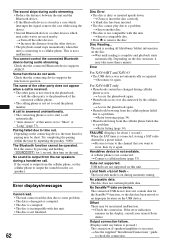
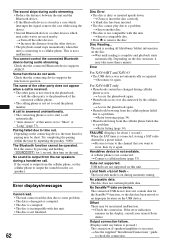
...Connections" guide
to an improper location on the USB device. The sound skips during audio streaming. • Reduce the distance between the unit and the
Bluetooth device. ..., consult your nearest Sony dealer.
Error
For XAV-64BT and XAV-63 • The USB device was disconnected by the cellular
phone. For XAV-64BT only • Phonebook content has changed during audio streaming.
t Retry ...
Marketing Specifications - Page 1


... to your smartphone connected Sony® A/V Receiver. XAV-64BT
XAV-64BT A/V Receiver with Bluetooth®
Enjoy music, videos and apps8 with the XAV-64BT receiver featuring Bluetooth® technology.
Connect, charge, and control your receiver screen. Front USB 1-wire input Front USB input lets you . iPod® and iPhone® video playback7 Playback audio/video7 from your...
Marketing Specifications - Page 2
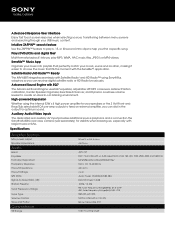
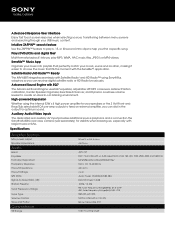
...format playback1 lets you find a specific song. Satellite Radio3/HD Radio™4 Ready The XAV-64BT integrates seamlessly with Satellite Radio3 and HD Radio™4 using the internal 52W x 4 ...especially with larger trucks or SUVs.
Auxiliary Audio/Video inputs
The dedicated rear auxiliary AV input provides additional source playback and a connection the Sony® XA-800C rear view camera (...
Marketing Specifications - Page 3
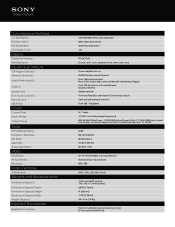
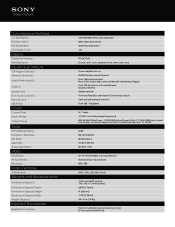
...Audio/Video Input(s)
Audio In
Infrared Port RCA Audio... Output(s) Remote Jack USB Port(s)
Power
Current Drain Input Voltage
Output Power
Tuner
FM Usable Sensitivity Frequency Response S/N Ratio Selectivity Stereo Separation
Video
Panel Type Picture Modes Resolution
Video...: AUX1 audio/video, rear camera...Sony Bus terminal Wireless remote Front and Rear/Sub selectable RCA pre-amp outputs Optional...
Similar Questions
I Don't Have A Emergency Brake Wire On My Sony Xav 64 B How To Disable It Where
I don't have an emergency brake wire on the back of my stereo been fighting this for about a month n...
I don't have an emergency brake wire on the back of my stereo been fighting this for about a month n...
(Posted by stevenlawrence23 8 years ago)
How To Bypass Parking Brake Wire On Sony Xav-62bt
(Posted by jonnan 9 years ago)
How To Bypass Parking Brake Wire For Xnv660bt
(Posted by hynRJNAN 10 years ago)
How Do I Bypass Theparking Brake Wire
this is for sonys xav-64bt head unit
this is for sonys xav-64bt head unit
(Posted by mdelligatti78 11 years ago)

