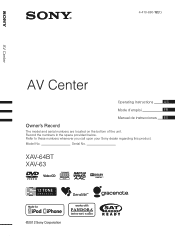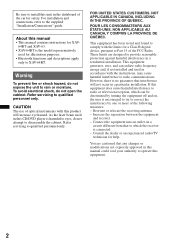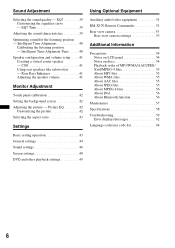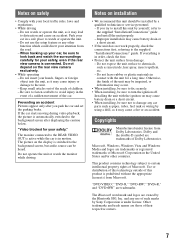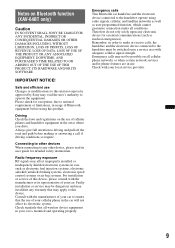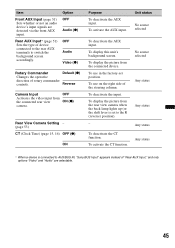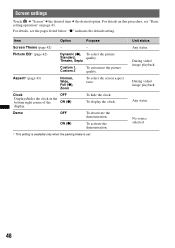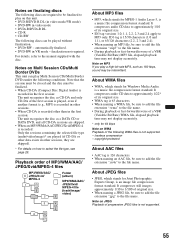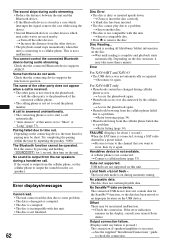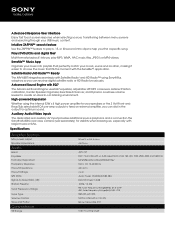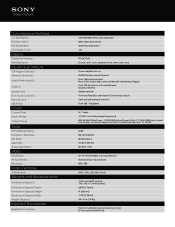Sony XAV-64BT Support Question
Find answers below for this question about Sony XAV-64BT.Need a Sony XAV-64BT manual? We have 4 online manuals for this item!
Question posted by stevenlawrence23 on February 25th, 2016
I Don't Have A Emergency Brake Wire On My Sony Xav 64 B How To Disable It Where
I don't have an emergency brake wire on the back of my stereo been fighting this for about a month now can't figure out how to make my DVD player and back up camera work there is no emergency brake wire please if somebody can help me
Requests for more information
Request from jdfitchett on February 25th, 2016 6:08 PM
i would gladly help you with your issue, but i am not understanding the emergency brake wire on a stereo, i have never herd of that, i guess i am old school "real old" school, please explain more if you could.
i would gladly help you with your issue, but i am not understanding the emergency brake wire on a stereo, i have never herd of that, i guess i am old school "real old" school, please explain more if you could.
Current Answers
Answer #1: Posted by TommyKervz on February 25th, 2016 9:51 PM
See bypassing it here https://www.youtube.com/watch?v=6M4OO1Ahdz8. Click here for other suggestions.
Related Sony XAV-64BT Manual Pages
Similar Questions
Sony Xav Dash 622 Cd Dvd Player How To Reset My Password
(Posted by as9465119494 1 year ago)
How To Make My In Dash Dvd Player Work While Driving Sony Xav-622
(Posted by ivahump 10 years ago)
How To Override The Emergency Brake On The Sony Xav-64bt
(Posted by JCSmer 10 years ago)
How Do I Bypass Theparking Brake Wire
this is for sonys xav-64bt head unit
this is for sonys xav-64bt head unit
(Posted by mdelligatti78 11 years ago)