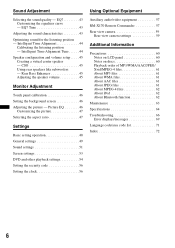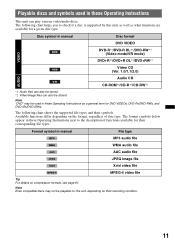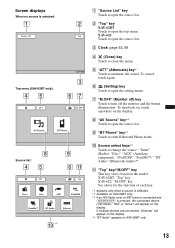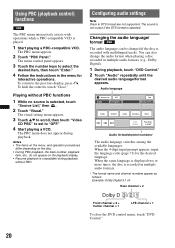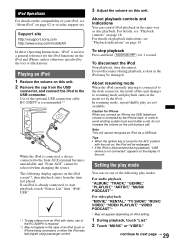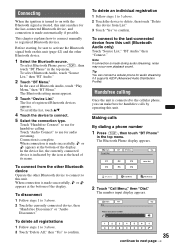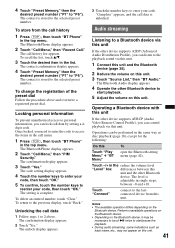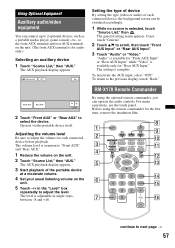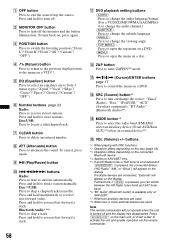Sony XAV-62BT Support Question
Find answers below for this question about Sony XAV-62BT.Need a Sony XAV-62BT manual? We have 2 online manuals for this item!
Question posted by odin01 on February 5th, 2012
Sirius Can Be Selected From The Source Selections, But No Sound, And No Selectio
select sirius radio from on screen, no sound, cannot make any changes, no channels,.... Only shows the title of the last song. Cannot change the mode, no channels...???? Is it the interface?
Current Answers
Related Sony XAV-62BT Manual Pages
Similar Questions
How To Unlock My Sony Indash Xav-62bt
I just got this indash sony xav-62bt
I just got this indash sony xav-62bt
(Posted by Isrealmorris 6 years ago)
How Do I Set Up My Sirius Radio On My Sony Xnv-660bt
(Posted by bodan198 9 years ago)
Connecting Sirius Radio
I have connected the Sony Sirius bundle to the radio. I can't figure out how to access the satellite...
I have connected the Sony Sirius bundle to the radio. I can't figure out how to access the satellite...
(Posted by mrifkin76 10 years ago)
Should It Play Through All 7 Speakers In My Honda Pilot?
I had the XAV-62BT installed yesterday in my 2007 Honda Pilot EX, replacing the stock stereo. There ...
I had the XAV-62BT installed yesterday in my 2007 Honda Pilot EX, replacing the stock stereo. There ...
(Posted by austin2lvr 12 years ago)
I Have A Sony Dsx-s100 Which Is 'sat Radio Ready'. What Do I Need To Get Sirius
I have a Sony DSX-S100 FM/AM Digital Media Player and want to connect it to Sirius radio. What d...
I have a Sony DSX-S100 FM/AM Digital Media Player and want to connect it to Sirius radio. What d...
(Posted by sailingvalentina 12 years ago)