Sony DSX-MS60 Support Question
Find answers below for this question about Sony DSX-MS60.Need a Sony DSX-MS60 manual? We have 3 online manuals for this item!
Question posted by mrifkin76 on May 6th, 2013
Connecting Sirius Radio
I have connected the Sony Sirius bundle to the radio. I can't figure out how to access the satellite radio. The source button cycles between tuner, USB, and Aux (front input), but no Sirius option appears. Am I missing a step?
Current Answers
There are currently no answers that have been posted for this question.
Be the first to post an answer! Remember that you can earn up to 1,100 points for every answer you submit. The better the quality of your answer, the better chance it has to be accepted.
Be the first to post an answer! Remember that you can earn up to 1,100 points for every answer you submit. The better the quality of your answer, the better chance it has to be accepted.
Related Sony DSX-MS60 Manual Pages
Operating Instructions - Page 1


Refer to these numbers whenever you call upon your Sony dealer regarding this product.
To cancel the demonstration (DEMO) display, ...unit. Model No. Pour annuler l'affichage de démonstration (DEMO), reportez-vous à la page 6. DSX-MS60
©2010 Sony Corporation DSX-MS60 Serial No.
Para cancelar la pantalla de demostración (DEMO), consulte la página 6. Record the...
Operating Instructions - Page 2
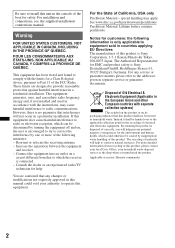
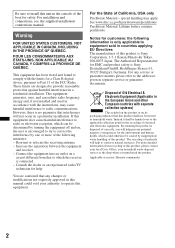
...Sony Deutschland GmbH, Hedelfinger Strasse 61, 70327 Stuttgart, Germany. If this equipment does cause harmful interference to radio or television reception, which can radiate radio... POUR LES CONSOMMATEURS AUX ÉTATS-UNIS.
Consult the dealer or an experienced radio/TV technician for...to install this equipment.
However, there is connected. - For any changes or modifications not ...
Operating Instructions - Page 3


...Sony Corporation.
Warning if your nearest authorized Sony dealer for the recycling of waste batteries. "SAT Radio," "SAT Radio Ready," the SAT Radio and SAT Radio Ready logos and all other batteries, please view the section on the satellite radio tuner... trademarks of Sony Corporation. MPEG Layer-3 audio coding technology and...Sirius XM Radio Inc. Hand the battery over the product at ...
Operating Instructions - Page 4
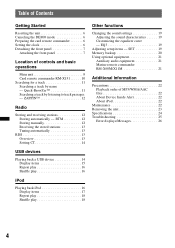
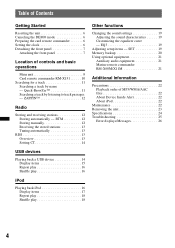
...stored stations 13 Tuning automatically 13
RDS 13 Overview 13 Setting CT 14
USB devices
Playing back a USB device 14 Display items 15 Repeat play 16 Shuffle play 16
iPod
Playing... a track by name - ZAPPIN 12
Radio
Storing and receiving stations 12 Storing automatically - SET 19 Memory backup 20 Using optional equipment 21
Auxiliary audio equipment 21 Marine remote commander RM-X60M/...
Operating Instructions - Page 6


... dial to select
"DEMO-OFF."
4 Press and hold the select button.
The setup display appears.
2 Press the select button repeatedly
until "CLOCK-ADJ" appears.
3 Press +>.
Preparing the card remote commander
Remove the insulation film.
The setup display appears.
2 Press the select button repeatedly
until "DEMO" appears.
3 Rotate the control dial to set the clock automatically with...
Operating Instructions - Page 8
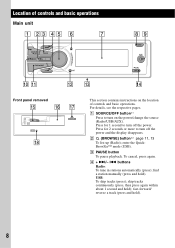
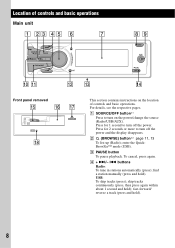
... more to turn off the power. find a station manually (press and hold). Location of controls and basic operations. A SOURCE/OFF button*1 Press to turn on the location of controls and basic operations
Main unit
Front panel removed
8
This section contains instructions on the power/change the source (Radio/USB/AUX). buttons Radio: To tune in stations automatically (press);
Operating Instructions - Page 9
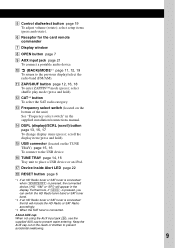
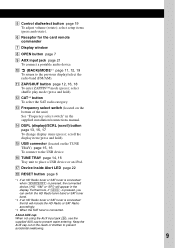
... OPEN button page 7
I AUX input jack page 21 To connect a portable audio device.
Furthermore, if (MODE) is pressed, you can switch the HD Radio tuner band or SAT tuner band.
*2 If an HD Radio tuner or SAT tuner is connected.
scroll the display item (press and hold ). Q Device Inside Alert LED page 22
R RESET button page 6
*1 If an HD Radio tuner or SAT tuner is connected: when (SOURCE...
Operating Instructions - Page 10
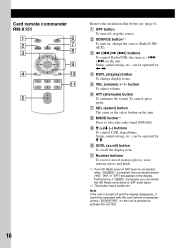
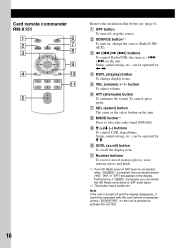
... button To change the source (Radio/USB/ AUX).
DSPL
SCRL
6 7 8
9 q;
1
2
3
4
5
6
qa
5
+
VOL
- To cancel, press again.
G SEL (select) button The same as -./ +> on ;
Setup, sound setting, etc., can switch the HD Radio tuner band or SAT tuner band.
*2 This button has a tactile dot.
F ATT (attenuate) button To attenuate the sound. Note If the unit is pressed, the connected...
Operating Instructions - Page 12


...appears.
3 Press the select button repeatedly
until
"TUNER" appears. Storing manually
1 While receiving the station that you try to track passages - Searching a track by ZAPPIN mode again, repeat steps 1 and 2. ZAPPIN™
While playing back short track passages in a USB...30 seconds (page 20).
BTM
1 Press (SOURCE/OFF) repeatedly until "BTM" appears.
4 Press +>. The unit stores stations in...
Operating Instructions - Page 14
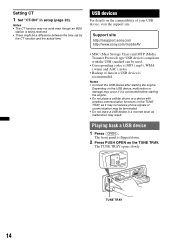
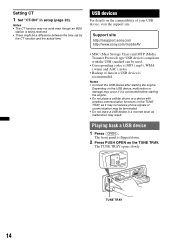
... on the TUNE TRAY.
Support site
http://esupport.sony.com http://www.sony.com/mobileAV
• MSC (Mass Storage Class) and MTP (Media Transfer Protocol) type USB devices compliant with wireless communication functions on the compatibility of data in setup (page 20).
The front panel is connected before starting the engine. Setting CT
1 Set...
Operating Instructions - Page 15


...USB devices.
• This unit cannot recognize USB devices via a USB...USB...not place non-USB devices on the...215; 4 5/8 in) (w/h/d)
A Source, Track name, Artist name, Album name...USB device during playback,
otherwise USB ...optional adaptor XA-50WM is recommended.
folders (albums): 128 - It is designed for playback to connect or remove the USB device while driving. 3 Connect the USB device to the USB...
Operating Instructions - Page 16


... complete and the display returns to the
USB connector.
16 Support site
http://esupport.sony.com http://www.sony.com/mobileAV
Notes • Do not... by the text or illustrations.
"
TUNE TRAY
3 Connect the supplied adaptor to normal play mode. album repeatedly....appears.
2 Press the select button repeatedly
until the
desired setting appears. Shuffle play mode.
4 Press and hold the
...
Operating Instructions - Page 17


... (OPEN).
3 Press PUSH OPEN on the TUNE TRAY until "USB" appears. ("IPOD" appears in the display when iPod is disconnected during playback, otherwise
data ...appear in the case of the console shape at the installation position, detach the front panel and open the TUNE TRAY manually.
Resuming mode
When the iPod is extremely dangerous to connect or remove the iPod while driving.
A Source...
Operating Instructions - Page 19


... equalizer settings.
1 Select a source, then press the select
button repeatedly to select "EQ3."
2 Rotate the control dial to select
"CUSTOM."
3 Press the select button repeatedly
until "LOW," "MID" or "HIGH" appears.
4 Rotate the control dial to adjust the equalizer curve.
To restore the factory-set (follow the page reference for each connected auxiliary equipment: "+18...
Operating Instructions - Page 20


....TIME-3 (about 30 seconds)." Sound settings (except volume), setup items (except clock) and tuner presets are stored automatically.
"AT": to "SUB-OUT." ZAP.TIME (Zappin Time) Selects ...the CT function: "ON," "OFF" (page 13, 14). AUX-A*1 (AUX Audio) Activates the AUX source display: "ON," "OFF" (page 21). The contrast level is connected.) - LV-METER (Level Meter) Activates the level meter: "...
Operating Instructions - Page 21
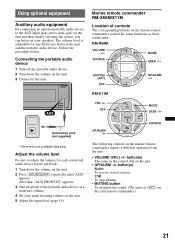
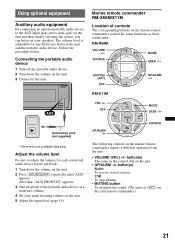
...the unit. 2 Press (SOURCE/OFF) repeatedly until "AUX"
appears. RM-X60M
VOLUME +/- USB: To skip albums.
• MUTING button To attenuate the sound. (The same as the control dial on the unit.
• GP/ALBM -/+ button(s) Radio: To receive stored stations. Using optional equipment
Auxiliary audio equipment
By connecting an optional portable audio device to the AUX input jack (stereo mini jack...
Operating Instructions - Page 22
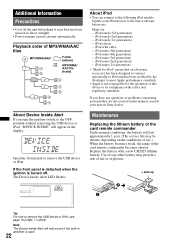
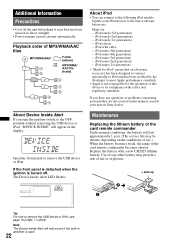
...electronic accessory has been designed to connect specifically to iPod and has been...iPod
• You can connect to remove the USB device or iPod. Update your nearest Sony dealer.
The Device Inside...how to the OFF position without removing the USB device or iPod, "DEVICE INSIDE" will only...(aerial) extends automatically. Replace the battery with video -
If the front panel is detached when...
Operating Instructions - Page 24
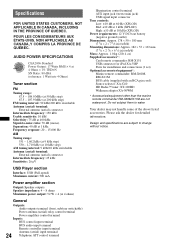
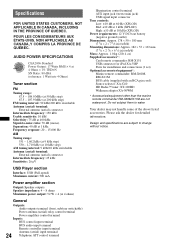
... handle some of the above listed accessories.
Please ask the dealer for installation and connections (1 set) Optional accessories/equipment*: Marine remote commander: RM-X60M, RM-X11M BUS cable (supplied with an RCA pin cord): Source selector: XA-C40 HD Radio™ tuner: XT-100HD Walkman adaptor XA-50WM
* Accessories/equipment other than the marine remote...
Operating Instructions - Page 25
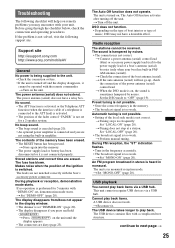
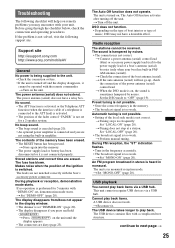
... (page 20). • An optional power amplifier is not possible. • Setting of a boat's antenna (aerial) booster (only when your unit.
The display disappears from/does not appear in FM/ AM antenna (aerial)). The Auto Off function does not operate.
Automatic tuning is connected and you press and hold
(SOURCE/OFF).
No sound. •...
Operating Instructions - Page 26


... about 1 second.) When the SAT tuner is confirming the connection of a USB device. OVERLOAD USB device is selected as source without removing the USB device or iPod, "DEVICE INSIDE" will appear in the display, consult your nearest Sony dealer.
t Before disconnecting a USB device, make sure to connect a USB device and USB cable.
t See the installation/connections manual of this unit. HUB...
Similar Questions
How To Switch Audio Output Dsx-s100
(Posted by Eddjc29 10 years ago)
The 'aux/audio' Section Under The Source Button..
What is this setting of the radio used for? I thought it would be for an mp3 hook up, but there is n...
What is this setting of the radio used for? I thought it would be for an mp3 hook up, but there is n...
(Posted by Kahlilbelliard 10 years ago)

