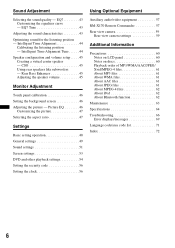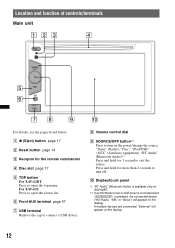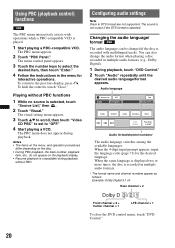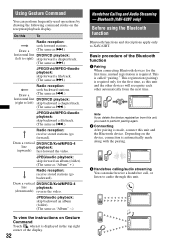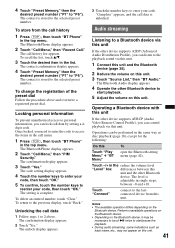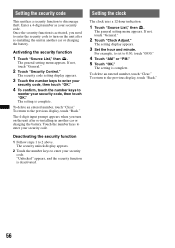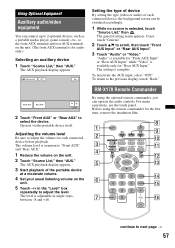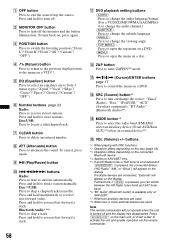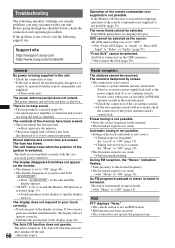Sony XAV-622 Support Question
Find answers below for this question about Sony XAV-622.Need a Sony XAV-622 manual? We have 2 online manuals for this item!
Question posted by Anonymous-151696 on June 2nd, 2015
How Do I Unlock My Radio If I Don't Have The Code
ow do I unlock my radio if I don't have the security code
Current Answers
Related Sony XAV-622 Manual Pages
Similar Questions
Unlock Code For Head Unit
hi i cant find the unlock code for my xav-622 double din head unit where can i find this thanks
hi i cant find the unlock code for my xav-622 double din head unit where can i find this thanks
(Posted by phildavis1982 4 years ago)
Is It A Factory Unlock Code Or Reset To Unlock Radio
Please email me any unlock security info on this Radios I'm a used car dealer i bought a car with th...
Please email me any unlock security info on this Radios I'm a used car dealer i bought a car with th...
(Posted by kingsautosales 9 years ago)
Radio Code Please
need the code due to battery on the car went flat new battery on radio wanted a code many thanks mar...
need the code due to battery on the car went flat new battery on radio wanted a code many thanks mar...
(Posted by mlbaker16 11 years ago)
Having Trouble When I Turn Of Ignition On Car The Radio Asks For Code
I've had the Sony Xplod CDX-M630 carsterofor yrs now i 1st installed it in my Honda Civic then my Su...
I've had the Sony Xplod CDX-M630 carsterofor yrs now i 1st installed it in my Honda Civic then my Su...
(Posted by hippychippy7 11 years ago)