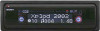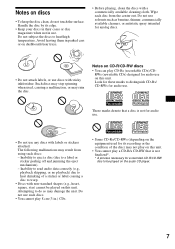Sony CDX-M630 Support Question
Find answers below for this question about Sony CDX-M630 - Fm/am Compact Disc Player.Need a Sony CDX-M630 manual? We have 4 online manuals for this item!
Question posted by hippychippy7 on July 18th, 2012
Having Trouble When I Turn Of Ignition On Car The Radio Asks For Code
I've had the Sony Xplod CDX-M630 car stero for yrs now i 1st installed it in my Honda Civic then my Subaru and had no problems. I've had it put up secure with remote for the last yr and yesterday i put it in my VW Passat 2002 but everytime i turn the car of i have to keep entering the code which i have but i loose all the stuff i've stored on it each time i turn of car it never happened on any of the other cars. Is there any advice or would you know any way of fixing this problem its very annoying because its a great stereo.
Current Answers
Related Sony CDX-M630 Manual Pages
Similar Questions
Sony Cdx-m630 Does Not Work At All
Faceplate closed and remote turned off.Prior to turning off remote, player worked from remote only. ...
Faceplate closed and remote turned off.Prior to turning off remote, player worked from remote only. ...
(Posted by Eejames99 8 years ago)
How To Set A Sony Car Radio Cdx4000x Codes
(Posted by raibw 9 years ago)
Sony Compact Disc Player Cdx-gt300 Will Not Turn Off With The Ignition
(Posted by ufCe 9 years ago)
Sony Fm/am Cd Player Cdx-4250 Remote Where Can I Get One? Have Radio No Remote
I have a 1998 chevy suburban which came with a sony fm/am cd player cdx-4250 but no remote and I can...
I have a 1998 chevy suburban which came with a sony fm/am cd player cdx-4250 but no remote and I can...
(Posted by jcurry41 11 years ago)