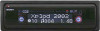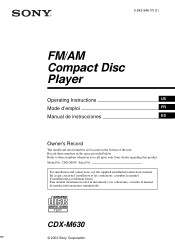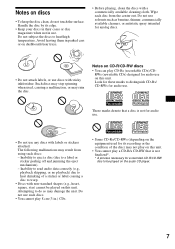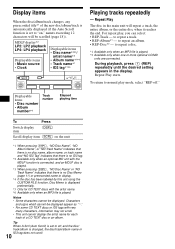Sony CDX-M630 Support Question
Find answers below for this question about Sony CDX-M630 - Fm/am Compact Disc Player.Need a Sony CDX-M630 manual? We have 4 online manuals for this item!
Question posted by Eejames99 on August 9th, 2015
Sony Cdx-m630 Does Not Work At All
Faceplate closed and remote turned off.Prior to turning off remote, player worked from remote only. disconnected unit to reset, but front remains closed and will not open.
Current Answers
Answer #1: Posted by TechSupport101 on August 10th, 2015 7:43 AM
There is a service manual for the model here which should be of great help.
Related Sony CDX-M630 Manual Pages
Similar Questions
Sony Cdx L600x Faceplate - Fm Am Compact Disc Player?
Good day. Do you sell the Sony CDX L600X Faceplate - Fm am Compact Disc Player?
Good day. Do you sell the Sony CDX L600X Faceplate - Fm am Compact Disc Player?
(Posted by nstatham 7 years ago)
The Front Face Has Gotten Stuck His Can I Release It To Close And Operate Again?
The front face has gotten stuck his can I release it to close and operate again?
The front face has gotten stuck his can I release it to close and operate again?
(Posted by kellytinsley84 9 years ago)
Having Trouble When I Turn Of Ignition On Car The Radio Asks For Code
I've had the Sony Xplod CDX-M630 carsterofor yrs now i 1st installed it in my Honda Civic then my Su...
I've had the Sony Xplod CDX-M630 carsterofor yrs now i 1st installed it in my Honda Civic then my Su...
(Posted by hippychippy7 11 years ago)
Fm/am Mdx-c8500x Mini Disc Player And Fm/am Compact Disc Player Cdx-c8050x
The C8500x Disc Player is cutting out and want to replace with another, compatible with the C8050x. ...
The C8500x Disc Player is cutting out and want to replace with another, compatible with the C8050x. ...
(Posted by burko273 12 years ago)