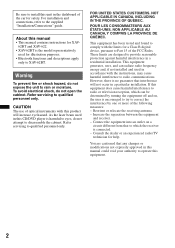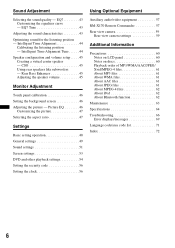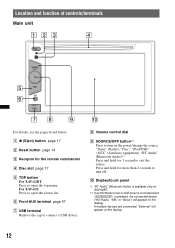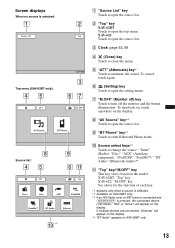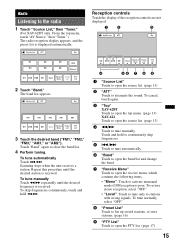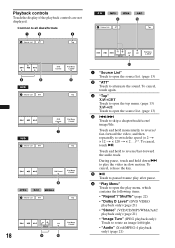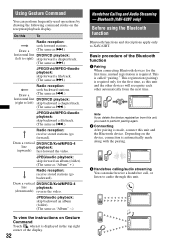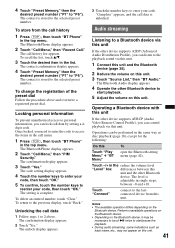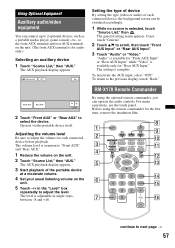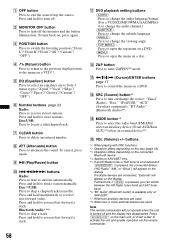Sony XAV-622 Support Question
Find answers below for this question about Sony XAV-622.Need a Sony XAV-622 manual? We have 2 online manuals for this item!
Question posted by Anonymous-166525 on July 10th, 2020
Radio Code
Current Answers
Answer #1: Posted by techyagent on July 11th, 2020 10:28 AM
Please check this link below:-
https://instant-radio-code.com/sony-radio-unlock-code#:~:text=Then%20you%20will%20need%20the,of%20your%20sony%20radio%20itself.
Thanks
Techygirl
Related Sony XAV-622 Manual Pages
Similar Questions
I can't figure out how to mirror link my phone so I can watch you tube videos to my sony xav 64bt?
Quand J'ai ramification ma Radio xav-622 il mont Demander le code non un 4 Chiffres Qué J'ai ...
need the code due to battery on the car went flat new battery on radio wanted a code many thanks mar...