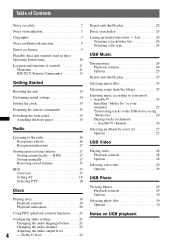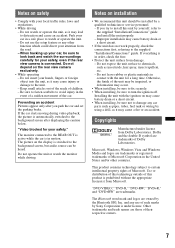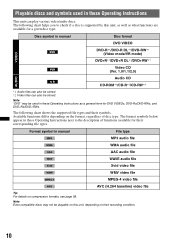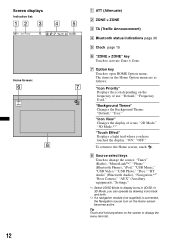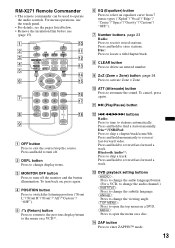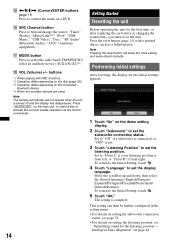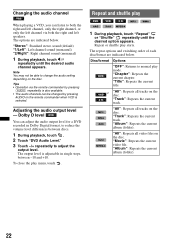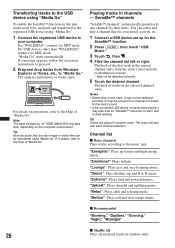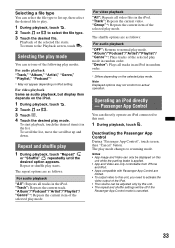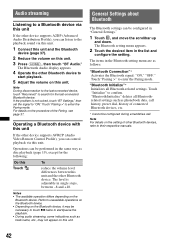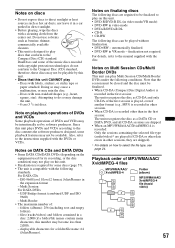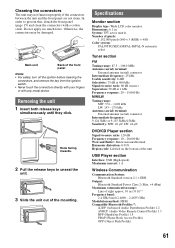Sony XAV-601BT Support Question
Find answers below for this question about Sony XAV-601BT.Need a Sony XAV-601BT manual? We have 1 online manual for this item!
Question posted by famerp6263 on June 27th, 2014
Do U No Were I Can Get Just The Face Plate
The person who posted this question about this Sony product did not include a detailed explanation. Please use the "Request More Information" button to the right if more details would help you to answer this question.
Current Answers
Related Sony XAV-601BT Manual Pages
Similar Questions
Xav 601bt
my radio only plays for about 20 seconds, then shuts down and starts over for another 20 seconds. An...
my radio only plays for about 20 seconds, then shuts down and starts over for another 20 seconds. An...
(Posted by pat61674 8 years ago)
I Have A Sony Stereo Deck Automotive With No Rca Outputs I Also Have A Sony Ampl
(Posted by rigidm 10 years ago)
Garmin With Sony Xav-601bt
just bought a garmin nuvi2595 wondering if i can plug the usb cord from my garmin into my sony xav-6...
just bought a garmin nuvi2595 wondering if i can plug the usb cord from my garmin into my sony xav-6...
(Posted by Anonymous-114298 10 years ago)
Face Plate Just Shows A Blue Light
My stereo just quit working. When I put the face plate on I just get the blue light with nothing els...
My stereo just quit working. When I put the face plate on I just get the blue light with nothing els...
(Posted by kennykeesee 10 years ago)
Face Plate
can i buy just the face plate for this model ? mine was stolen off my boat.
can i buy just the face plate for this model ? mine was stolen off my boat.
(Posted by raffertycon 12 years ago)