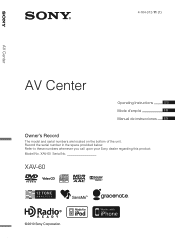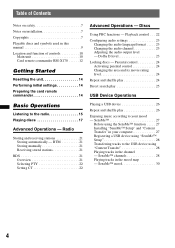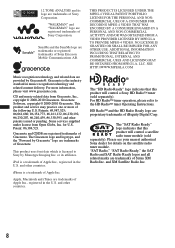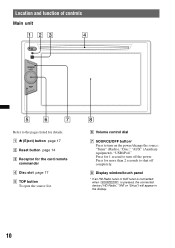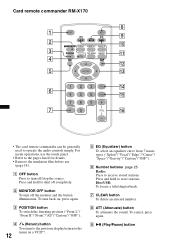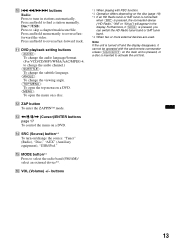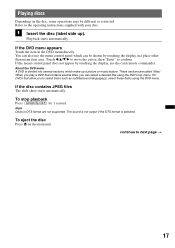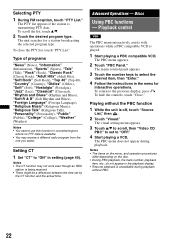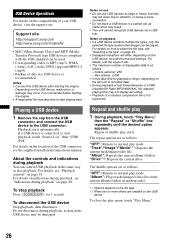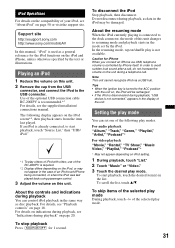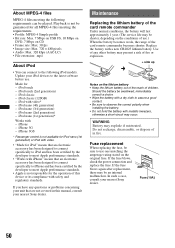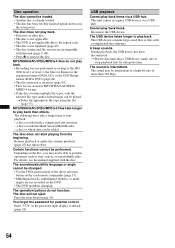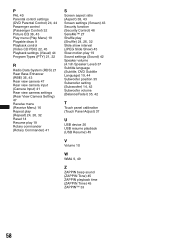Sony XAV-60 Support Question
Find answers below for this question about Sony XAV-60 - 6.1 Inch Avc.Need a Sony XAV-60 manual? We have 2 online manuals for this item!
Question posted by corvepma on June 11th, 2014
How To Use Passenger Control Ipod Hookup Xav 60
The person who posted this question about this Sony product did not include a detailed explanation. Please use the "Request More Information" button to the right if more details would help you to answer this question.
Current Answers
Related Sony XAV-60 Manual Pages
Similar Questions
Steering Wheel Control For Sony Xav-64bt
I've installed a Sony xav-64bt in my 2014 landcruiser 200 series and I can't seem to be able to conn...
I've installed a Sony xav-64bt in my 2014 landcruiser 200 series and I can't seem to be able to conn...
(Posted by nilbhattke 2 years ago)
Sony Xav 60 Master Reset Code.
I bought my vehicle with the Sony xav60 already installed. I Recently disconnected the vehicle batte...
I bought my vehicle with the Sony xav60 already installed. I Recently disconnected the vehicle batte...
(Posted by Scottconverse87 7 years ago)
My Sony Xav-60 Won't Turn On
i was driving and pressed source/ off to turn it off as usual and when i webt to turn it on nothing ...
i was driving and pressed source/ off to turn it off as usual and when i webt to turn it on nothing ...
(Posted by dawson2112 11 years ago)