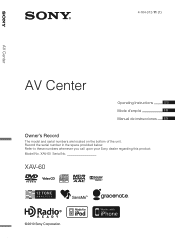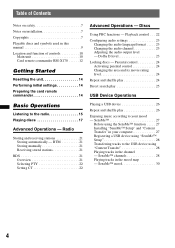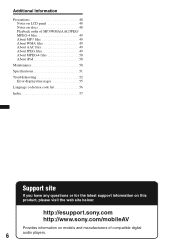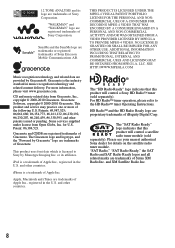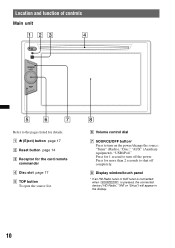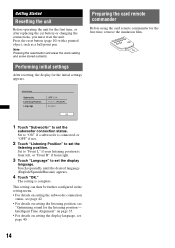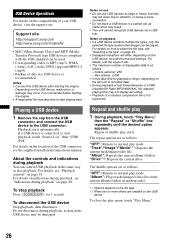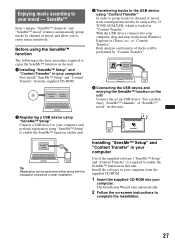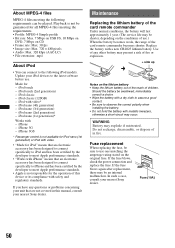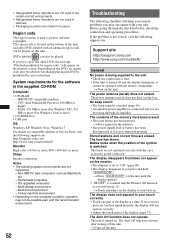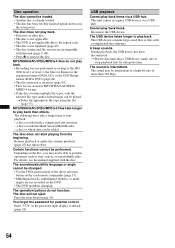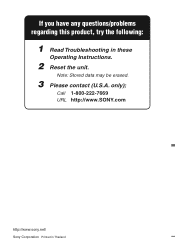Sony XAV-60 Support Question
Find answers below for this question about Sony XAV-60 - 6.1 Inch Avc.Need a Sony XAV-60 manual? We have 2 online manuals for this item!
Question posted by Scottconverse87 on August 24th, 2016
Sony Xav 60 Master Reset Code.
I bought my vehicle with the Sony xav60 already installed. I Recently disconnected the vehicle battery and now there is a codecent that needs to be punched in. I do not have the remote nor do I know the code. The person I bought the vehicle from never gave me thexplain code. I called sony customer support but I was treated as if I stole the stereo as I have no receipts for the stereo. Is there a way to get in with a master code. I'm really trying to avoid purchasing a new stereo, however, I've that becomes the end result it will not be with another sony as the customer support I received was horrible. Please help!!!
Current Answers
Answer #1: Posted by zzed41 on August 25th, 2016 2:26 AM
Hi! The only way to reset it is to enter the code 5415 using the remote. Otherwise you will have to talk to Sony customer support or send the unit in. You may contact their Customer Relations team at (239) 768-7547.
Hope this helps! If it does, please click on the Accept Answer button. I will greatly appreciate it! :)
Related Sony XAV-60 Manual Pages
Similar Questions
Reset Code 4 Digit Pin #
I recently took my battery off to rest a code now the stereo is asking for a security code anyone kn...
I recently took my battery off to rest a code now the stereo is asking for a security code anyone kn...
(Posted by lpugh211 4 years ago)
Sony Xav-60 Master Unlock Code
I have the worst memory when I lock something I locked my radio and have forgot my code
I have the worst memory when I lock something I locked my radio and have forgot my code
(Posted by Daniellejohnson276 8 years ago)