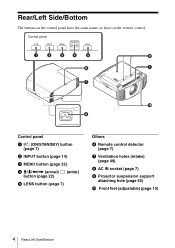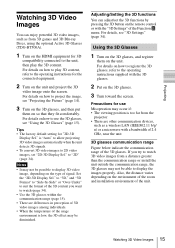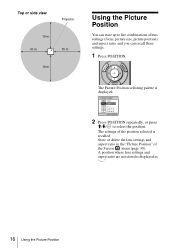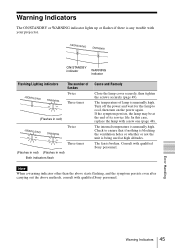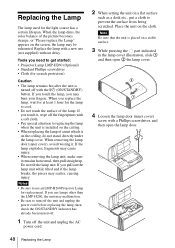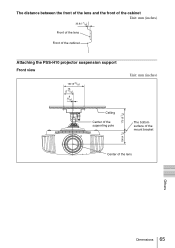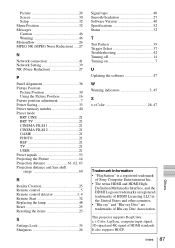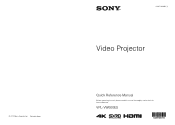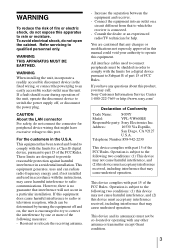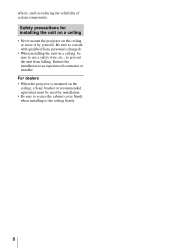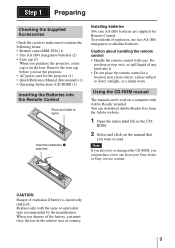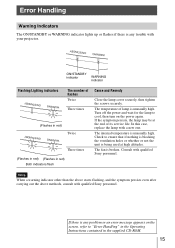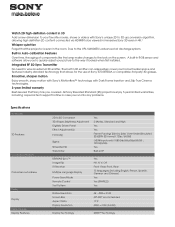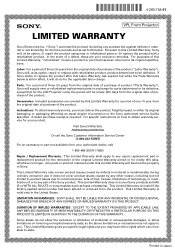Sony VPL-VW600ES Support Question
Find answers below for this question about Sony VPL-VW600ES.Need a Sony VPL-VW600ES manual? We have 4 online manuals for this item!
Question posted by sonren on June 23rd, 2014
How Do I Clean My Sony Vpl Ex7 Projector?
The person who posted this question about this Sony product did not include a detailed explanation. Please use the "Request More Information" button to the right if more details would help you to answer this question.
Current Answers
Answer #1: Posted by TechSupport101 on June 24th, 2014 12:10 AM
Hi. The Operation Manual here should be able to assist with user maintenance instructions. http://www.helpowl.com/manuals/Sony/VPLVW600ES/210970
Related Sony VPL-VW600ES Manual Pages
Similar Questions
Vpl-ex7 Driver
Hello,How do I get to download the driver for VPL-EX7 projector?
Hello,How do I get to download the driver for VPL-EX7 projector?
(Posted by olowowale 2 years ago)
Rgb Cables For Hd For A Sony Vpl-px31 Projector
How can i connect RGB(red/green/blue) cables to get high definition on my sony vpl-px31 projector? I...
How can i connect RGB(red/green/blue) cables to get high definition on my sony vpl-px31 projector? I...
(Posted by bxwswift12 8 years ago)
My Sony Vpl Ex7 Projector's Light Goes Off After Some Time And A Red Light Shown
(Posted by sonren 9 years ago)
What Is The Value Of C199 In The Sony Vpl-ex7 Projector?
need to know the value of capacitor C199 in the Sony VPL-EX7 projector
need to know the value of capacitor C199 in the Sony VPL-EX7 projector
(Posted by scottkay 11 years ago)
How To Reset Factory Settings In Sony Xga Vpl-ex7 Projector
how to reset factory settings in sony xga vpl-ex7 projector
how to reset factory settings in sony xga vpl-ex7 projector
(Posted by vishnu68030 11 years ago)