Sony VPL EX7 Support Question
Find answers below for this question about Sony VPL EX7 - XGA LCD Projector.Need a Sony VPL EX7 manual? We have 1 online manual for this item!
Question posted by scottkay on May 9th, 2013
What Is The Value Of C199 In The Sony Vpl-ex7 Projector?
need to know the value of capacitor C199 in the Sony VPL-EX7 projector
Current Answers
There are currently no answers that have been posted for this question.
Be the first to post an answer! Remember that you can earn up to 1,100 points for every answer you submit. The better the quality of your answer, the better chance it has to be accepted.
Be the first to post an answer! Remember that you can earn up to 1,100 points for every answer you submit. The better the quality of your answer, the better chance it has to be accepted.
Related Sony VPL EX7 Manual Pages
Operating Instructions - Page 1


4-135-541-11 (1)
Data Projector
Operating Instructions
Before operating the unit, please read this manual thoroughly and retain it for future reference. VPL-EX70 VPL-EX7 VPL-ES7
© 2009 Sony Corporation
Operating Instructions - Page 2


... electrical shock, do not expose this apparatus to correct the interference by the manufacturer.
Replace only with part 15 of Conformity Trade Name: SONY Model: VPL-EX70,VPL-EX7, VPL-ES7 Responsible Party: Sony Electronics Inc. However, there is subject to switch the power supply off and on the bottom. Refer servicing to provide reasonable protection...
Operating Instructions - Page 5


...detergent, or chemical cleaning cloth, as it is connected to the projector.
If voltage adaptation is required, consult with qualified Sony personnel.
• Should any windows that face the screen with...be used for the air filter cleaning. Stubborn stains may impair the performance of the projector, take care with the voltage of your local power supply. Precautions 5 Precautions
Safety
&#...
Operating Instructions - Page 9
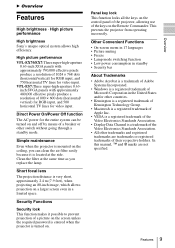
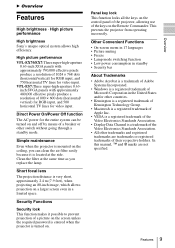
...183; High picture performance
High brightness Sony's unique optical system allows high efficiency. High picture performance VPL-EX70/EX7:Three super-high-aperture
0.63-inch XGA panels with approximately 480,000 effective pixels...projection of a picture on the screen unless the required password is entered when the projector is very short, approximately 2.4 m (7.9 feet), when projecting an 80-inch ...
Operating Instructions - Page 14
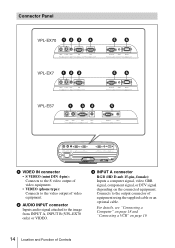
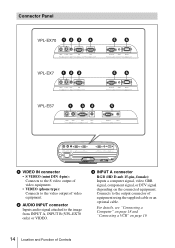
... equipment. b AUDIO INPUT connector Inputs audio signal attached to the video output of video equipment. Connects to the output connector of Controls Connector Panel
VPL-EX70 1 2 3 4
56
VPL-EX7 1 2 3
56
VPL-ES7
1 32
5
a VIDEO IN connector • S VIDEO (mini DIN 4-pin): Connects to the S video output of video equipment. • VIDEO (phone type): Connects...
Operating Instructions - Page 15
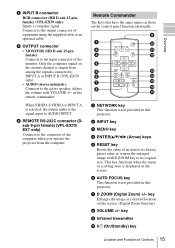
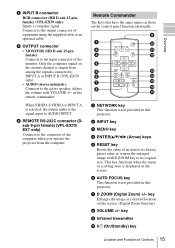
...pin female) (VPL-EX70/ EX7 only) Connects to... the projector from among the signals connected to INPUT A or INPUT B (VPL-EX70 only...VPL-EX70 only): Inputs a computer signal.
e OUTPUT connector • MONITOR (HD D-sub 15-pin female): Connects to its factory preset value or returns the enlarged image with VOLUME +/- b INPUT key
c MENU key
d ENTER/v/V/b/B (Arrow) keys
e RESET key Resets the value...
Operating Instructions - Page 17
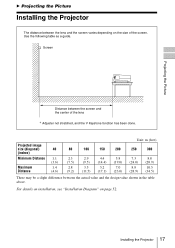
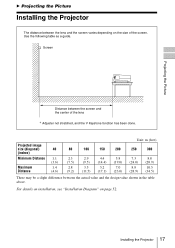
...Projecting the Picture
Distance between the actual value and the design value shown in the table above. For details... (34.5)
There may be a slight difference between the screen and the center of the screen.
Installing the Projector 17 B Projecting the Picture
Installing the Projector
The distance between the lens and the screen varies depending on page 52. Use the following table as a ...
Operating Instructions - Page 18
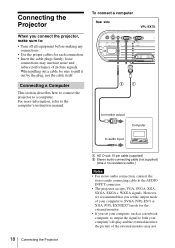
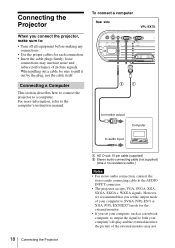
... that you set your computer, such as a notebook computer, to output the signal to both your computer to SVGA (VPL-ES7) or XGA (VPL-EX70/EX7) mode for the external monitor.
• If you connect the projector, make sure to: • Turn off all equipment before making any
connections. • Use the proper cables for...
Operating Instructions - Page 19
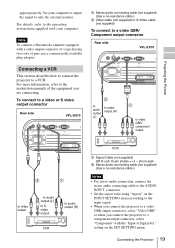
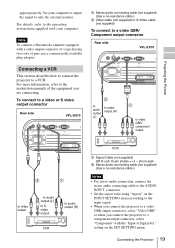
...setting on the INPUT SETTING menu according to the input signal. • When you connect the projector to a component output connector, select "Component" with your computer to output the signal to a ... connect to a video GBR/ Component output connector
Rear side
VPL-EX70
Connecting a VCR
This section describes how to connect the projector to only the external monitor. Set your computer.
Operating Instructions - Page 20
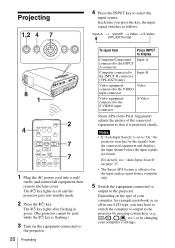
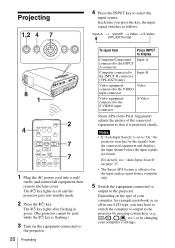
...; The Smart APA feature is set to the projector by pressing certain keys (e.g.,
/ , LCD VGA / , etc.), or by changing
your ...LCD type, you may have to switch the computer to output to "On," the
projector searches for the input analog signal from
Press INPUT to display
Computer/Component Input-A connected to the INPUT A connector
Computer connected to Input-B the INPUT B connector (VPL...
Operating Instructions - Page 21
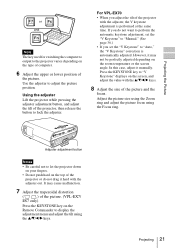
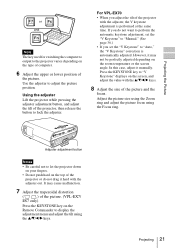
..., set the "V Keystone" to "V Keystone" displays on the screen, and adjust the value with the adjuster out. Use the adjuster to let the projector down on your fingers.
• Do not push hard on the top of the picture. (VPL-EX7/
ES7 only)
Press the KEYSTONE key on the room temperature or the screen...
Operating Instructions - Page 28
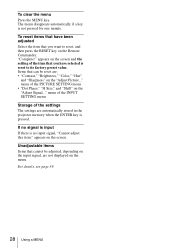
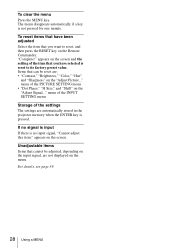
... of the settings The settings are automatically stored in the projector memory when the ENTER key is reset to reset, and then press the RESET key on the screen and the setting of the item that you want to its factory preset value.
For details, see page 39.
28 Using a MENU
To...
Operating Instructions - Page 33
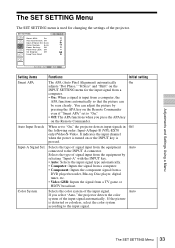
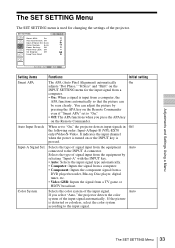
...channel when the power is turned on the
INPUT SETTING menu for changing the settings of the projector. Auto
Color System
Selects the color system of the input signal automatically. Auto
The SET SETTING...to "On."
• Off: The APA functions when you select "Auto," the projector detects the color system of the input signal.
Input-A Signal Sel. Auto Input Search
When set to "On," ...
Operating Instructions - Page 36
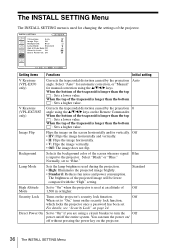
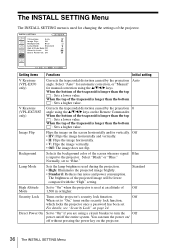
... power on/off without pressing the power key on the projector.
36 The INSTALL SETTING Menu When the top of the trapezoid is longer than the bottom
: Sets a higher value. Security Lock Turns on the screen horizontally and/or vertically. Auto
V Keystone (VPL-EX7/ES7 only)
Corrects the trapezoidal distortion caused by the projection...
Operating Instructions - Page 38


The displayed value is no setting to be altered.
38 The INFORMATION Menu Note These are only displayed on . You cannot alter the display, and these is approximate. INFORMATION VPL-EX70 fH: fV:
Lamp Timer:
Input A
Serial No. 3 3 3 3 3 3 3 48,47kHz 60,00Hz No.23 1024x768 2 H
Model name Serial number Memory number of an...
Operating Instructions - Page 40


...the two screws on conditions of any other lamps than the LMP-E191 may cause damage to the projector. Fold out the handle (b), then pull out the lamp unit by loosening the
screw with a .... Notes • If the lamp breaks, ask qualified Sony
personnel to replace the lamp and to cool.
2 Place a protective sheet (cloth)
beneath the projector. Handle
40 Replacing the Lamp If you can see its...
Operating Instructions - Page 43
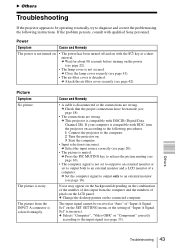
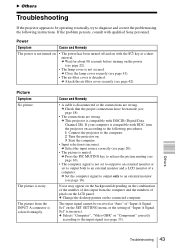
... output to an external monitor or set to output both to an external monitor and a LCD monitor of a computer. c This projector is incorrect. If your computer is compatible with DDC2B (Digital Data Channel 2B). c Change the desktop... on. • The power has been turned off and on with qualified Sony personnel. B Others
Troubleshooting
If the projector appears to be received at a short interval.
Operating Instructions - Page 44


... "On" (see page 21).
• Condensation has accumulated on the MENU SETTING menu to SVGA (VPL-ES7) or XGA (VPLEX70/EX7) (see
page 31). c Adjust "Dot Phase" on the PICTURE SETTING menu (see page 18).
... adjusted properly. menu properly (see page 18).
• The sound is too high. c Leave the projector for about two hours with a new one (see page 31).
• This input signal cannot be ...
Operating Instructions - Page 47


... connected computer within the range of acceptable preset signals of the projector.
Applicable video signals
15 k RGB/component 50/60 Hz,
... characteristics
Projection system
3 LCD panels, 1 lens, projection
system
LCD panel VPL-EX70/EX7: 0.63-inch XGA
panel, about 2,360,000 pixels
(1024 × 768 × 3)
VPL-ES7: 0.63-inch ... between the actual value and the design value shown above.
Operating Instructions - Page 48
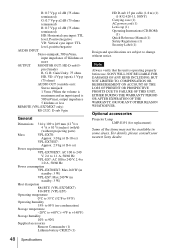
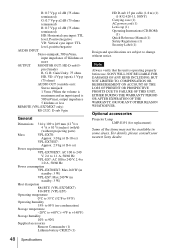
... projecting parts)
Mass
VPL-EX70:
Approx. 3.0 kg (6 lb 10 oz)
VPL-EX7/ES7:
Approx. 2.9 kg (6 lb 6 oz)
Power requirements
VPL-EX70/EX7: AC 100 to 240
V, 2.6 to 1.1 A, 50/60 Hz
VPL-ES7: AC 100 to 240 V, 2.4 to
1.0 A, 50/60 Hz
Power consumption
VPL-EX70/EX7: Max.260 W (in
standby: 3 W)
VPL-ES7: Max.240 W (in some areas. SONY WILL NOT BE...
Similar Questions
Vpl-ex7 Driver
Hello,How do I get to download the driver for VPL-EX7 projector?
Hello,How do I get to download the driver for VPL-EX7 projector?
(Posted by olowowale 2 years ago)
Rgb Cables For Hd For A Sony Vpl-px31 Projector
How can i connect RGB(red/green/blue) cables to get high definition on my sony vpl-px31 projector? I...
How can i connect RGB(red/green/blue) cables to get high definition on my sony vpl-px31 projector? I...
(Posted by bxwswift12 8 years ago)
My Sony Vpl Ex7 Projector's Light Goes Off After Some Time And A Red Light Shown
(Posted by sonren 9 years ago)
How To Reset Factory Settings In Sony Xga Vpl-ex7 Projector
how to reset factory settings in sony xga vpl-ex7 projector
how to reset factory settings in sony xga vpl-ex7 projector
(Posted by vishnu68030 11 years ago)

