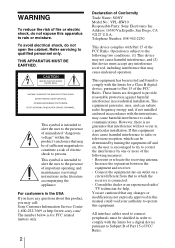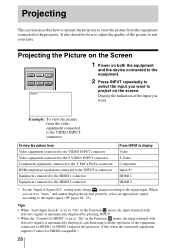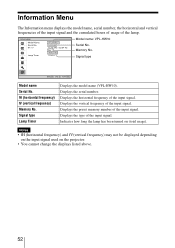Sony VPLHW10 Support Question
Find answers below for this question about Sony VPLHW10 - BRAVIA - SXRD Projector.Need a Sony VPLHW10 manual? We have 1 online manual for this item!
Question posted by profmatt7 on October 20th, 2013
Project
The person who posted this question about this Sony product did not include a detailed explanation. Please use the "Request More Information" button to the right if more details would help you to answer this question.
Current Answers
Related Sony VPLHW10 Manual Pages
Similar Questions
Vpl-ex7 Driver
Hello,How do I get to download the driver for VPL-EX7 projector?
Hello,How do I get to download the driver for VPL-EX7 projector?
(Posted by olowowale 2 years ago)
Sony 3 Lcd Projector Svga Vpl Cs 7 Showing A Yellow Light
Sony 3 Lcd Projector Svga Vpl Cs 7 Showing A Yellow Light And Not Reflecting The Computer Image
Sony 3 Lcd Projector Svga Vpl Cs 7 Showing A Yellow Light And Not Reflecting The Computer Image
(Posted by michellefrt 8 years ago)
How Do You Connect Cablet Television To A Sony Vpl-es1 Projector ?
(Posted by kutta 11 years ago)
Sony Projector Model Vpl-ex5 Display Is Dull
Sony projector display is dull, can you help me for the service?
Sony projector display is dull, can you help me for the service?
(Posted by ajamesney 11 years ago)
Problems With The Remote Commander Rm-pj2 For Sony Projector Vpl-es2
I have recently purchased second hand Sony Projector model VPL-ES2 that works really great, but it c...
I have recently purchased second hand Sony Projector model VPL-ES2 that works really great, but it c...
(Posted by sanelamujakovic 13 years ago)