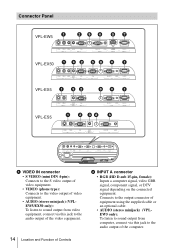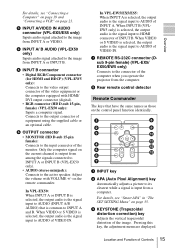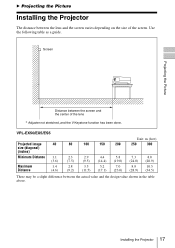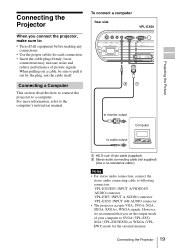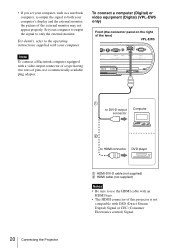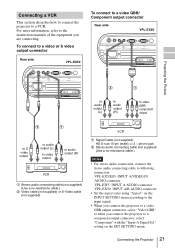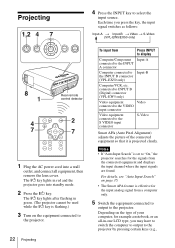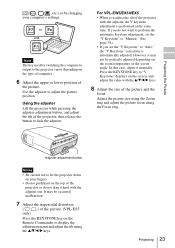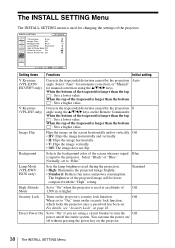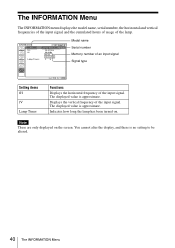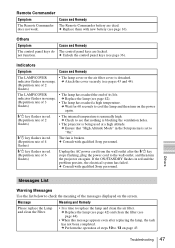Sony VPL EX5 Support Question
Find answers below for this question about Sony VPL EX5 - XGA LCD Projector.Need a Sony VPL EX5 manual? We have 1 online manual for this item!
Question posted by ajamesney on October 17th, 2012
Sony Projector Model Vpl-ex5 Display Is Dull
Sony projector display is dull, can you help me for the service?
Current Answers
Related Sony VPL EX5 Manual Pages
Similar Questions
Sony 3 Lcd Projector Svga Vpl Cs 7 Showing A Yellow Light
Sony 3 Lcd Projector Svga Vpl Cs 7 Showing A Yellow Light And Not Reflecting The Computer Image
Sony 3 Lcd Projector Svga Vpl Cs 7 Showing A Yellow Light And Not Reflecting The Computer Image
(Posted by michellefrt 8 years ago)
Diagonal Coloured Lines On The Screen
hi, sorry for my anglish. i have a sony VPL -Ex5, i don't use it very often but recently i decide to...
hi, sorry for my anglish. i have a sony VPL -Ex5, i don't use it very often but recently i decide to...
(Posted by marcoguzzon 9 years ago)
When Projector Switched On Coloured Lines Start Creeping Across The Screen
would this have anything to do with the lamp or is it likely to be something else
would this have anything to do with the lamp or is it likely to be something else
(Posted by dianacooper 11 years ago)
Dead Power Supply Of A Projector Sony Model Vpl-es5 .
Please i urgently need the schematic of a Sony VPL-ES5 Projector power suplly unit.
Please i urgently need the schematic of a Sony VPL-ES5 Projector power suplly unit.
(Posted by Barnabas Y.Saidu 11 years ago)
Problems With The Remote Commander Rm-pj2 For Sony Projector Vpl-es2
I have recently purchased second hand Sony Projector model VPL-ES2 that works really great, but it c...
I have recently purchased second hand Sony Projector model VPL-ES2 that works really great, but it c...
(Posted by sanelamujakovic 13 years ago)