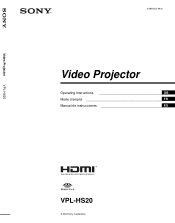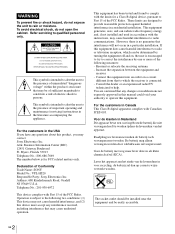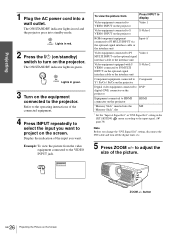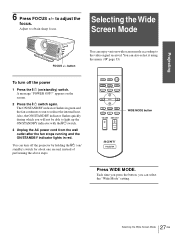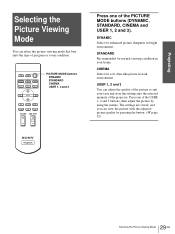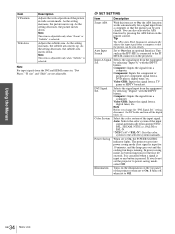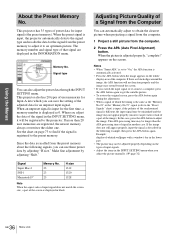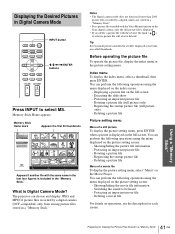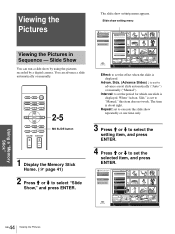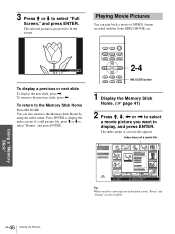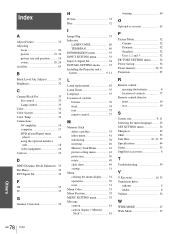Sony VPLHS20 Support Question
Find answers below for this question about Sony VPLHS20 - Cineza Digital Home Entertainment LCD Projector.Need a Sony VPLHS20 manual? We have 1 online manual for this item!
Question posted by goneraw on July 30th, 2011
Switches Projection Input Mode Automatically
Hi! We have a Sony VPLHS20 - Cineza Digital Home projector. Three months ago, after about 15 minutes into a movie the projector will automatically switches from DVI/GRB to MS and then back to the main menu. It will do it every 5 minutes after that. Any suggestions?
Current Answers
Related Sony VPLHS20 Manual Pages
Similar Questions
Temp/fan Mode
sony VPL-EX3 projector switch ON ,lcd lamp on 1min it will be off -TEMP/FAN mode
sony VPL-EX3 projector switch ON ,lcd lamp on 1min it will be off -TEMP/FAN mode
(Posted by dxsktpt 11 years ago)
Sony Lcd Vpl-es7 Projector
nag off ang lcd projector after several minute usually mga 5mins. Why?
nag off ang lcd projector after several minute usually mga 5mins. Why?
(Posted by bertingastig 11 years ago)
How Do I Reset The Lamo Timer In My Sony Vpl Hs20 Cineza Projector
i tried to put in a few differrent codes in standby and while running but the only success i have ha...
i tried to put in a few differrent codes in standby and while running but the only success i have ha...
(Posted by jcommitted 12 years ago)
Sony Sxga Lcd Projector; Lamp Changed, But Continues To Project Message. Reset?
(Posted by sljohns 13 years ago)