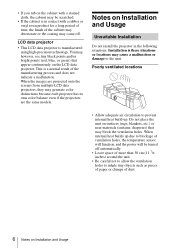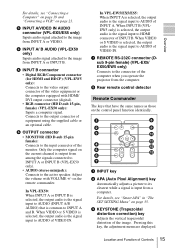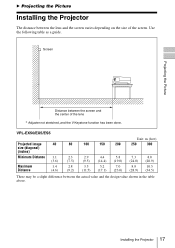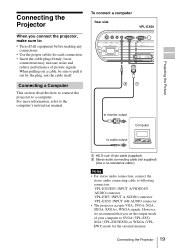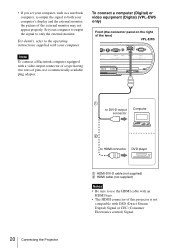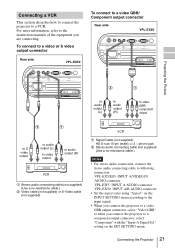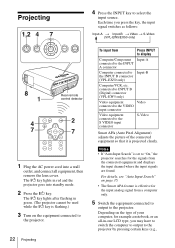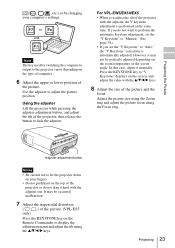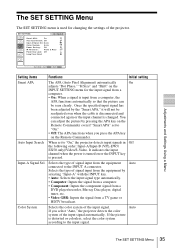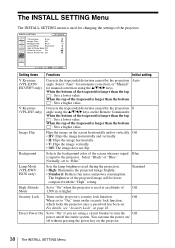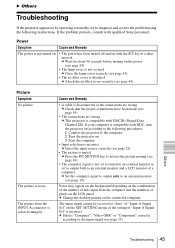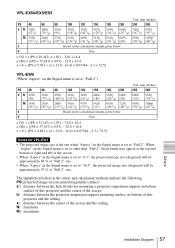Sony VPL EW5 Support Question
Find answers below for this question about Sony VPL EW5 - WXGA LCD Projector.Need a Sony VPL EW5 manual? We have 1 online manual for this item!
Question posted by muthiahmano on November 6th, 2014
Stripping Of Projector
How to removed of projector menu cover?
Current Answers
Answer #1: Posted by cooltechagent on November 6th, 2014 4:35 AM
Please use this service manual for complete disassembly:
Thanks,
CoolAgent
Related Sony VPL EW5 Manual Pages
Similar Questions
Rgb Cables For Hd For A Sony Vpl-px31 Projector
How can i connect RGB(red/green/blue) cables to get high definition on my sony vpl-px31 projector? I...
How can i connect RGB(red/green/blue) cables to get high definition on my sony vpl-px31 projector? I...
(Posted by bxwswift12 8 years ago)
Sony 3 Lcd Projector Svga Vpl Cs 7 Showing A Yellow Light
Sony 3 Lcd Projector Svga Vpl Cs 7 Showing A Yellow Light And Not Reflecting The Computer Image
Sony 3 Lcd Projector Svga Vpl Cs 7 Showing A Yellow Light And Not Reflecting The Computer Image
(Posted by michellefrt 8 years ago)
Sony Vpl-dx100 Projector Red Light Blinking First Focus Coming After 20 Second F
Sony VPL-DX100 projector red light blinking first focus coming after 20 second focus off than red li...
Sony VPL-DX100 projector red light blinking first focus coming after 20 second focus off than red li...
(Posted by Josimapple 8 years ago)
Servicing For Sony Vpl-es2 Lcd Projector
Can you provide me with details of whom to contact for servicing a Sony VPL-ES2 projector in Chennai...
Can you provide me with details of whom to contact for servicing a Sony VPL-ES2 projector in Chennai...
(Posted by sumesh97331 11 years ago)
I Want Know Projector Lamp Price Modal No Sony Vpl Es5
i want know projector lamp price modal no SONY VPL ES5
i want know projector lamp price modal no SONY VPL ES5
(Posted by munnagtech 12 years ago)