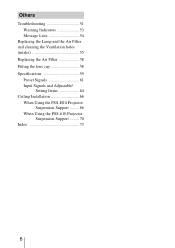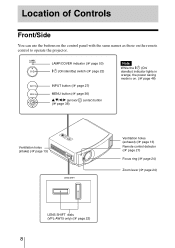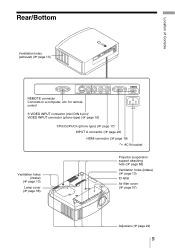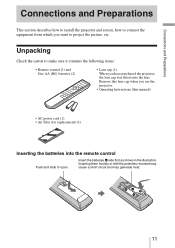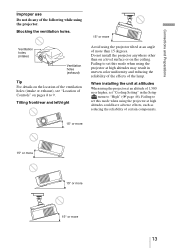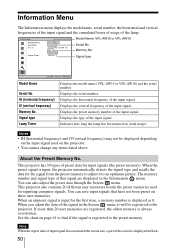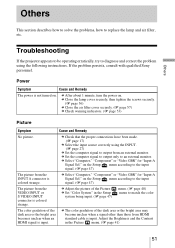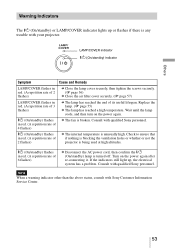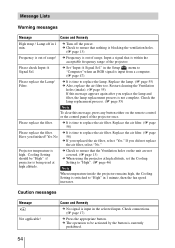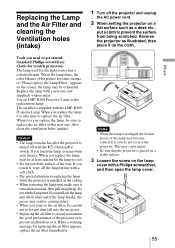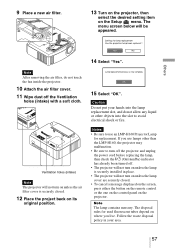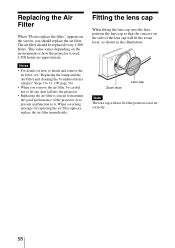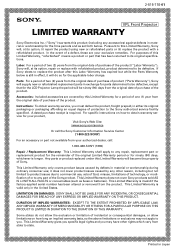Sony VPL-AW10 Support Question
Find answers below for this question about Sony VPL-AW10 - Bravia Home Theater Lcd Projector.Need a Sony VPL-AW10 manual? We have 3 online manuals for this item!
Question posted by lstevencramer on July 21st, 2013
Replacing The Lamp
i have unscrewed the 3 screws on top of the bulb. Th lamp will not pull out. What do I do?
Current Answers
Related Sony VPL-AW10 Manual Pages
Similar Questions
Sony 3 Lcd Projector Svga Vpl Cs 7 Showing A Yellow Light
Sony 3 Lcd Projector Svga Vpl Cs 7 Showing A Yellow Light And Not Reflecting The Computer Image
Sony 3 Lcd Projector Svga Vpl Cs 7 Showing A Yellow Light And Not Reflecting The Computer Image
(Posted by michellefrt 8 years ago)
User Manual For Projector Vpl-ex4
need the user manual for projector VPL-EX4
need the user manual for projector VPL-EX4
(Posted by Refaat 10 years ago)
High Temp. Warning. Unit Shutting Down In 1 Min
Had this unit since late 2007. Got warning light and unit shutdown. Took out filter and it was sligh...
Had this unit since late 2007. Got warning light and unit shutdown. Took out filter and it was sligh...
(Posted by timstiller 11 years ago)
Lmp-h400 Replacement Lamp Problem
After reaching the life time of the original first lamp on my Ruby projector, I bought a new replace...
After reaching the life time of the original first lamp on my Ruby projector, I bought a new replace...
(Posted by Blackfin 13 years ago)
I Need Vpl-aw10 Filter Sony Projector Can I Buy Won And How Much
(Posted by krkirkpatrick 13 years ago)