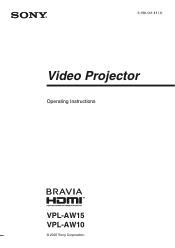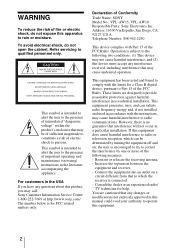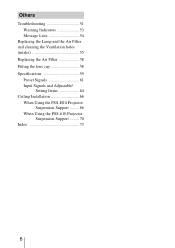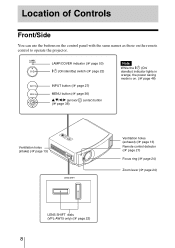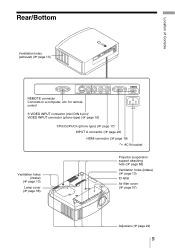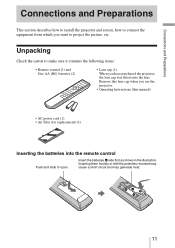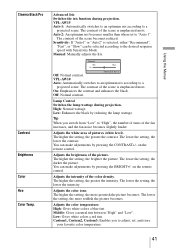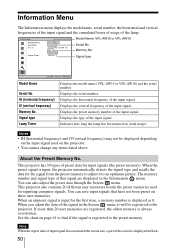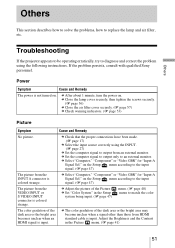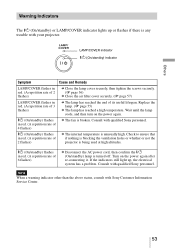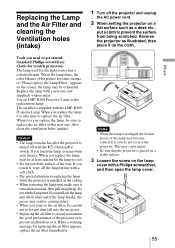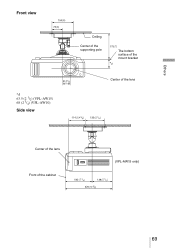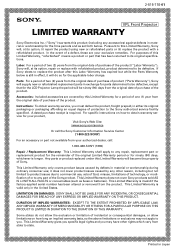Sony VPL-AW10 Support Question
Find answers below for this question about Sony VPL-AW10 - Bravia Home Theater Lcd Projector.Need a Sony VPL-AW10 manual? We have 3 online manuals for this item!
Question posted by krkirkpatrick on January 28th, 2011
I Need Vpl-aw10 Filter Sony Projector Can I Buy Won And How Much
The person who posted this question about this Sony product did not include a detailed explanation. Please use the "Request More Information" button to the right if more details would help you to answer this question.
Current Answers
Related Sony VPL-AW10 Manual Pages
Similar Questions
Sony Model Number: Vpl-es7 Data Projector: Switching Off Immediately It Starts.
When I switch on the Sony Model Number: VPL-ES7 DATA PROJECTOR, it starts well, but it immediately s...
When I switch on the Sony Model Number: VPL-ES7 DATA PROJECTOR, it starts well, but it immediately s...
(Posted by mikewanjala 9 years ago)
Sony Vpl-7 Lcd Projector
My Projector Is Half Side Is Bright And The Half Side Is Dark This Means The Picher Is Not The Same ...
My Projector Is Half Side Is Bright And The Half Side Is Dark This Means The Picher Is Not The Same ...
(Posted by HAILAYANANYA 10 years ago)
High Temp. Warning. Unit Shutting Down In 1 Min
Had this unit since late 2007. Got warning light and unit shutdown. Took out filter and it was sligh...
Had this unit since late 2007. Got warning light and unit shutdown. Took out filter and it was sligh...
(Posted by timstiller 11 years ago)
Servicing For Sony Vpl-es2 Lcd Projector
Can you provide me with details of whom to contact for servicing a Sony VPL-ES2 projector in Chennai...
Can you provide me with details of whom to contact for servicing a Sony VPL-ES2 projector in Chennai...
(Posted by sumesh97331 11 years ago)
Where Can I Find A User Manual For A Vpl-px40 Sony Projector?
(Posted by rpahl 12 years ago)