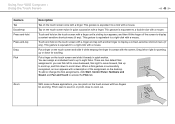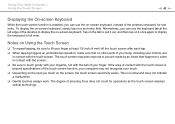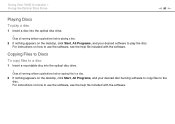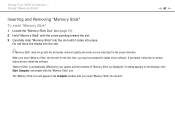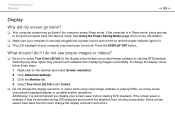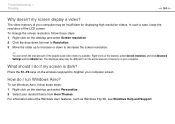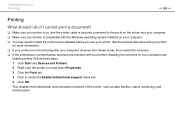Sony VPCJ111FX Support Question
Find answers below for this question about Sony VPCJ111FX.Need a Sony VPCJ111FX manual? We have 6 online manuals for this item!
Current Answers
Related Sony VPCJ111FX Manual Pages
Similar Questions
How To Reset Pcg-11211l Touch Screen P.c. Product Name Vpcj111fx
(Posted by Anonymous-170491 2 years ago)
Is A Sony Pcv-130/150 Desktop, Monitor,software Library Worth Anything?
(Posted by taylorrental 8 years ago)
Would A New Flat Screen Monitor Be Compatible With My Pcv-rx572 Computer?
I'd like to replace the big, bulky, original Trinitron monitor with a new flat screen. My Sony Vaio ...
I'd like to replace the big, bulky, original Trinitron monitor with a new flat screen. My Sony Vaio ...
(Posted by krisandra009 9 years ago)
Will Windows 8 Work On This Machine?
Will WIN8 work on this machine??
Will WIN8 work on this machine??
(Posted by roddavis 11 years ago)
Insstruction Manual
WIRELESS ON/OFF SWITCH CANNOT FIND FOR sONY VPCJ111FX
WIRELESS ON/OFF SWITCH CANNOT FIND FOR sONY VPCJ111FX
(Posted by RONBORIN 12 years ago)