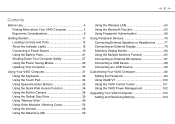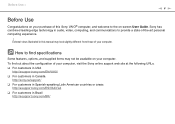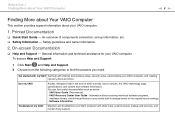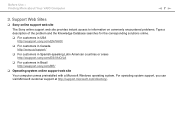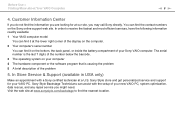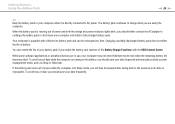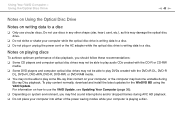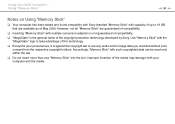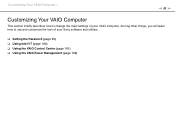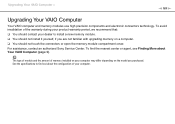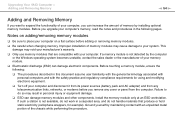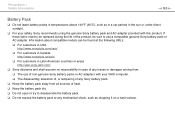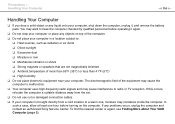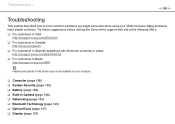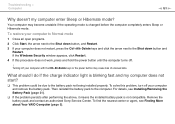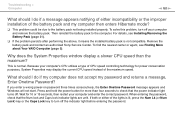Sony VPC CW13FX Support Question
Find answers below for this question about Sony VPC CW13FX - VAIO CW Series.Need a Sony VPC CW13FX manual? We have 1 online manual for this item!
Question posted by nealaanne on September 1st, 2012
Sony Vaio Adapter
My Sony Vaio will only charge when the plug is held into the laptop at a certain angle and gets hot to touch. How do I repair?
Current Answers
Related Sony VPC CW13FX Manual Pages
Similar Questions
Procedure To Find Webcam In Sony Vaio Laptop
i want 2 know the procedure to open webcame in my sony laptop
i want 2 know the procedure to open webcame in my sony laptop
(Posted by roshnimagra 11 years ago)
I Installed Win7 On My Vaio Vpccw13fx Then I Cannt Found Both Webcame & Mic
(Posted by abduzam2000 11 years ago)
Sony Laptop Vgn-cr510e Load Recovery Disk - Errors 305.64,320 &330
I have a sony laptop model vgn-cr510e, had a virus, went to load recovery disk and getting the follo...
I have a sony laptop model vgn-cr510e, had a virus, went to load recovery disk and getting the follo...
(Posted by raymadsen 12 years ago)
How Do I Install A New Wireless Card In A Vaio Vgn-ns140e? Is There Any Video?
(Posted by philipbc52 12 years ago)
Reseting Ram Module In Vaio Laptop
how to reset ram module in vaio laptop
how to reset ram module in vaio laptop
(Posted by onlne2laxman 12 years ago)