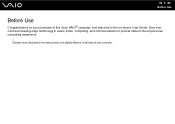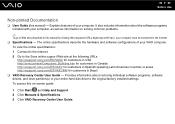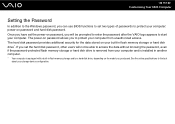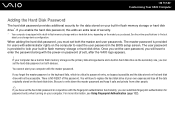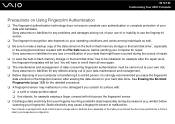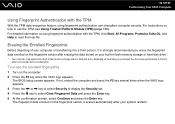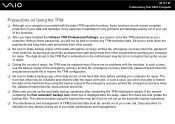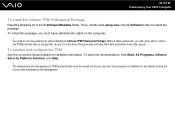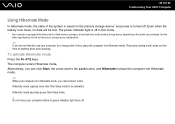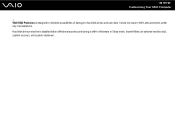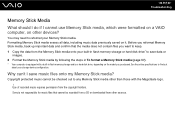Sony VGN-TZ240N Support Question
Find answers below for this question about Sony VGN-TZ240N - VAIO TZ Series.Need a Sony VGN-TZ240N manual? We have 1 online manual for this item!
Question posted by tonydean725 on October 10th, 2012
How Do I Recover Data From Hard Drive On Dead Sony Vaio
laptop not booting having logged in.Laptop had liquid spilt in keyboard,dried ok and working for 7/10 days since.
Laptop 6 years old.Need to recover files/data from hardrive.Is this possible DIY or approx cost of specialist doing.
Current Answers
Related Sony VGN-TZ240N Manual Pages
Similar Questions
How To Disassemble Sony Vaio Vgn-tz240n? I Took Off All The Screws In The Back,
I need to get to keyboard. After spilling juice keys are stuck and computer is beeping
I need to get to keyboard. After spilling juice keys are stuck and computer is beeping
(Posted by Leszekd 7 years ago)
How To Remove Hard Drive Sony Vaio Vgn-ns110e
(Posted by firkim 9 years ago)
Removing Hard Drive From Sony Rx550 Pc
I am taking my very old SONY RX550 to the local recycling center. For security purposes, what should...
I am taking my very old SONY RX550 to the local recycling center. For security purposes, what should...
(Posted by AGoodConsumer 11 years ago)
How Do I Replace Hard Drive On Sony Vaio Vgn-z790ddb
(Posted by BobKirby 12 years ago)
Sony Vgn-tz240n Hard Drive
Hi, How do I open up a Sony VGN-TZ240N laptop to replace its hard drive?Thanks
Hi, How do I open up a Sony VGN-TZ240N laptop to replace its hard drive?Thanks
(Posted by timwen7 13 years ago)