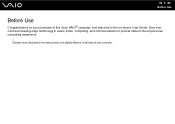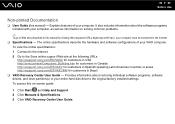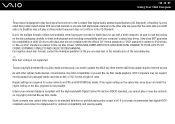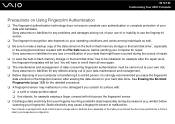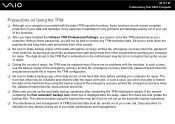Sony VGN-TZ240N Support Question
Find answers below for this question about Sony VGN-TZ240N - VAIO TZ Series.Need a Sony VGN-TZ240N manual? We have 1 online manual for this item!
Question posted by Leszekd on April 22nd, 2017
How To Disassemble Sony Vaio Vgn-tz240n? I Took Off All The Screws In The Back,
Current Answers
Answer #1: Posted by BusterDoogen on April 22nd, 2017 8:45 AM
I hope this is helpful to you!
Please respond to my effort to provide you with the best possible solution by using the "Acceptable Solution" and/or the "Helpful" buttons when the answer has proven to be helpful. Please feel free to submit further info for your question, if a solution was not provided. I appreciate the opportunity to serve you!
Related Sony VGN-TZ240N Manual Pages
Similar Questions
how to replace my sony vgn-sr140e(Pink) keyboard
laptop not booting having logged in.Laptop had liquid spilt in keyboard,dried ok and working for 7/1...
Hi, How do I open up a Sony VGN-TZ240N laptop to replace its hard drive?Thanks