Sony VGN-SZ750N Support Question
Find answers below for this question about Sony VGN-SZ750N - VAIO SZ Series.Need a Sony VGN-SZ750N manual? We have 1 online manual for this item!
Question posted by CHA on May 7th, 2012
Msglistl.msf File Can I Delete?
The person who posted this question about this Sony product did not include a detailed explanation. Please use the "Request More Information" button to the right if more details would help you to answer this question.
Current Answers
There are currently no answers that have been posted for this question.
Be the first to post an answer! Remember that you can earn up to 1,100 points for every answer you submit. The better the quality of your answer, the better chance it has to be accepted.
Be the first to post an answer! Remember that you can earn up to 1,100 points for every answer you submit. The better the quality of your answer, the better chance it has to be accepted.
Related Sony VGN-SZ750N Manual Pages
User Guide - Page 33
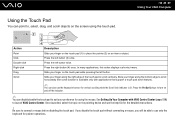
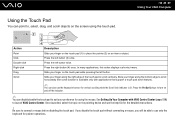
...the right button (4) once. Slide your finger on the pointing device and see the help file for using the touch pad. Slide your finger along the bottom edge to , select,...preference for the detailed instructions.
! Press the Fn+Scr Lk keys to turn on the touch pad (1) to launch VAIO Control Center. Press the left button (3) once. If you disable the touch pad without connecting a mouse, you ...
User Guide - Page 34
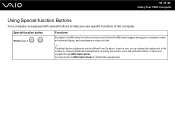
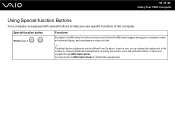
.... See the help you can change the assignments in the window for the S button assignments. n 34 N Using Your VAIO Computer
Using Special-function Buttons
Your computer is equipped with special buttons to help file on and off and the S2 button toggles among your computer screen, an external display, and simultaneous output...
User Guide - Page 43
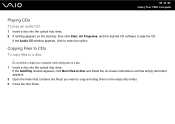
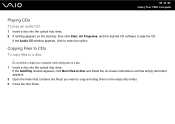
... empty disc folder. 3 Close the disc folder. If the AutoPlay window appears, click Burn files to disc and follow the on the desktop, then click Start, All Programs, and the ... appears on -screen instructions until the empty disc folder appears. 2 Open the folder that contains the file(s) you want to copy and drag them to a disc
!
n 43 N Using Your VAIO Computer
Playing CDs
To play the CD.
User Guide - Page 44
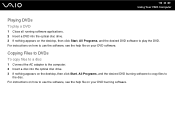
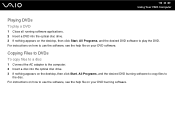
...VAIO Computer
Playing DVDs
To play a DVD
1 Close all running software applications. 2 Insert a DVD into the optical disc drive. 3 If nothing appears on the desktop, then click Start, All Programs, and the desired DVD software to play the DVD.
For instructions on how to use the software, see the help file... on your DVD burning software. Copying Files to DVDs
To copy files to a...
User Guide - Page 55
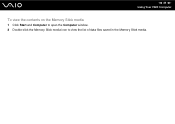
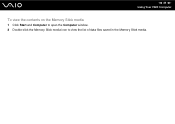
n 55 N Using Your VAIO Computer
To view the contents on the Memory Stick media
1 Click Start and Computer to open the Computer window. 2 Double-click the Memory Stick media icon to view the list of data files saved in the Memory Stick media.
User Guide - Page 56
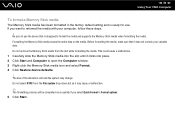
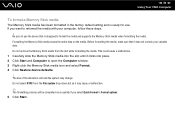
... the Memory Stick media when formatting the media. The size of the allocation unit and file system may cause a malfunction.
✍
The formatting process will be completed more quickly if... you want to reformat the media with your valuable data. n 56 N Using Your VAIO Computer
To format a Memory Stick media
The Memory Stick media has been formatted in Format options. ...
User Guide - Page 67
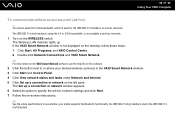
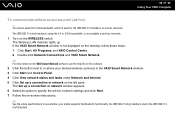
...View network status and tasks under Network and Internet. 5 Click Set up . n 67 N Using Your VAIO Computer
To communicate without an access point (ad-hoc)
! The Wireless LAN indicator lights up a connection ...or network on the software. 2 Click the button next to see the help file on the left pane. The IEEE 802.11n draft standard, using the 2.4 or 5 GHz bandwidth,...
User Guide - Page 69
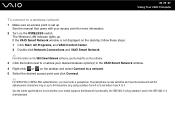
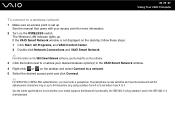
... passphrase. See the online specifications to see the help file on the software. 3 Click the button next to or above your desired wireless option(s) in the VAIO Smart Network window.
4 Right-click or on the ...64 characters long using numbers from 0 to 9 and letters from A to F. n 69 N Using Your VAIO Computer
To connect to a wireless network
1 Make sure an access point is set up . See the manual...
User Guide - Page 70


Turning off the wireless LAN functionality while accessing remote documents, files, or resources may result in the VAIO Smart Network window. ! n 70 N Using Your VAIO Computer
Stopping Wireless LAN Communication
To stop wireless LAN communication
Click the button next to or above the WLAN icon in data loss.
User Guide - Page 71
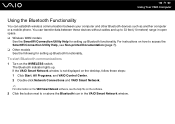
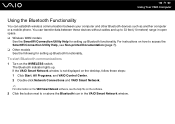
... Utility Help, see the help file on the desktop, follow these devices without cables and up to or above the Bluetooth icon in open space. ❑ Wireless WAN models
See the SmartWi Connection Utility Help for setting up Bluetooth functionality. To start Bluetooth communications
1 Turn on the VAIO Smart Network software, see...
User Guide - Page 72
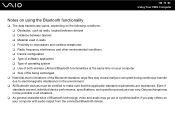
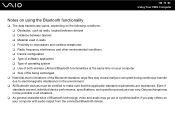
... your computer with audio output from the connected Bluetooth device. n 72 N Using Your VAIO Computer
Notes on using the Bluetooth functionality
❑ The data transfer rate varies, depending on...wireless LAN and Bluetooth functionalities at the same time on your computer ❑ Size of file being exchanged
❑ Note that due to make sure that the applicable standard requirements are...
User Guide - Page 119
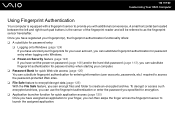
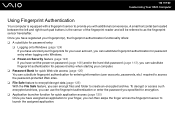
... fingerprint sensor to as the fingerprint sensor hereinafter. n 119 N Customizing Your VAIO Computer
Using Fingerprint Authentication
Your computer is the sensor of the fingerprint reader and will be referred ...to provide you can encrypt files and folder to launch the assigned application. A small horizontal bar located between the...
User Guide - Page 120
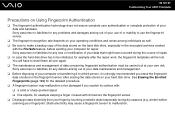
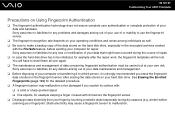
...sharp-pointed object ❑ fine objects, for example swiping a finger covered with the File Safe feature, before scanning your hard disk drive. Sony assumes no liabilities for any...❑ Discharge static electricity from your own risk. n 120 N Customizing Your VAIO Computer
Precautions on Using Fingerprint Authentication
❑ The fingerprint authentication technology does not ensure...
User Guide - Page 121
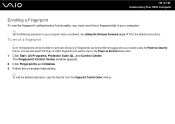
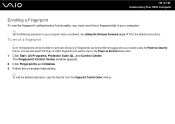
... the Power-on -screen instructions.
✍
To read the detailed description, open the help file from the Fingerprint Control Center window. See Adding the Windows Password (page 117) for the ... Fingerprints and Initialize. 3 Follow the on Security feature. n 121 N Customizing Your VAIO Computer
Enrolling a Fingerprint
To use for the Power-on Security feature later. 1 Click Start, All ...
User Guide - Page 124
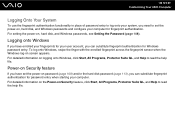
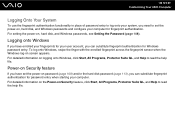
...N Customizing Your VAIO Computer
Logging Onto Your System
To use the fingerprint authentication functionality in place of password entry to log onto your system, you need to read the help file. Power-on ... feature, click Start, All Programs, Protector Suite QL, and Help to read the help file. To log onto Windows, swipe the finger with the enrolled fingerprint across the fingerprint sensor ...
User Guide - Page 125
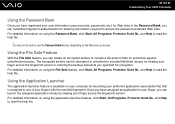
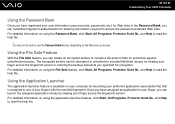
... is available on using the Password Bank, click Start, All Programs, Protector Suite QL, and Help to read the help file. n 125 N Customizing Your VAIO Computer
Using the Password Bank
Once you have assigned an application to your finger, you can launch the assigned application simply by swiping your finger ...
User Guide - Page 126
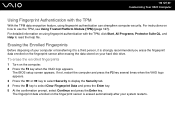
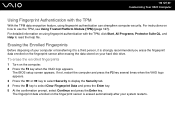
...the computer. 2 Press the F2 key when the VAIO logo appears.
For detailed information on your system restarts. If not,... the computer and press the F2 key several times when the VAIO logo appears. 3 Press the < or , key to select... select Continue and press the Enter key. n 126 N Customizing Your VAIO Computer
Using Fingerprint Authentication with the TPM
With the TPM data encryption feature...
User Guide - Page 127
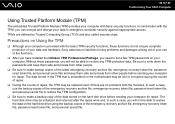
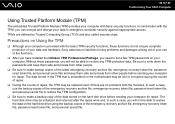
... VAIO Computer
Using Trusted Platform Module (TPM)
The embedded Trusted Platform Module (TPM) provides your computer with the modules. Without these functions do not ensure complete protection of the functions.
❑ After you have installed the Infineon TPM Professional Package, you need to make backup copies of the emergency recovery archive file...
User Guide - Page 128
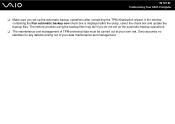
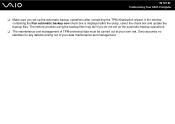
...the automatic backup operations after the setup, select the check box and update the backup files. Sony assumes no liabilities for any defects arising out of TPM-protected data must ... now check box is displayed after completing the TPM initialization wizard. n 128 N Customizing Your VAIO Computer
❑ Make sure you do not set up the automatic backup operations.
❑ The maintenance and ...
User Guide - Page 136
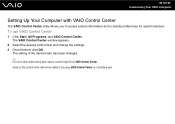
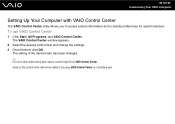
... item has been changed.
✍
For more information about each option, see the help file on VAIO Control Center. n 136 N Customizing Your VAIO Computer
Setting Up Your Computer with VAIO Control Center
The VAIO Control Center utility allows you open VAIO Control Center as a standard user.
The setting of the control items will not be visible...
Similar Questions
How To Replace Hard Drive On A Sony Vaio Laptop Vgn-z850g
(Posted by YAStonyn 9 years ago)
Sony Vgn-ns240e - Vaio Ns Series Manuals
(Posted by sharon87 10 years ago)
My 2008 Vaio Produces A Ticking Sound And Won't Open.
(Posted by Anonymous-49552 12 years ago)
My Vaio Vgn-sz 750n Microphone Dosnt Worj!!!why??????????:(
(Posted by mkhpro 12 years ago)
I Am Having Problem With The Motherboard Problem Of Sony Vaio Laptop Vgn-ns140e.
Please send me the details
Please send me the details
(Posted by KAPIL 12 years ago)

