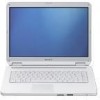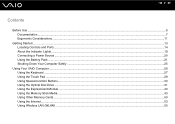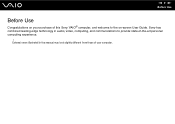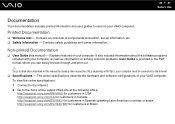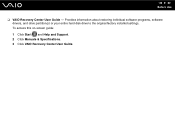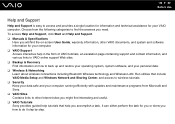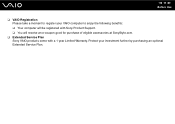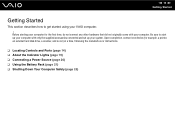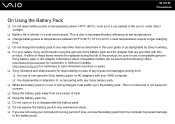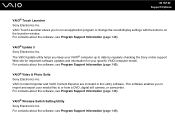Sony VGN-NR385E Support Question
Find answers below for this question about Sony VGN-NR385E - VAIO - Core 2 Duo 1.83 GHz.Need a Sony VGN-NR385E manual? We have 1 online manual for this item!
Question posted by ay2003t on February 19th, 2012
I Have Just This Vaio Laptop. I Find The Sound Very Low. How Can I Increase The
how can i increase the volum of my new vaio laptop?
Current Answers
Related Sony VGN-NR385E Manual Pages
Similar Questions
Skype Cmu-br100
I have connected my skype Sony webcam to my Sony TV as required. When trying to communicate the call...
I have connected my skype Sony webcam to my Sony TV as required. When trying to communicate the call...
(Posted by eggletonsl 11 years ago)
Procedure To Find Webcam In Sony Vaio Laptop
i want 2 know the procedure to open webcame in my sony laptop
i want 2 know the procedure to open webcame in my sony laptop
(Posted by roshnimagra 11 years ago)
I Am Having Problem With The Motherboard Problem Of Sony Vaio Laptop Vgn-ns140e.
Please send me the details
Please send me the details
(Posted by KAPIL 12 years ago)
Reseting Ram Module In Vaio Laptop
how to reset ram module in vaio laptop
how to reset ram module in vaio laptop
(Posted by onlne2laxman 12 years ago)