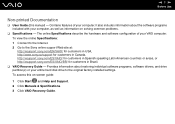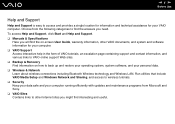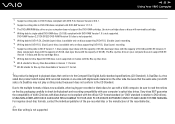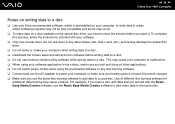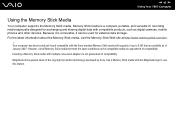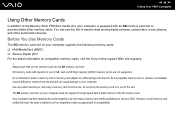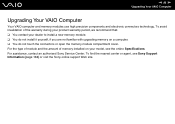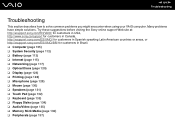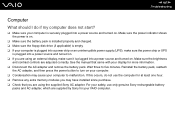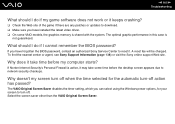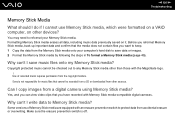Sony VGN-N325E Support Question
Find answers below for this question about Sony VGN-N325E - VAIO - Pentium Dual Core 1.73 GHz.Need a Sony VGN-N325E manual? We have 1 online manual for this item!
Question posted by tammyr322003 on September 28th, 2012
Sony Vaio Laptop
forgot bios laptop password
Current Answers
Answer #1: Posted by slammu31 on September 29th, 2012 6:05 AM
In order to reset a Bios Password on a laptop you have 2 options. They won't be easy mind you.
- Take apart the laptop CAREFULLY. Using a few screwdrivers of different sizes. Proceed to take the laptop apart until you come across a silver flat battery shape. That is the CMOS battery, Take out the battery for 5-10 Minutes then place it back into your laptop. Put your laptop back together. It should notify you that your Bios as been set to defaults and will ask you you to proceed, They call this POST.
- Step 2 is to take apart the laptop and look for your jumper pins. Every computer has a different way to reset the Bios using the jumper Pins. After you have reset it using that method, reassemble the computer and turn it on.
Related Sony VGN-N325E Manual Pages
Similar Questions
Vaio Can't Connect To Internet
(Posted by steemmaho 9 years ago)
Need Bios Password Pleasehelp
i recently bought a storage unit and in it i found a sony laptop model VGN-N325E and i dont know the...
i recently bought a storage unit and in it i found a sony laptop model VGN-N325E and i dont know the...
(Posted by billysinclair39 9 years ago)
Open My Laptop To Get To The Mother Board.
I removed all the screws and tried lifting the top off, but it seems stuck about the f6 area. is the...
I removed all the screws and tried lifting the top off, but it seems stuck about the f6 area. is the...
(Posted by together89 11 years ago)
Forgot Bios Password For Vaio Vgn-fz340e
(Posted by ultimateme1 12 years ago)
Reseting Ram Module In Vaio Laptop
how to reset ram module in vaio laptop
how to reset ram module in vaio laptop
(Posted by onlne2laxman 12 years ago)