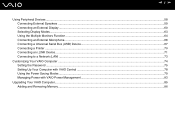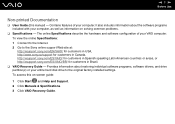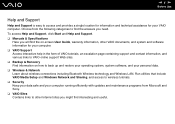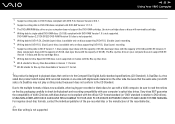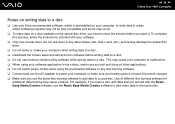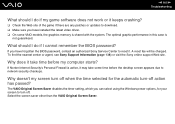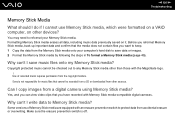Sony VGN-N325E Support Question
Find answers below for this question about Sony VGN-N325E - VAIO - Pentium Dual Core 1.73 GHz.Need a Sony VGN-N325E manual? We have 1 online manual for this item!
Question posted by billysinclair39 on July 17th, 2014
Need Bios Password Pleasehelp
i recently bought a storage unit and in it i found a sony laptop model VGN-N325E and i dont know the password please help me
Current Answers
Answer #1: Posted by TheWiz on July 17th, 2014 7:04 AM
Sorry but there's no easy way to actually remove the BIOS password. On some laptops it's possible to reset it but it requires completely disassembling the laptop. If you have a lot of experience with computers you can try resetting it yourself by disconnecting the CMOS battery on the motherboard for about 30 seconds. The location of the battery is pictured here. Keep in mind that there's no gaurantee this will work.
Related Sony VGN-N325E Manual Pages
Similar Questions
Bios Password Reset Needed Vgn C140g
anyone know how to? Without giving out credit cards...
anyone know how to? Without giving out credit cards...
(Posted by computerdoctorpaul 8 years ago)
Vaio Can't Connect To Internet
(Posted by steemmaho 9 years ago)
I Need Bios Password For Sony Vaio Notebook. Pruduct Number: Vpcz112gd.
I nee SONI VAIO's BIOS password recovery programe. Pruduct Number: VPCZ112GD Model Number: PCG-311...
I nee SONI VAIO's BIOS password recovery programe. Pruduct Number: VPCZ112GD Model Number: PCG-311...
(Posted by borunova 11 years ago)