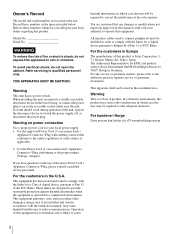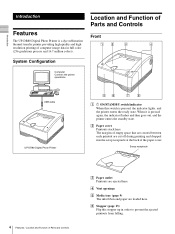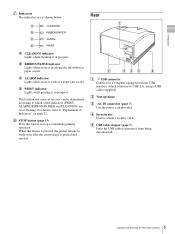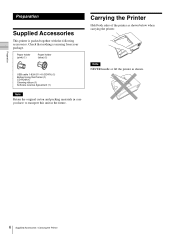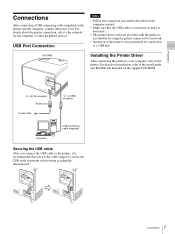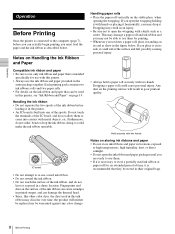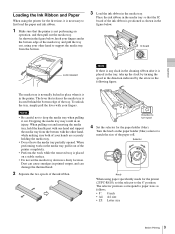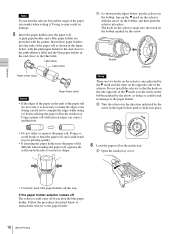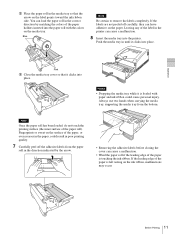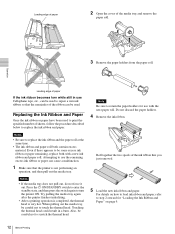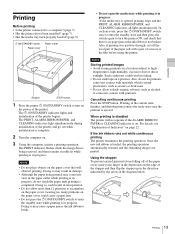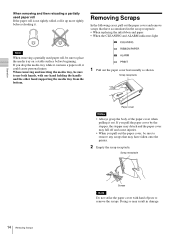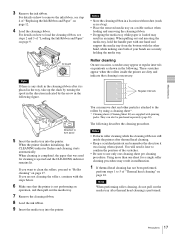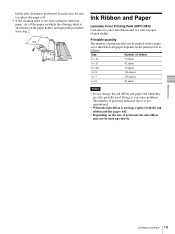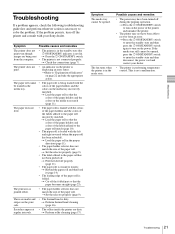Sony UPDR80 Support Question
Find answers below for this question about Sony UPDR80.Need a Sony UPDR80 manual? We have 1 online manual for this item!
Question posted by info88684 on January 20th, 2016
Finding Holder and Cores
HELP where can i get the holders (cores) for the paper
Current Answers
Related Sony UPDR80 Manual Pages
Similar Questions
The Image Comes Out Of The Printer White
The image comes out of the printer white
The image comes out of the printer white
(Posted by medicalservye 1 year ago)
Sharing The Printer
Have the printer connected to a windows 7 workstation but not able to share with another workstation...
Have the printer connected to a windows 7 workstation but not able to share with another workstation...
(Posted by Jerrymorgan 8 years ago)
Printer Can't Accept Blue Tooth From Phone As It Say
Insufficient Memory.
The printer keeps saying that it can't accept a blue tooth from my mobile phone. It has insufficent...
The printer keeps saying that it can't accept a blue tooth from my mobile phone. It has insufficent...
(Posted by marksotheran 11 years ago)
Sony Up-895mdw Printer Driver Download
I need a driver of sony UP-895MDW PRINTER. How can found and how can install.
I need a driver of sony UP-895MDW PRINTER. How can found and how can install.
(Posted by bhandari00lbsh 12 years ago)