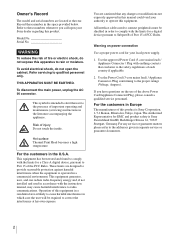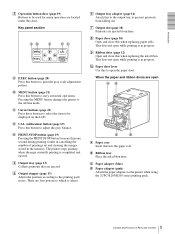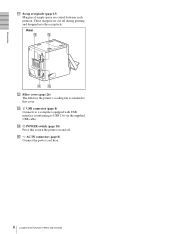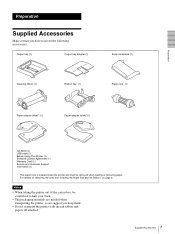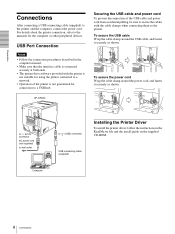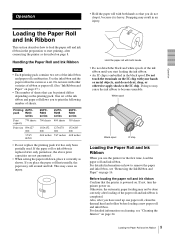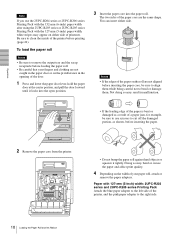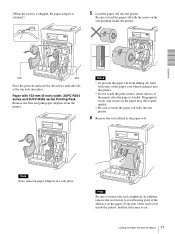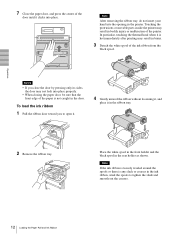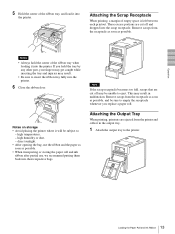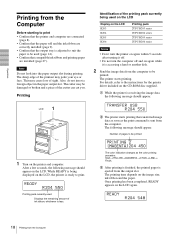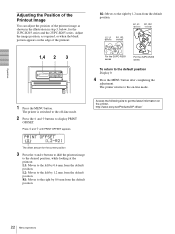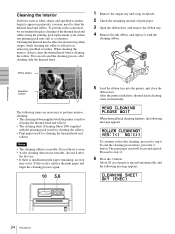Sony UPDR200 Support Question
Find answers below for this question about Sony UPDR200.Need a Sony UPDR200 manual? We have 1 online manual for this item!
Question posted by ahmetartan on January 23rd, 2014
Sony Up-dr 200 Driver
sony UP-DR 200 WİN 8 Driver ????
Current Answers
Answer #1: Posted by TheWiz on January 23rd, 2014 8:44 AM
There are currently no Windows 8 drivers available for this model. I recommend trying the Windows 7 drivers available from this page. There's no gaurantee they will work though.
Related Sony UPDR200 Manual Pages
Similar Questions
Error Occured With Printer . Please Turn Off And Turn On Again.
Every time i want to print printer gives an error message . Error occured with printer . Please turn...
Every time i want to print printer gives an error message . Error occured with printer . Please turn...
(Posted by goutamraiganj 7 years ago)
Hello, Please I Recherche A Software ( Driver )for Updf550.
Dear Sir ,I hope you are well and your business too. We are societyWe are working on a medical print...
Dear Sir ,I hope you are well and your business too. We are societyWe are working on a medical print...
(Posted by somessi 8 years ago)
Reset The Total Prints Number ?
Hi, could you help me to reset the total prints for sony printer UP-DR 200
Hi, could you help me to reset the total prints for sony printer UP-DR 200
(Posted by danahong68 10 years ago)
Sony Up-895mdw Printer Driver Download
I need a driver of sony UP-895MDW PRINTER. How can found and how can install.
I need a driver of sony UP-895MDW PRINTER. How can found and how can install.
(Posted by bhandari00lbsh 12 years ago)