Sony UPCR20L Support Question
Find answers below for this question about Sony UPCR20L.Need a Sony UPCR20L manual? We have 1 online manual for this item!
Question posted by edwinbeauford on June 9th, 2016
Sony Media
looking for sony media paper to buy upcc26 or 2upcr810
Current Answers
There are currently no answers that have been posted for this question.
Be the first to post an answer! Remember that you can earn up to 1,100 points for every answer you submit. The better the quality of your answer, the better chance it has to be accepted.
Be the first to post an answer! Remember that you can earn up to 1,100 points for every answer you submit. The better the quality of your answer, the better chance it has to be accepted.
Related Sony UPCR20L Manual Pages
Operating Instructions - Page 1


UP-CR20L
© 2008 Sony Corporation 4-116-212-12 (1)
Digital Photo Printer
Operating Instructions
Before operating the unit, please read this manual thoroughly and retain it for future reference.
Operating Instructions - Page 2


This digital photo printer is encouraged to try to correct the interference by turning the ...consult a qualified service personnel. CAUTION
Use of controls or adjustments or performance of Conformity
Trade Name
: SONY
Model
: UP-CR20L
Responsible Party : Sony Electronics Inc. Record these numbers whenever you have any changes or modifications not expressly approved in this product....
Operating Instructions - Page 3


.... special handling may be regulated due to the addresses given in this product is Sony Deutschland GmbH, Hedelfinger Strasse 61, 70327 Stuttgart, Germany. For the customers in the...Lamp in separate service or guarantee documents. The Authorized Representative for EMC and product safety is Sony Corporation, 17-1 Konan, Minato-ku, Tokyo, Japan.
For the customers in Canada
This...
Operating Instructions - Page 4


... 1 Outline
What This Product Can Do 8 Applications for This Printer 9 Print Services 10 Information Updates 10 Supported Media and File Formats 11
Chapter 2 Preparations
Supplied Accessories 12 Controls ... Remaining Ink Ribbon 24 Replacing the Paper Roll and Ink Ribbon 25 Unlocking the Ribbon Door 25 Removing the Paper Roll and Ink Ribbon 26 Loading the Paper Roll and Ink Ribbon 27 If ...
Operating Instructions - Page 8


...borders for logos and text
By storing logos, text, and other device. Consult your local Sony dealer.
2) A Silex Technologies SX-WSG1 is possible to use this unit, please visit...of lasting beauty at http://www.sony.net/ snaplab.
Printing from wireless devices
Using an optional Bluetooth USB adaptor1), you can load an expansion printer with a paper size different from a digital ...
Operating Instructions - Page 9


In addition, the screen angle can bring media containing data for photos taken with a wide variety of options, while Quick Print mode ...and easily fits on supported printers and further details, please visit the UP-CR20L support page at http://www.sony.net/snaplab. Chapter 1 Outline
sizes that are available, or load the same paper size to enable the expansion printer to confirm the order or...
Operating Instructions - Page 10
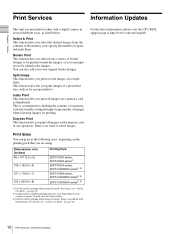
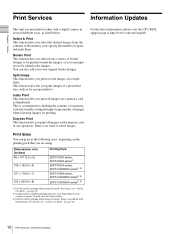
... single sheet.
For the latest information, please visit the UP-CR20L support page at http://www.sony.net/snaplab. Images are using Cut mode. Border Print This function lets you select from the ... Print This function lets you are printed with a digital camera in several images on your local Sony dealer.
3) Can be used for printing when using Cut mode. Express Print This function lets ...
Operating Instructions - Page 11


...file formats
This unit supports the file formats listed below. Chapter 1 Outline
Supported Media and File Formats
Supported memory cards
This unit supports the following words are trademarks ...,"
"Memory Stick Duo," "Memory Stick PRO," and "Memory Stick PRO Duo" are trademarks of Sony Corporation. • CompactFlash is a trademark of SanDisk Corporation, registered in the United States and other...
Operating Instructions - Page 41


... screen and then touch [Order Numbering] or [File Name].
(Print all) Prints the order number on all of the data stored on the CD-ROM. Sony
UPCR20 Promotion Template Watermark
Promotional images
Border print templates
Watermark lamination data
41 Watermarking Order Numbers or File Names on the photos.
Notes
• "Print...
Operating Instructions - Page 43


... on the screen. Structure the folders on the memory card or USB memory device in the "\Sony\UPCR20\Promotion\" folder on a memory card or USB memory. Note
If a file path consists ...(Baseline JPEG. promo5.jpg/bmp File location: \Sony\UPCR20\Promotion
5 Touch the [Copy All] button.
Note
All folders and files stored under the "\Sony\UPCR20\" folder on the expansion CompactFlash card will open...
Operating Instructions - Page 44


... page 43. Creating border designs
Use commercially available image processing software to create border designs, please visit the UP-CR20L support page at http://www.sony.net/snaplab.
2 Under [Promotional Images], touch the [ON] button.
3 Touch the
button, and input the desired interval. To copy a newly created border
1 Make sure that...
Operating Instructions - Page 46


...data. Print finish selections can be printed.
46 Printing with watermarks, select [Matte] under the \Sony\UPCR20\Watermark folder. Print size Image size1)
File name
(horizontal × vertical
pixels)
3.5 &#...watermark designs as a guide when creating designs. Create the folder directory, "\Sony\UPCR20\Watermark," for the watermark finish and printed with matte processing.
The...
Operating Instructions - Page 48
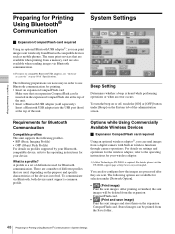
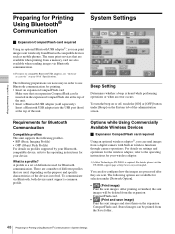
....
There are a number of the unit. • Insert a Bluetooth USB adapter (sold separately) Insert a Bluetooth USB adapter into the USB port (host) at http://www.sony.net/snaplab. To turn the beep on the expansion
CompactFlash card. Options while Using Commercially Available Wireless Devices
J Expansion CompactFlash card required
Using an optional...
Operating Instructions - Page 55


... other than
customer orders were printed, the number of operation (power-on firmware version upgrades, please visit the UP-CR20L support page at http://www.sony.net/snaplab.
Operating Instructions - Page 68


...comprising the right side of the Bluetooth address displayed on the printer's screen appear in the following sample screen.
Chapter 6 Operation.... J Expansion CompactFlash card required
You can send images from the printer. "D2" appears in place of "##" in place of received ...
When selecting a printer on the screen. For details on the unit's screen.
The ...
Operating Instructions - Page 70


... information on page 24. Chapter 6 Operation
70 Printing with this feature. Connecting an expansion printer enables the following. • Increase the paper sizes that the Start Guide screen is connected at http://www.sony.net/snaplab. Connecting the Expansion Printer to the Unit
Use a commercially available USB cable to connect the unit to the...
Operating Instructions - Page 71


...
This screen does not appear if the paper loaded inside the expansion printer from the unit. Installing the Printer Driver
If the unit is to be controlled from a computer, you select the paper size that is loaded inside both the expansion printer and the unit, the printer with less remaining paper will be printed out using this...
Operating Instructions - Page 73


...dropping heavy objects on the ink ribbon or paper inside the printer. Doing so could result in a cool, dark location. high humidity - On condensation
• If the printer is subject to malfunction. Installation
• Install... the power immediately and consult your Sony service facility or your Sony dealer.
• To store a half-used with the supplied accessories, ink ribbon and...
Operating Instructions - Page 77


... while the paper adapters are less than 1.7 mm in diameter.)
The tray will be trying to the drive.
Some spare paper will slowly open.
3 Pull out the tray with your Sony Authorized Dealer... Symptom
Cause/Remedy
The printer does not feed the correct amount of the printer (page 50). tLoad the paper roll in width (2UPC-R203/ R205 series) without the paper adapters attached.
tEnsure that ...
Operating Instructions - Page 80


... FAILURE OF THIS UNIT OR ITS PRINTING MEDIA, ASSOCIATED SOFTWARE, EXTERNAL STORAGE, OR OTHER EXTERNAL DEVICE. • SONY WILL NOT BE LIABLE FOR DAMAGES OF...Output cover (1) Scrap receptacle (1) Cleaning ribbon (1) Ribbon tray (1) Paper core (1) Paper adapter (blue) (1) Paper adapter (pink) (1) CD-ROM (1) Before Using This Printer (1) Warranty Card (1) Service and Customer Support Info. (1)
Notes ...
Similar Questions
Hi. Where To Buy Output Tray And Cleaning Ribbon For Upcr20l
(Posted by renka5474 10 years ago)
Am Confuse On How Do I Setup Or Configure My Sony Upcr20l With Silex Sx-wsg1
Hi, I have the sony upcr20l, silex sx-wsg1 and the wt-4 wireless adapter I don't know what step...
Hi, I have the sony upcr20l, silex sx-wsg1 and the wt-4 wireless adapter I don't know what step...
(Posted by kwpsales 10 years ago)
Printer Can't Accept Blue Tooth From Phone As It Say
Insufficient Memory.
The printer keeps saying that it can't accept a blue tooth from my mobile phone. It has insufficent...
The printer keeps saying that it can't accept a blue tooth from my mobile phone. It has insufficent...
(Posted by marksotheran 11 years ago)
Sony Up-895mdw Printer Driver Download
I need a driver of sony UP-895MDW PRINTER. How can found and how can install.
I need a driver of sony UP-895MDW PRINTER. How can found and how can install.
(Posted by bhandari00lbsh 12 years ago)

